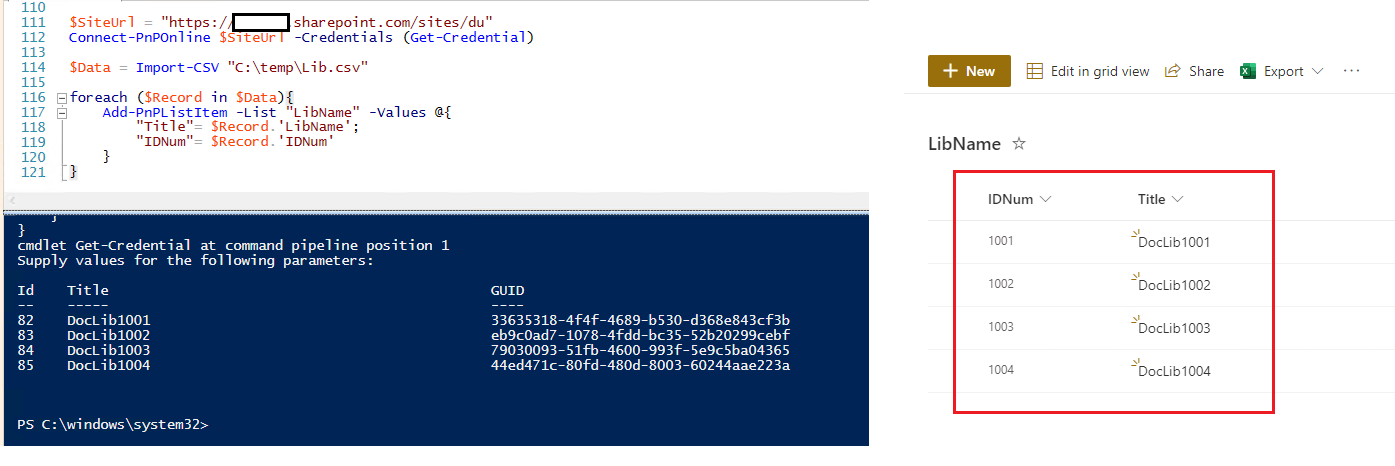Hi @frob ,
Please run the below PnP powershell script as an admin:
#Parameters
$SiteURL = "https://crescent.SharePoint.com/sites/sitename"
$ListName= "libraryname"
$ReportOutput = "C:\Temp\mex-DocInventory.csv"
$Pagesize = 500
#Connect to SharePoint Online site
Connect-PnPOnline $SiteURL -Credentials (Get-Credential)
#Delete the Output report file if exists
If (Test-Path $ReportOutput) { Remove-Item $ReportOutput}
#Array to store results
$Results = @()
#Get all Documents from the document library
$List = Get-PnPList -Identity $ListName
$global:counter = 0;
$ListItems = Get-PnPListItem -List $ListName -PageSize $Pagesize -Fields Author, Editor, Created, File_x0020_Type -ScriptBlock `
{ Param($items) $global:counter += $items.Count; Write-Progress -PercentComplete ($global:Counter / ($List.ItemCount) * 100) -Activity `
"Getting Documents from Library '$($List.Title)'" -Status "Getting Documents data $global:Counter of $($List.ItemCount)";} | Where {$_.FileSystemObjectType -eq "File"}
$ItemCounter = 0
#Iterate through each item
Foreach ($Item in $ListItems)
{
$Results += New-Object PSObject -Property ([ordered]@{
Name = $Item["FileLeafRef"]
Type = $Item.FileSystemObjectType
FileType = $Item["File_x0020_Type"]
RelativeURL = $Item["FileRef"]
CreatedByEmail = $Item["Author"].Email
CreatedOn = $Item["Created"]
Modified = $Item["Modified"]
ModifiedByEmail = $Item["Editor"].Email
})
$ItemCounter++
Write-Progress -PercentComplete ($ItemCounter / ($List.ItemCount) * 100) -Activity "Exporting data from Documents $ItemCounter of $($List.ItemCount)" -Status "Exporting Data from Document '$($Item['FileLeafRef'])"
}
#Export the results to CSV
$Results | Export-Csv -Path $ReportOutput -NoTypeInformation
Write-host "Document Library Inventory Exported to CSV Successfully!"
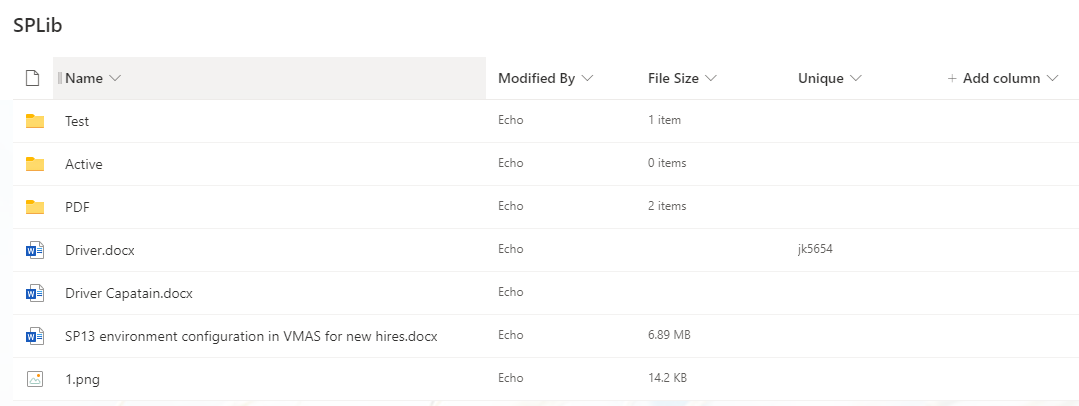


Thanks,
Echo Du
======================
Updated Answer =====================
Hi @frob ,
Please run the below PnP powershell script as an admin:
#Set Variables
$SiteURL = "https://crescent.sharepoint.com/sites/sitename"
$ReportOutput = "C:\Temp\DocumentsLibraryReport.csv"
#Connect to PNP Online
Connect-PnPOnline -Url $SiteURL -Credentials (Get-Credential)
#Get all document libraries - Exclude Hidden Libraries
$DocumentLibraries = Get-PnPList | Where-Object {$_.BaseTemplate -eq 101 -and $_.Hidden -eq $false} #Or $_.BaseType -eq "DocumentLibrary"
#Get Document Libraries Name, Default URL and Number of Items
$DocumentLibraries | Select Title, DefaultViewURL, ItemCount | Export-CSV $ReportOutput


Thanks,
Echo Du
========================
If an Answer is helpful, please click "Accept Answer" and upvote it.
Note: Please follow the steps in our documentation to enable e-mail notifications if you want to receive the related email notification for this thread.