DevOps.MirthTeamProjectCollection = new TfsTeamProjectCollection(url, credentials);
DevOps.MirthTeamProjectCollection.Authenticate();
added this line:
DevOps.MirthTeamProjectCollection.Authenticate();
and now all is well again. thanks.
This browser is no longer supported.
Upgrade to Microsoft Edge to take advantage of the latest features, security updates, and technical support.
Hello,
We have switched from OnPrem TFS Server 2019 (Devops) and now are in the cloud Azure Devops.
I am trying to connect to a TFVC Repository hosted in Azure via ASP.NET Web Form - C# code (which has worked in the past with OnPrem).
It looks like I can connect to he Azure "TeamProjectCollection", but the Object Properties are null, like "AuthorizedUser"
I am now using a PAT to connect, vs. username and password.
Has the Team Foundation ASP.Net, VersionControlServer class been deprecated? if so, is there another Class similar to VersionControlServer class.
Code fails on CreateWorkspace
Workspace workspace = DevOps.VersionControlServer.CreateWorkspace(workspaceName, DevOps.VersionControlServer.AuthorizedUser);
I also have the latest NuGet Packages (it installed a bunch of WebApi.dll's etc.)
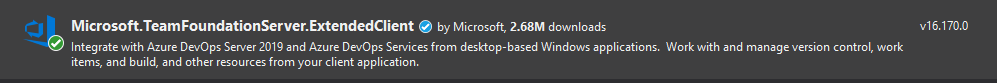
any pointers to solve this issue are greatly appreciated.
thanks.

DevOps.MirthTeamProjectCollection = new TfsTeamProjectCollection(url, credentials);
DevOps.MirthTeamProjectCollection.Authenticate();
added this line:
DevOps.MirthTeamProjectCollection.Authenticate();
and now all is well again. thanks.