
Hi @James
No idea how the custom column column should be named => XYZ below
No idea what you want when [Status] = "Open" & 28d have passed => Late below
let
// Table for demo.
Source = Table.FromColumns(
{
{#date(2021,7,1), #date(2021,7,5), #date(2021,6,30), #date(2021,8,1)},
{"Complete","Open","Complete","Open"}
},
type table [Date received = date, Status = text]
),
//
todaysDate = DateTime.Date(DateTime.LocalNow()),
NewColumn = Table.AddColumn(Source, "XYZ", each
if [Status] = "Open" and Duration.Days(todaysDate - [Date received]) >= 28
then "Late"
else "OK",
type text
)
in
NewColumn
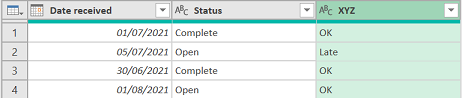
Any problem to adapt this to your actual scenario please post a picture of your table + another one showing what you expect. Thanks
