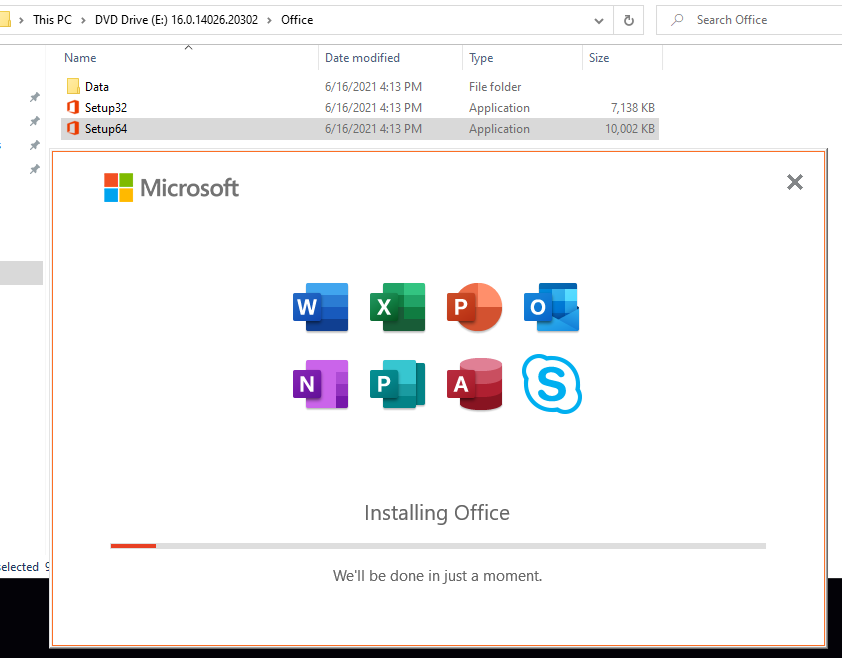Hi @Amin2234 ,
The installation media is both 32-Bit and 64-Bit, to install the 64-Bit version of Office 2019 follow the steps detailed below:
1. Mount the ProPlus2019Retail.img image.
2. Go to This PC and right-click on your mounted image and select Open.
3. Go to the Office folder.¨
4. Double-click on the Setup64.exe to start the installation of Office 2019 as 64-bit version.
----------
If the reply was helpful please don't forget to upvote and/or accept as answer, thank you!
Best regards,
Leon