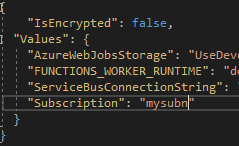@Rob Collie Thanks for sharing more details. As we can see that there was no subscription under the topic the error message is expected behavior. You need to create a new subscription and configure the same in your function app.
To learn more on topic and subscription please refer to this document.
Azure Function using a topic trigger: The messaging entity could not be found.
I have a test function that simply gets triggered by a message to a topic:
[FunctionName("TestFunction")]
public static void Run([ServiceBusTrigger("test", "%Subscription%", Connection = "ServiceBusConnectionString")]string myQueueItem, ILogger log)
{
log.LogInformation($"C# ServiceBus queue trigger function processed message: {myQueueItem}");
}
When running the function in Azure, I get (with project names hidden):
2021-08-11T07:03:58.094 [Error] Message processing error (Action=Receive, ClientId=MessageReceiver4test/Subscriptions/<removed>, EntityPath=test/Subscriptions/<removed>, Endpoint=<removed>.servicebus.windows.net)Microsoft.Azure.ServiceBus.MessagingEntityNotFoundException : The messaging entity '<removed>:Topic:test|<removed>' could not be found.
I've literally done this with a copy-and-pasted subscription name, topic name and service bus connection string.

Are there some extra steps I need to take?
Azure Service Bus
Azure Functions
Developer technologies | .NET | .NET Runtime
-
 MayankBargali-MSFT 70,941 Reputation points Moderator
MayankBargali-MSFT 70,941 Reputation points Moderator2021-08-11T08:18:41.423+00:00