
How did you get Data from SharePoint?
If you're using Power Query to create the connection, go to Data- Get Data- Data source Settings:
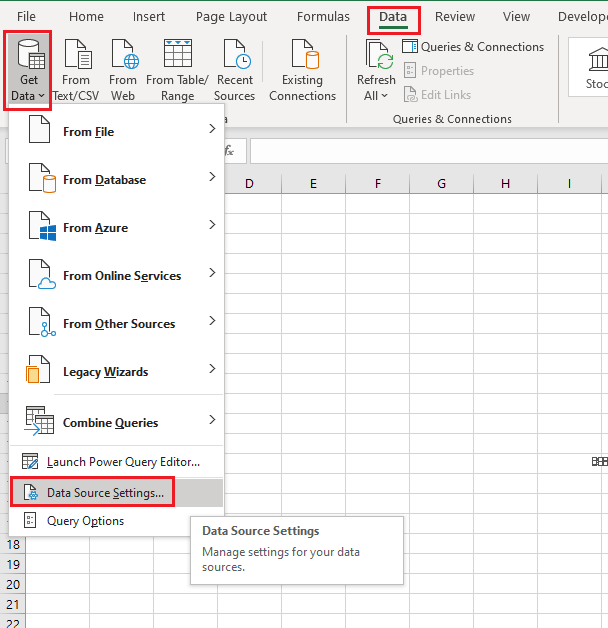
Select Edit Permissions...- Change Type to Organization Account and sign in:
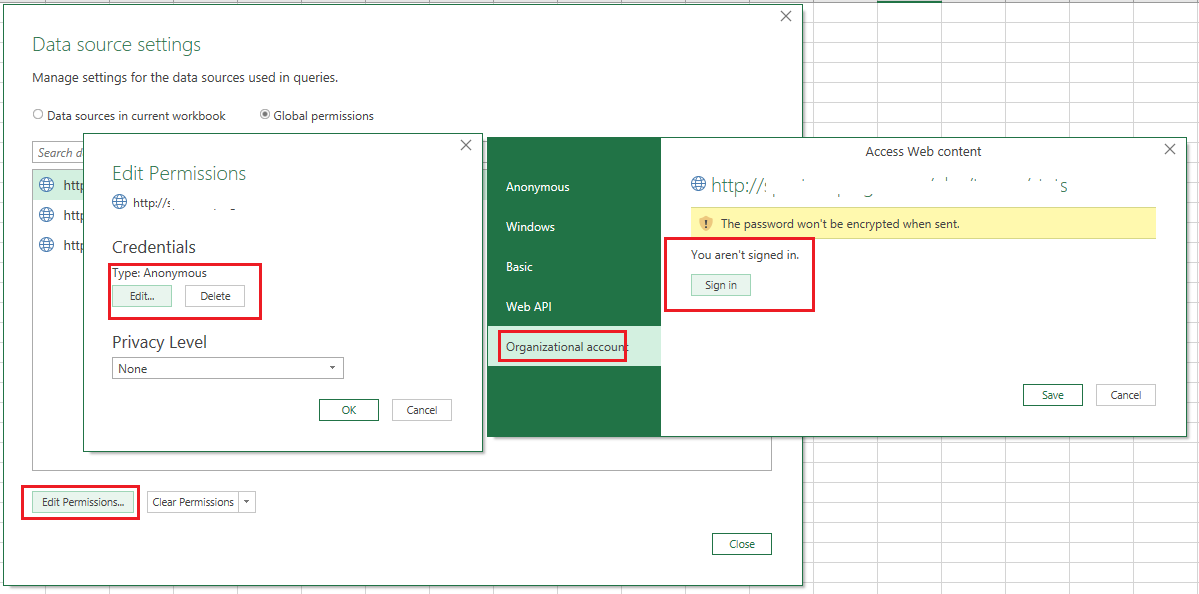
This browser is no longer supported.
Upgrade to Microsoft Edge to take advantage of the latest features, security updates, and technical support.

I am trying to Pull Data in Excel file saved on my Desktop, from another file saved on Team/SharePoint site.
It creates an error message Details: "Access to the resource is forbidden."
I can connect to any other Excel file and get Data from another Excel file, saved on any other shared Hard Drives, but can not connect to file saved on SharePoint site


How did you get Data from SharePoint?
If you're using Power Query to create the connection, go to Data- Get Data- Data source Settings:
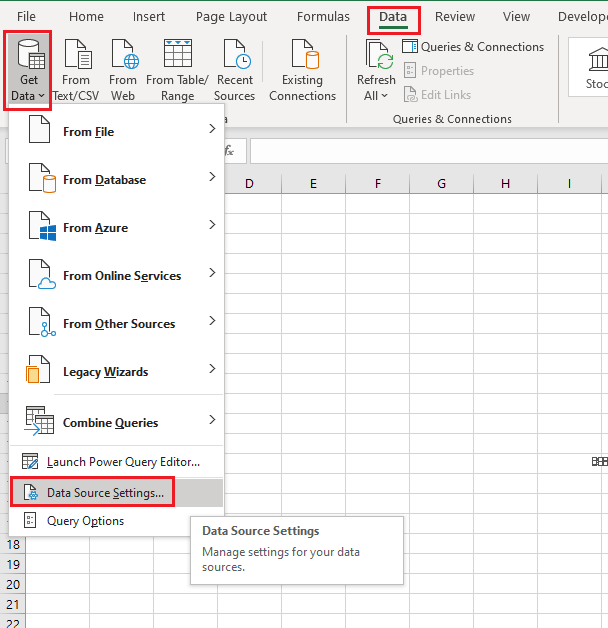
Select Edit Permissions...- Change Type to Organization Account and sign in:
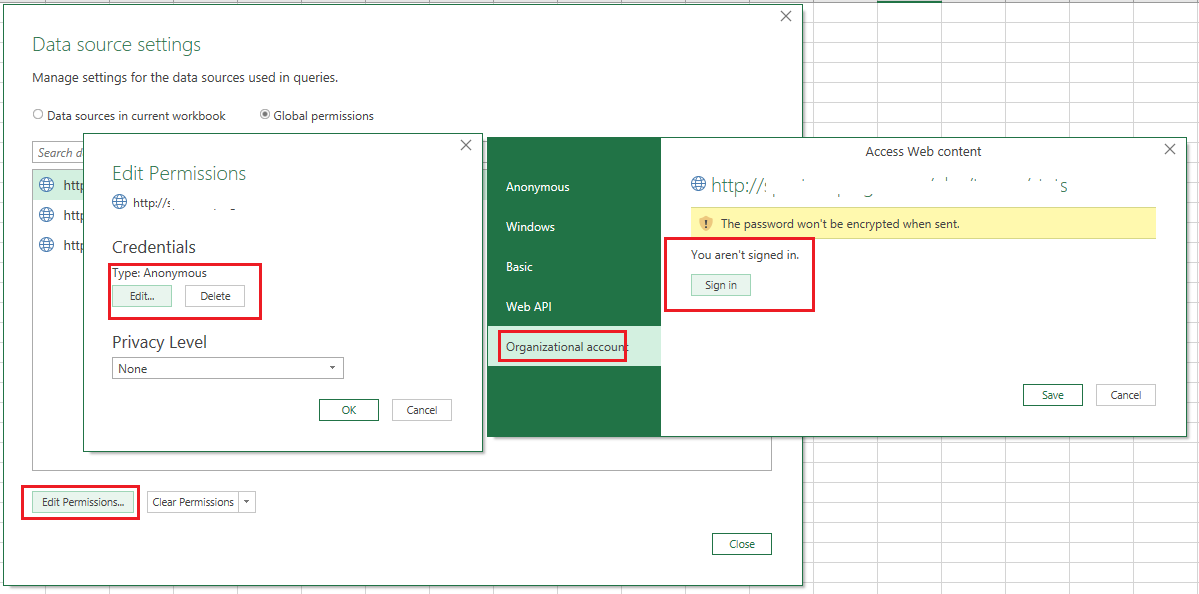
is it an enterprise sharepoint location? try using login details you use in your organization.