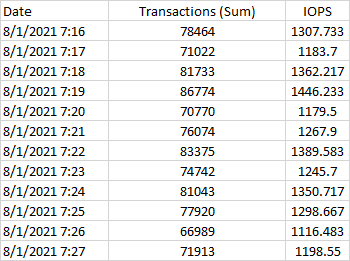It is not currently possible to retrieve the exact IOPS for Azure Files standard using Azure Monitor. However, you can view the transactions sum and divide this number by 60 seconds to get the approximate IOPS value. For bandwidth you can add the ingress and egress and divide by 60 seconds to get your throughput per second. More information on these transaction metrics can be found here.
If you are interested in testing performance you can use the benchmark feature of AzCopy. You can also create an alert for throttling on your File Share.
To monitor IOPS of an individual application it would require monitoring from the client side.
Hope this helps. Let me know if you have further questions or issues and I will do my best to assist.
-------------------------------
Please don’t forget to "Accept the answer" and “up-vote” wherever the information provided helps you, this can be beneficial to other community members.