
Having the same exact situation and have been searching for months for an answer. No luck.
This browser is no longer supported.
Upgrade to Microsoft Edge to take advantage of the latest features, security updates, and technical support.
I'm having extreme trouble trying to login to my Microsoft Account using my work email address.
So... I read articles saying login to portals.azure.com... Well, I try that and I'm back to the same issue... I need approval/code from the authenticator app.
So... more articles.. .which say to go to outlook.com admin.. Well, back to the same issue... it needs approval/code from the authenticator app.
How do I break the cycle so that I can get in to my account?????
VERY FRUSTRATING

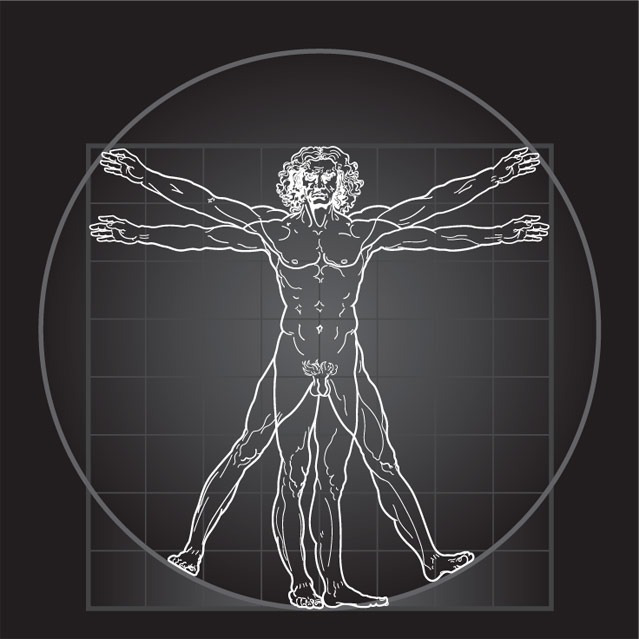
Having the same exact situation and have been searching for months for an answer. No luck.