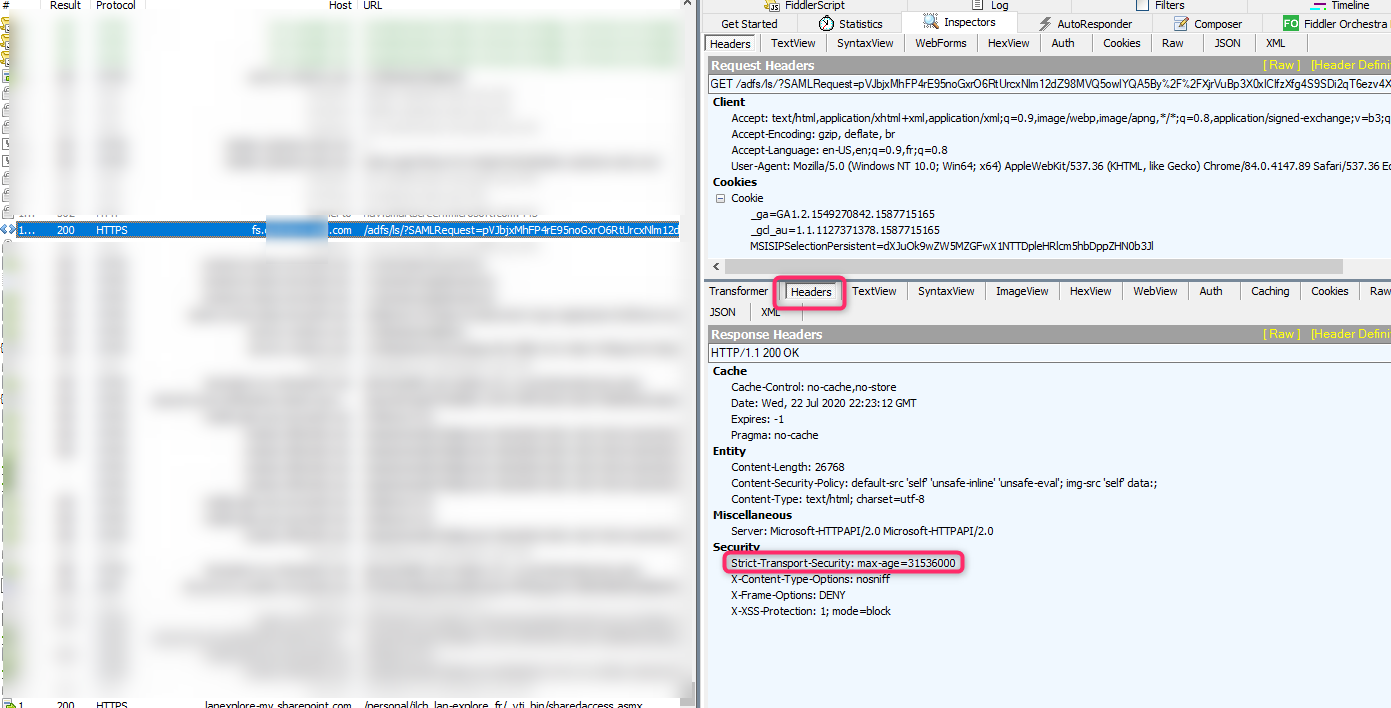Hi Girls any Guys,
we us AD FS for some Appliactions in our network. During the migration (Windows Server 2012R2 -> Windows Server 2019 Build 1809) we noticed that Microsoft has implemented various HTTP Security Responst headers by default - cool. Customize HTTP security response headers with AD FS 2019
After the migration of ADFS and WAP we checked this with SSL Labs and Security Headers. Both results displays, that HSTS is not active. I precheck this on the primary AD FS Servers via PowerShell with Get-AdfsResponseHeaders. The Parameter ResponseHeadersEnabled is true and the requiere values was set in ResponseHeaders.
So i removed HSTS from ReponseHeaders:
Set-AdfsResponseHeaders -RemoveHeaders "Strict-Transport-Security"
After that i restarted the whole server and try to add HSTS configuration:
Set-AdfsResponseHeaders -SetHeaderName "Strict-Transport-Security" -SetHeaderValue "max-age=31536000; includeSubDomains"
The command was execute successfully - no error output. I checked the Parameter ReponseHeaders , but HSTS is not configuried.
Anyone here who configured HSTS successfully in his environment?
Regards