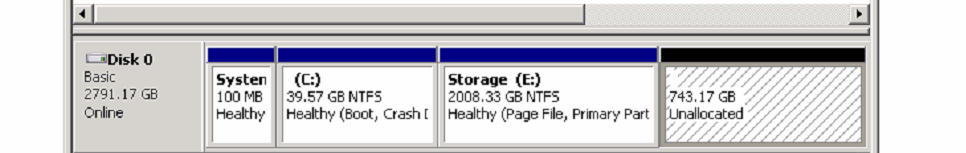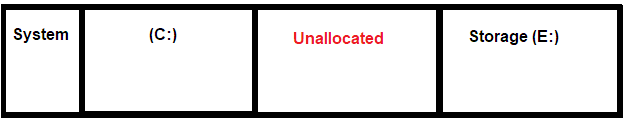You can but to do it natively the free unallocated space must be adjacent which may require backup E:\, delete E:\ partition, extend C:\, recreate E:\ partition, restore files to E:. There are third party tools that can do this without the adjacent space requirement.
https://learn.microsoft.com/en-us/windows-server/storage/disk-management/extend-a-basic-volume
--please don't forget to upvote and Accept as answer if the reply is helpful--