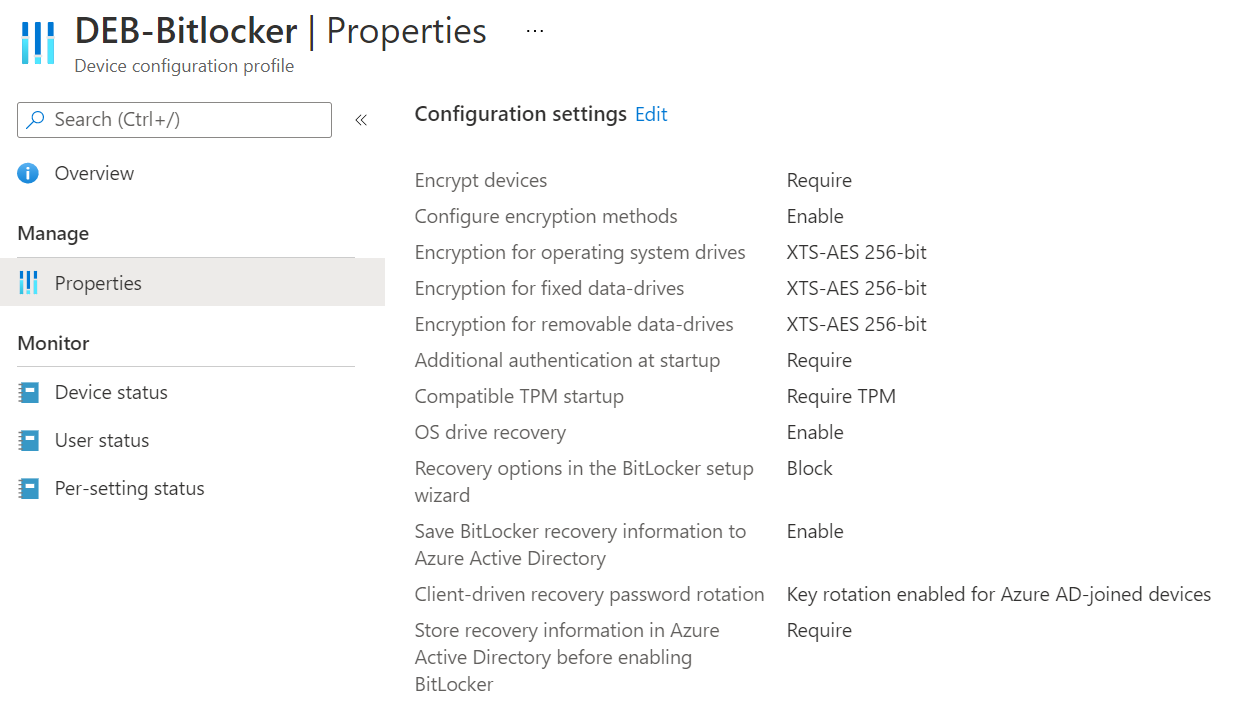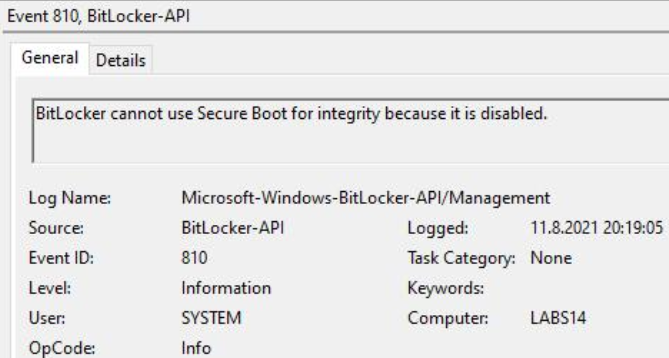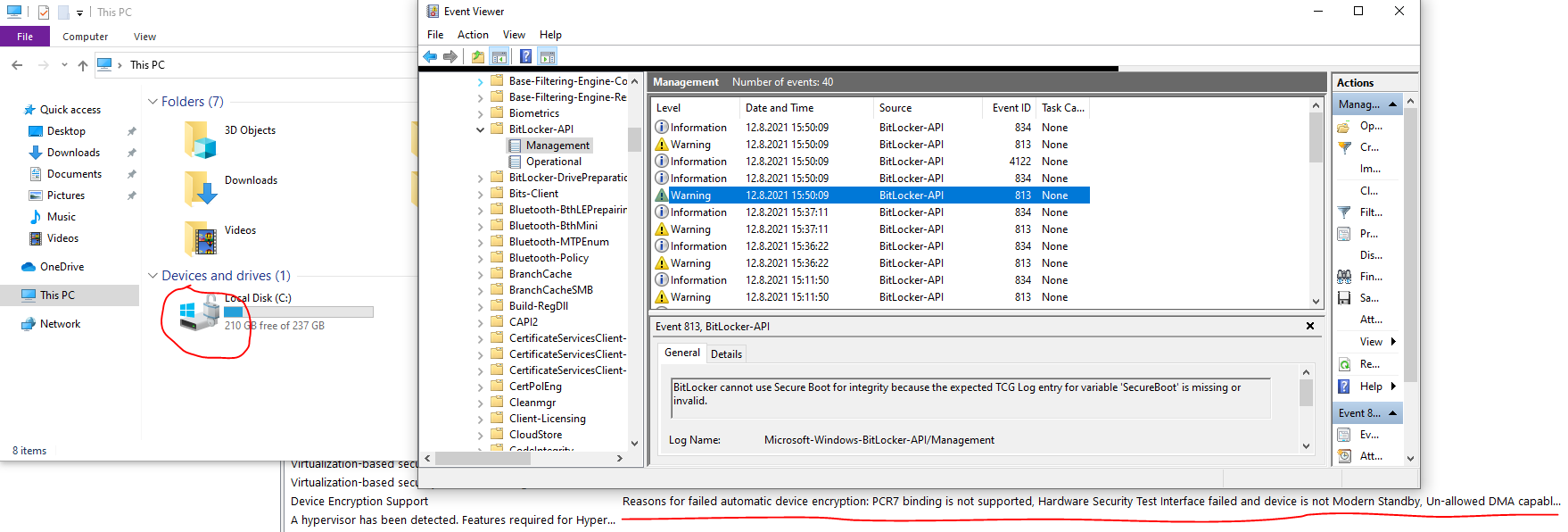@Pavel yannara Mirochnitchenko In fact, I think any method where to configure bitlocker is ok. It is based on what settings you want. And there is no article showing which method is the best one.
If the policy is deployed via intune successfully, but it doesn't work. It is more related to windows. In fact, the information that I have is limited. For the error message, I have done a lot of research. I find that this error occurs when doesn't enable Secure Boot. We can read the following article as a reference.
https://learn.microsoft.com/en-us/windows-hardware/test/hlk/testref/954cf796-a640-4134-b742-eaf0ed2663ff#troubleshooting
The following article shows how to enable Secure Boot:
https://learn.microsoft.com/en-us/windows-hardware/manufacture/desktop/disabling-secure-boot#re-enable-secure-boot
Hope the above information will help.
If the response is helpful, please click "Accept Answer" and upvote it.
Note: Please follow the steps in our documentation to enable e-mail notifications if you want to receive the related email notification for this thread.