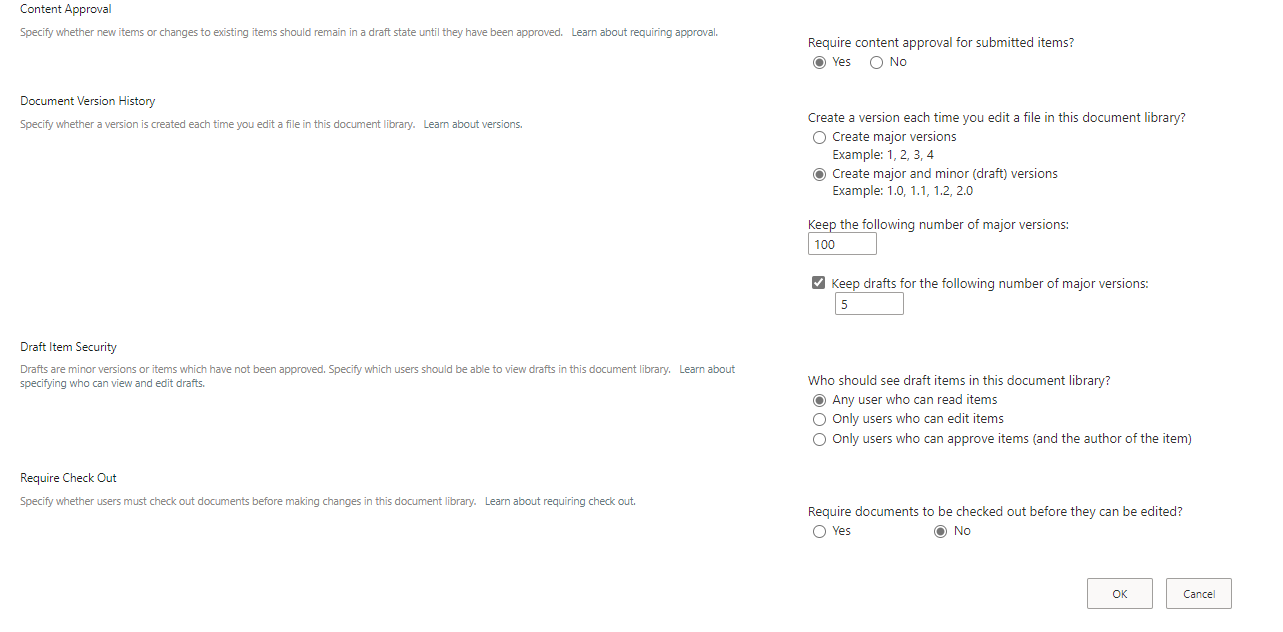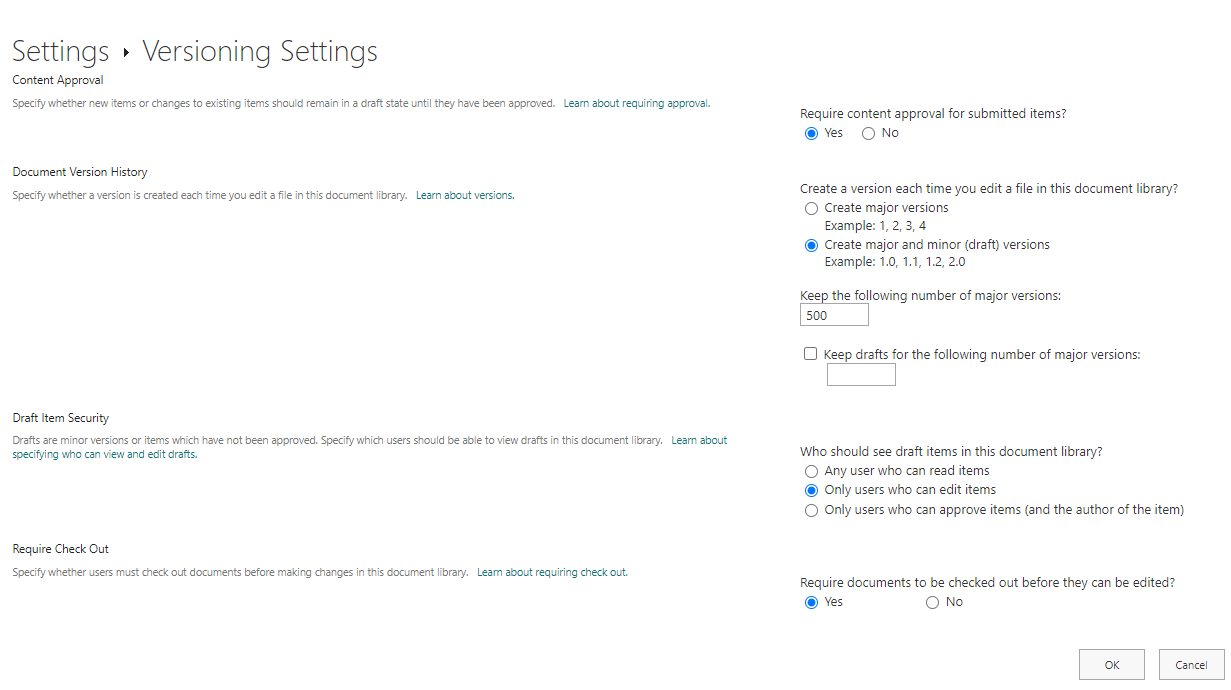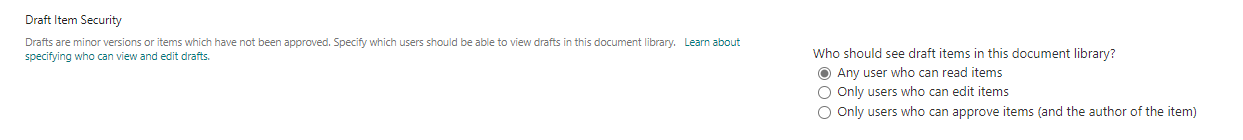Hi @Ramadevi Bandaru ,
1.Please check if this document have unique permission.
Library settings > Permissions for this document library
2.Please check whether these files have never been checked in after being uploaded. In Library settings > "Manage files which have no checked in version" you could use "Take Ownership of Selection" to check in these files.
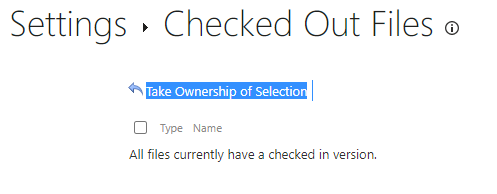
3.And please check your Draft Item Security setting. If you enable "Require content approval for submitted items" setting and didn't select "Any user who can read items" in Draft Item Security setting, user will not view these files.
If an Answer is helpful, please click "Accept Answer" and upvote it.
Note: Please follow the steps in our documentation to enable e-mail notifications if you want to receive the related email notification for this thread.