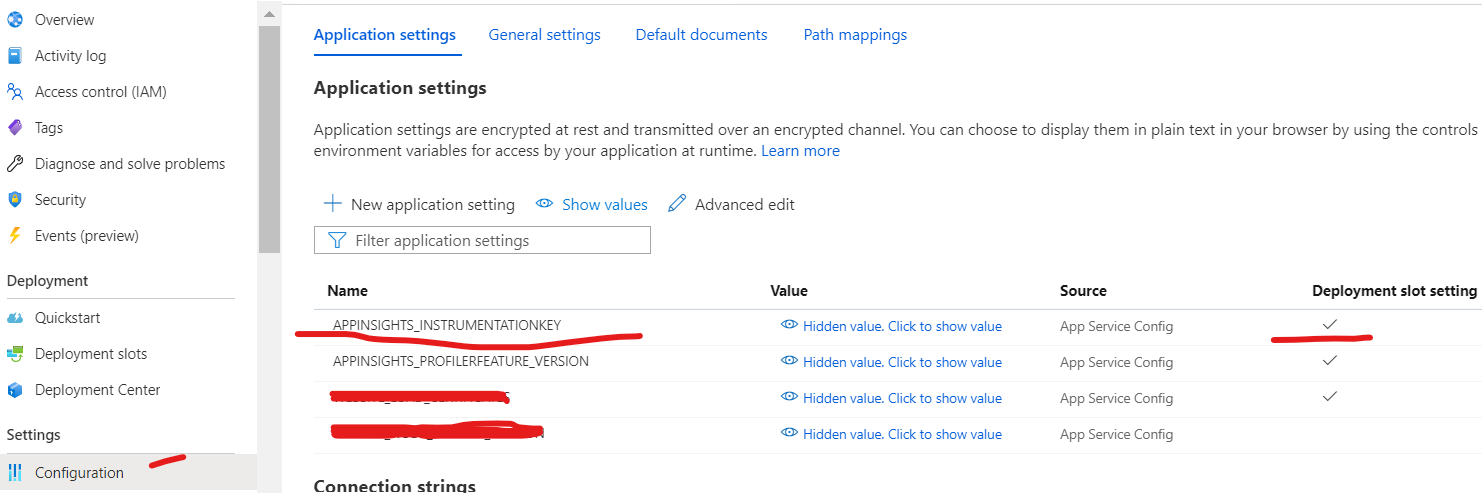@Anshika Anand - Thanks for reaching out and for being patient.
In order to record custom data in Application Insights, we must create a ‘Telemetry Initializer’ class within our application code which implements the ITelemetryInitializer interface. Whenever we find the need to log custom telemetry for our App Service, we need to start working with the Application Insights SDK; the codeless solution isn’t going to cut it anymore.
In your case, since the request logs are going to A1 Subscription, ensure that you update the settings again to point the Application Insights to log in A2.
Take a look at this docs for more reference : https://jonathancrozier.com/blog/recording-custom-telemetry-with-azure-application-insights
Also take a look at this document for more FAQ references : https://learn.microsoft.com/en-us/azure/azure-monitor/app/asp-net-troubleshoot-no-data
If the above response helps, Please feel free to "accept as answer" so it can be beneficial to the community.