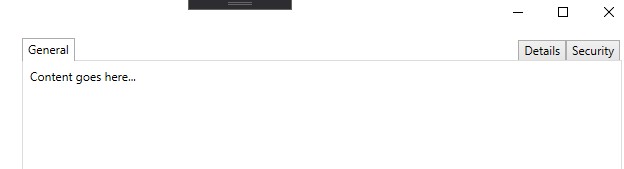2,854 questions
You can change the TabControl 's TabPanel to DockPanel and set DockPanel.Dock="Right" HorizontalAlignment="Right" for the TabItem to make it in the right.
Step:
1.Go to the Document outline for the TabControl and Edit Template.
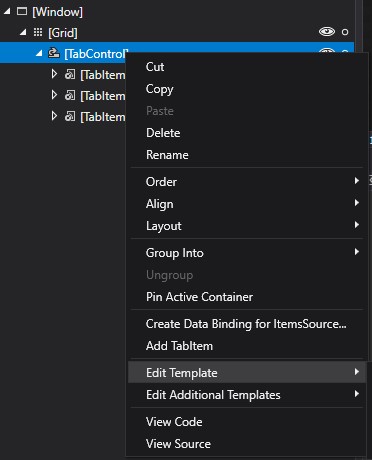
2.Change the TabPanel to DockPanel.
3.Set DockPanel.Dock="Right" HorizontalAlignment="Right" for the TabItems which want to be set left.
4.Run and get the result: