Hello,
Welcome to our Microsoft Q&A platform!
when I rebuild I get the icon changed in the Manifest to android:icon="@mipmap/myicon" and that icon is not found so the build fails.
The icon should be a picture instead of the xml file. The 'ic_launcher.xml' and 'ic_launcher_round.xml' are the configuration files.
<?xml version="1.0" encoding="utf-8"?>
<adaptive-icon xmlns:android="http://schemas.android.com/apk/res/android">
<background android:drawable="@color/ic_launcher_background"/>
<foreground android:drawable="@mipmap/ic_launcher_foreground"/>
</adaptive-icon>
Please add the icon picture to the resource folder and then set the icon. You could specify the application icon through the Android Manifest section of project Properties. You can see the options that can be used to set the icon, this way can avoid the probem you encounter.
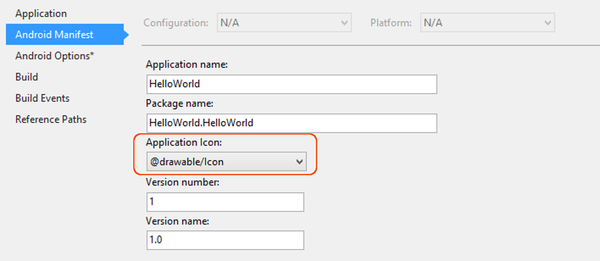
For more details, you could refer to this doc:
https://learn.microsoft.com/en-us/xamarin/android/deploy-test/release-prep/?tabs=windows#Specify_the_Application_Icon
Best Regards,
Jarvan Zhang
If the response is helpful, please click "Accept Answer" and upvote it.
Note: Please follow the steps in our documentation to enable e-mail notifications if you want to receive the related email notification for this thread.