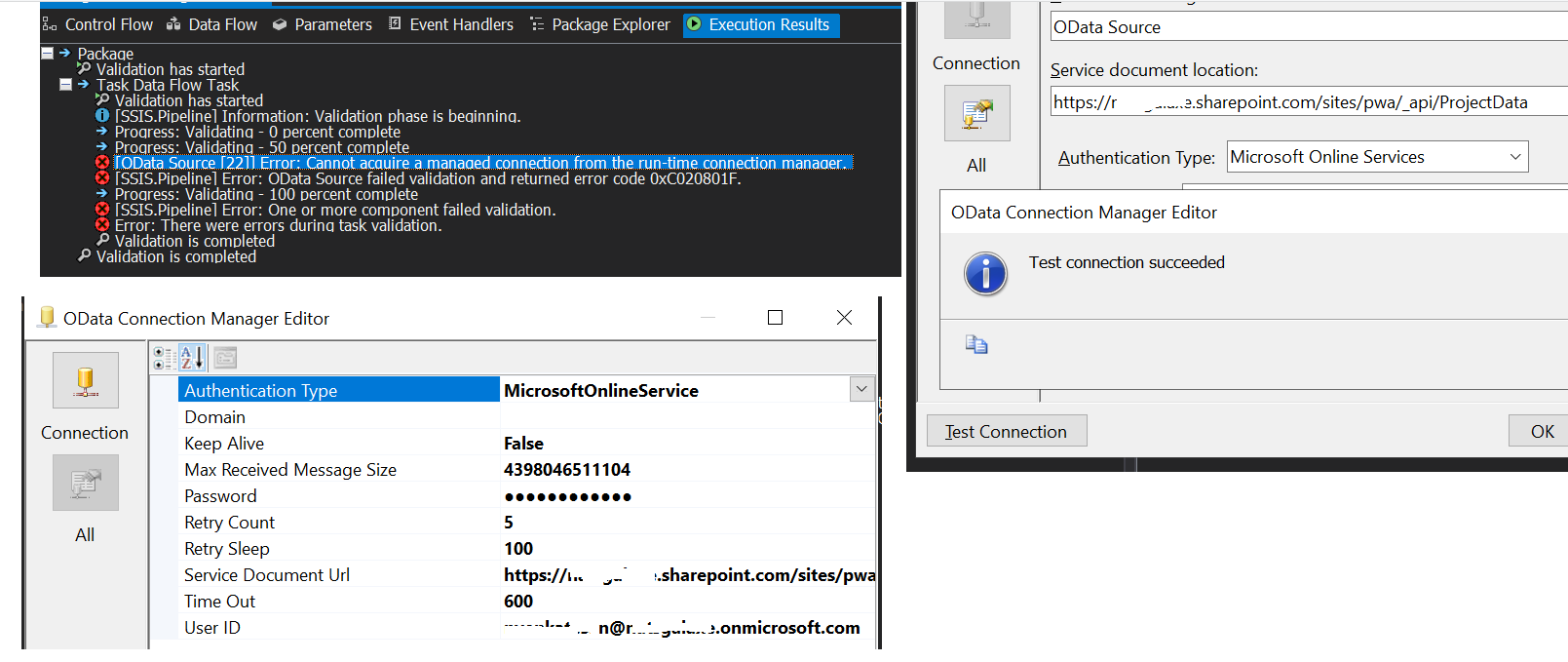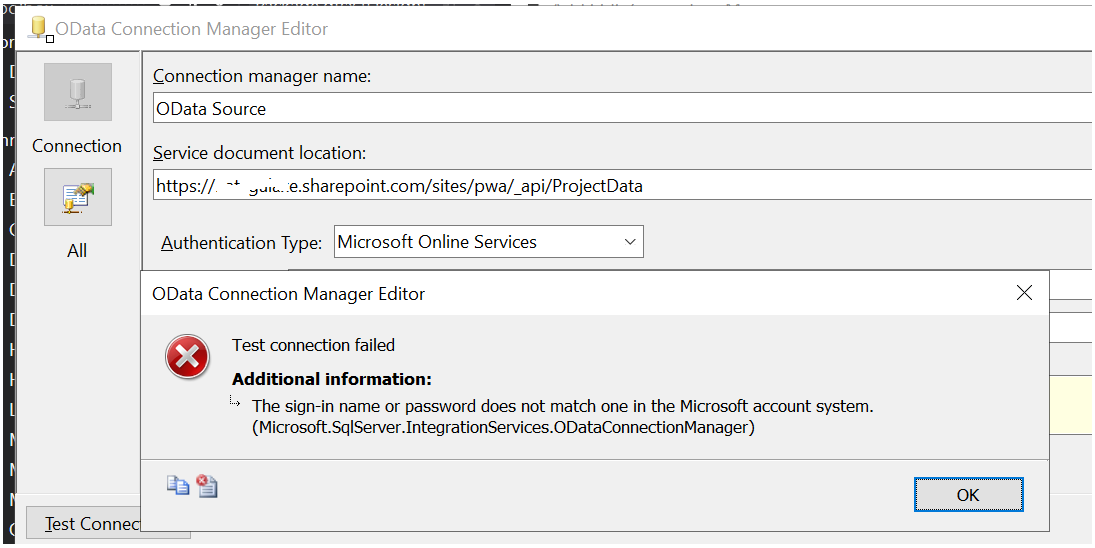Hi @Santosh V ,
Please try below methods to see if it will be helpful.
- Install Microsoft .NET 4.6 and above on your computer (https://technet.microsoft.com/en-us/library/security/2960358.aspx).
- Enforce TLS 1.2 on your machine through registry settings. In an elevated command prompt run the following commands: reg add HKLM\SOFTWARE\Microsoft.NETFramework\v4.0.30319 /v SchUseStrongCrypto /t REG_DWORD /d 1 /reg:64
reg add HKLM\SOFTWARE\Microsoft.NETFramework\v4.0.30319 /v SchUseStrongCrypto /t REG_DWORD /d 1 /reg:32
Reference: tls-issue-with-ssis-package-while-accessing-odata-source-like-dynamics-ax-online
Regards,
Zoe
If the answer is helpful, please click "Accept Answer" and upvote it.
Note: Please follow the steps in our documentation to enable e-mail notifications if you want to receive the related email notification for this thread.
Hot issues October