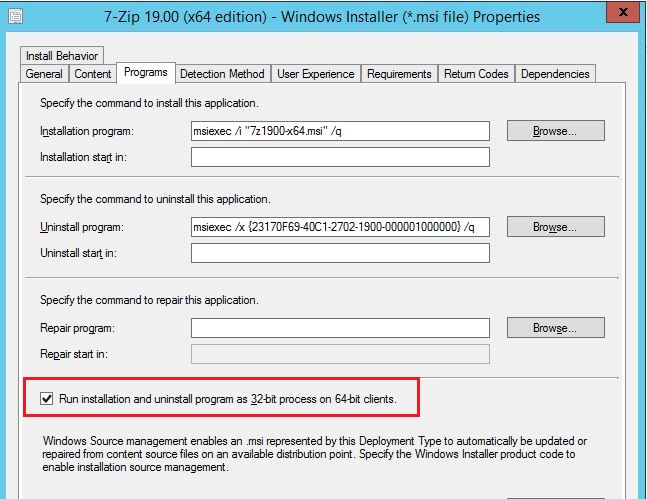The registry detection issue was resolved by adding Start-Sleep -seconds 15 within the PSADT installer script after the msi install commands. I confirmed that the install iterates through all detection methods with "Or" set as the Connector for all detection methods configured until it detects the correct one. This was done by adding a half dozen incorrect registry detection entries with the correct one buried in the middle.
0x87D00324 (-2016410844) application detection method failing with multiple registry clauses
I'm occasionally getting 0x87D00324 (-2016410844) errors in Software Center (application always installs fine) when using two registry clauses with Or set the Connector. After a failure, clicking Retry in Software Center then shows the app is installed with no errors. The purpose of having multiple registry clauses to detect ARP info for different product codes for x86 and x64 .msi's.
Does the install iterate through all detection methods until it detects the correct one during the install with "Or" as the Connector?
It appears the detection methods are randomly being chosen without iteration and will fail until it finds the right one after clicking retry in Software Center.
If this is the case, is there a more reliable solution to avoid these detection errors outside of a custom script?
Microsoft Security | Intune | Configuration Manager | Application
1 additional answer
Sort by: Most helpful
-
 AllenLiu-MSFT 49,316 Reputation points Microsoft External Staff
AllenLiu-MSFT 49,316 Reputation points Microsoft External Staff2021-08-13T02:41:45.93+00:00 Hi, @Steve
Thank you for posting in Microsoft Q&A forum.The purpose of having multiple registry clauses to detect ARP info for different product codes for x86 and x64 .msi's.
For this purpose, we may use "This registry key is associated with a 32-bit application on 64-bit systems" instead of using two registry clauses.
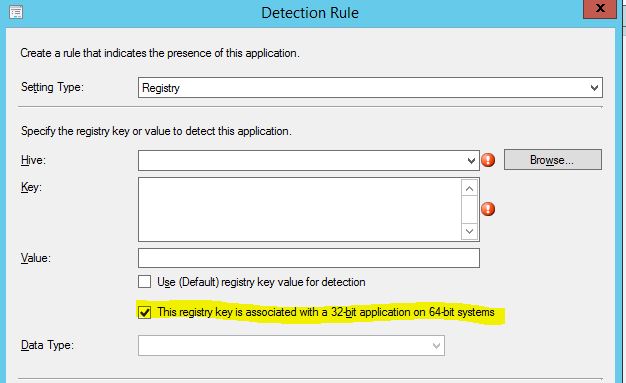
If we check the box "This registry key is associated with a 32-bit application on 64-bit systems" in detection rule of Registry, then SCCM will first check 32-bit registry locations for the specified registry key. If the registry key isn't found, the client searches 64-bit locations. You may check it and try again to see if it help.
Related documentation:
https://home.memftw.com/configmgr-2012-and-32-bit-application-installers/
https://learn.microsoft.com/en-us/mem/configmgr/apps/deploy-use/create-applications#bkmk_detect-rule
If the response is helpful, please click "Accept Answer" and upvote it.
Note: Please follow the steps in our documentation to enable e-mail notifications if you want to receive the related email notification for this thread.