We have same issue with version 2.0.8.0, we have tried everything so far without any luck. Now we have case with MS and i will write back if they provide us with some solution.
Issues with Azure AD Sync - Password Hash Sync failing with error 611 (Specified cast is not valid)
A new server has been spun up to have Azure AD Connect running on it. I have attempted to reprovision the server a few times to correct this error with no success. DNS is correct and can resolve the DCs. I am unable to get password synchronization working.
Is there any way to resolve this issue? Any help on this is very much appreciated.
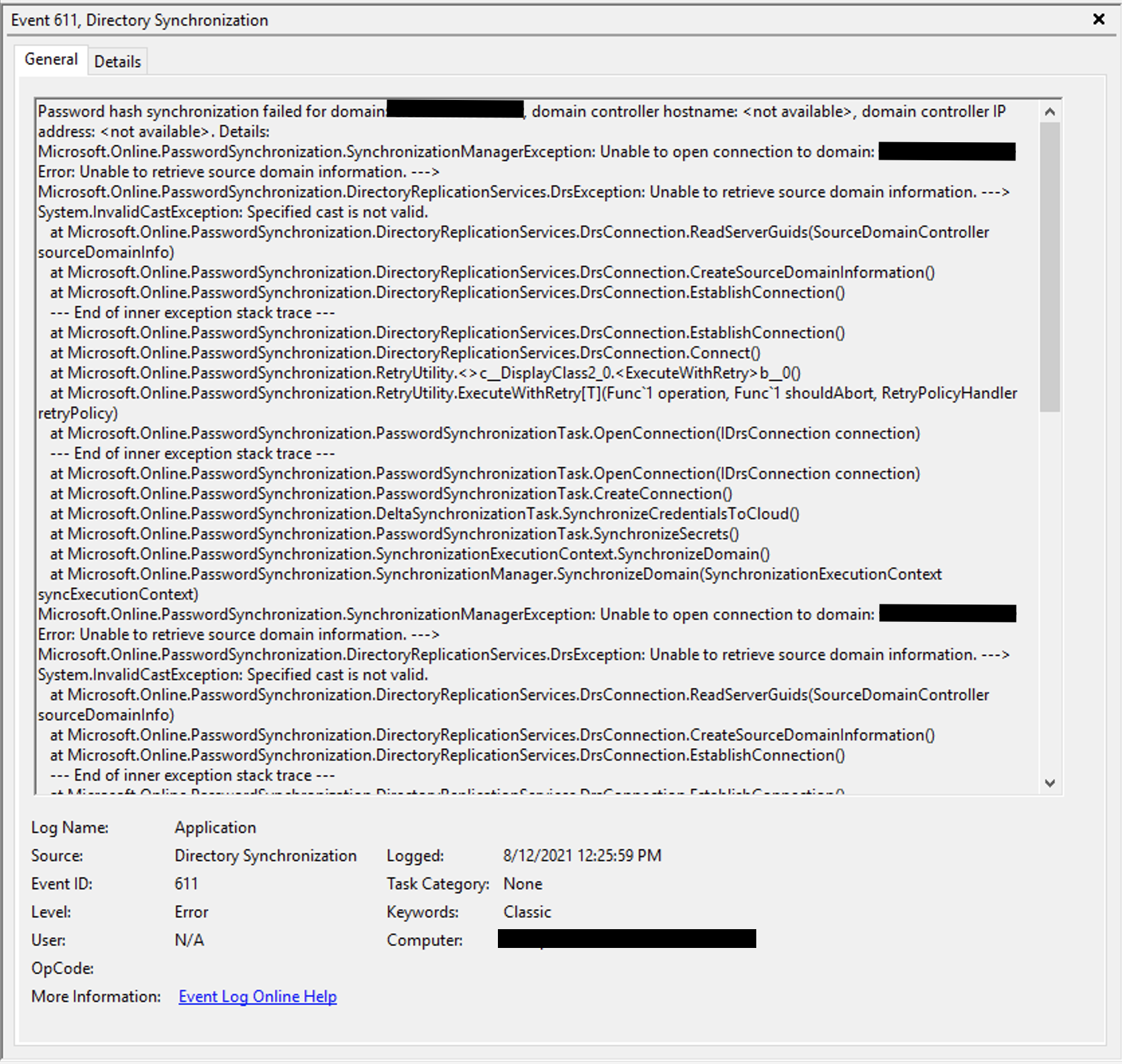
3 answers
Sort by: Most helpful
-
-
 Geoffrey Lemaire 1 Reputation point
Geoffrey Lemaire 1 Reputation point2021-08-19T18:39:58.73+00:00 We just had the same issue here.
We have started with 2.0.3, everything was working for the PHS.
Since we were not yet in full production, we do the update to 2.0.9... and the sync has been broken.We have put the 2.0.9 in staging mode and freshly install AD connect version 2.0.3 on another server with same parameters (no import).
PHS has work back immediately. So 2.0.9 broken.... and it looks like they have changed something according to the release note.Meanwhile 2.0.10 and 1.6.13 just get out now and looks like fixing the issue https://learn.microsoft.com/en-us/azure/active-directory/hybrid/reference-connect-version-history
-
johnferguson 1 Reputation point
2021-08-19T19:17:13.97+00:00 I experienced the same issue after upgrading to version 2.0.8.0. I tried upgrading to version 2.0.9.0 but the issue persisted. I opened a ticket with MS regarding this issue yesterday. They contacted me this afternoon and provided me an updated installer for version 2.0.10.0. The issue was resolved after getting this applied.