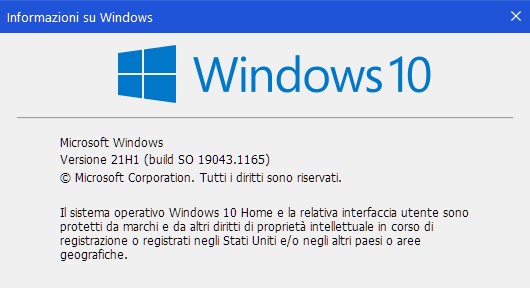I've been waiting and watching a bit; time to come back. The in-place was never going to work. Be wary of people who jump in with one-liners like that, with no explanation as to why it might work in your particular circumstances. Many computers have been totalled by users following random advice of people who don't know what they're talking about. But in this case, whilst the in-place was never going to work, it also was unlikely to do harm, so in the one-chance-in-a-gadzillion that it did actually do something to help, I didn't want to say "Don't do that." For future reference, with in-place, elements of the previous system remain - are carried over - causing performance issues with the 'new' system. And with Murphy's Law being what it is, those elements will include exactly those that are causing your issue. Maybe. This is despite what people like Ed Tittel (who is very good by the way) might say. With in-place, Windows tries to bring everything, or at least a lot, from the old version to the new one, resulting in an accumulation of many old and unused files, registry entries of some uninstalled programs, and other types of junk. This way you end up with a 'new, fresh' version of Windows cluttered and messy, if not corrupted, right from the get-go. Also, some of your programs/apps can be incompatible with the 'new' version, believe it or not, or simply uninstalled during the process so you can end up having to spend time troubleshooting the issues afterwards. These are not likely to be major issues and weren't risky enough for me to say "Stop, don't do that."
OK, my advice to you right now with you guys having come this far. You have two options: 1. Do a clean install. And by clean install I mean pull down 21H1 using the Media Creation Tool, 5 to 6GB, either ISO-write it to a USB flash drive or, my advice, just put it on your Desktop and run its Setup exe from there, and off you go. Once it's done, do wuau or I should say manually trigger it from Settings, Updates & Security etc, and you will definitely get 5005033. I don't often use the word 'definitely' but I'm pretty confident here. But ... you know what 'clean' means - you lose everything, so make sure you have it all backed up ready to reinstall. Big job.
Or - option 2. Stop. Do nothing. Accept the current state of your systems. The lack of 1165 (5005033) is totally irrelevant in the long-term scheme of things. You have a system now that is more up-to-date than probably 80% of the computers on the planet. Many are still running 20H2, 2004, 1909, 1903, 1809, 1803, 17..... blah blah. Many are still running 8.1 or 8. More are still with 7, and I know many still on Vista and XP/SP3 who are perfectly satisfied with their 'out-of-date' computers that MS would love to have them panic about and lie awake at night worrying about. Windows 10 will continue to late 2025 and the whole Windows-as-a-service model, which was garbage hype-speak and doomed to fail from the start and has wonderfully lived up to that prediction, has as expected been dumped by MS. Welcome Windows 11, which was never going to happen under WaaS.
So, Option 1 or Option 2? Tough choice? No. Easy choice. Without doubt I recommend Option 2. Clean up your systems. Turn off, I mean totally cripple, wuau. Stop looking for problems (you will always find them, in addition to those you already have), and start using your computers for whatever you want to use them for. By the time your frozen-in-time-at-today system no longer does what you want it to do, we'll be on Windows 12 and Windows 11 will be a dim and distant memory, much less 10. The golden rule here - no computer, no computer, has ever ceased to function as a result of not obsessively installing Windows Updates. Sure, they become harder to use over time (case-in-point being XP), as s/w companies no longer issue updates of their programs which will run on XP, but will you ever get a blue screen, or lose everything, from not installing a Windows update? You know the answer. My mic is now dropped.