@Peter Bons Thank you for reaching out.
For moving elastic pools, you can use Azure Resource Mover. It can help you in validating the dependencies and guide you through the process.
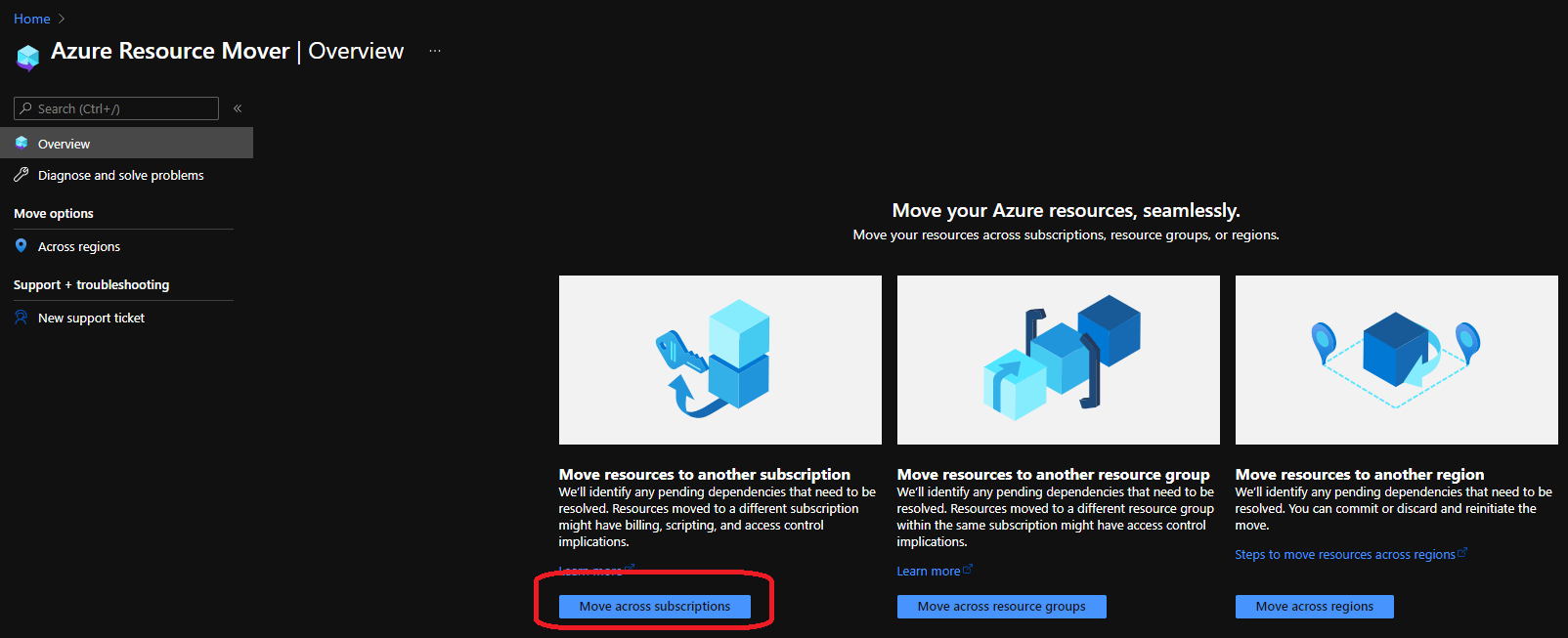
We have a tutorial published here to walk you through the process. Though the tutorial talks about resource movement between regions, the process is similar for moving resources across subscriptions as well.
You may experience a minor downtime during the commit phase when the database switches to the new host.
It is recommended that you try this with a non-production database first to estimate the time required for the move and plan your production move accordingly.
----------
If an answer is helpful, please "Accept answer" or "Up-Vote" which might help other community members reading this thread.
And if you have further questions or issues, please let us know.

