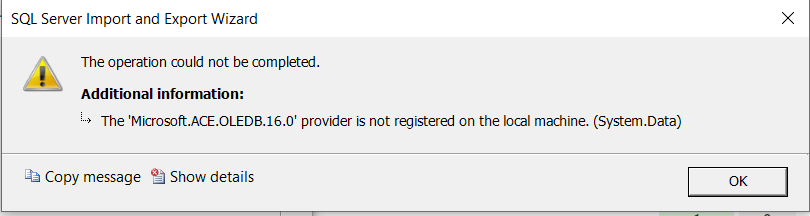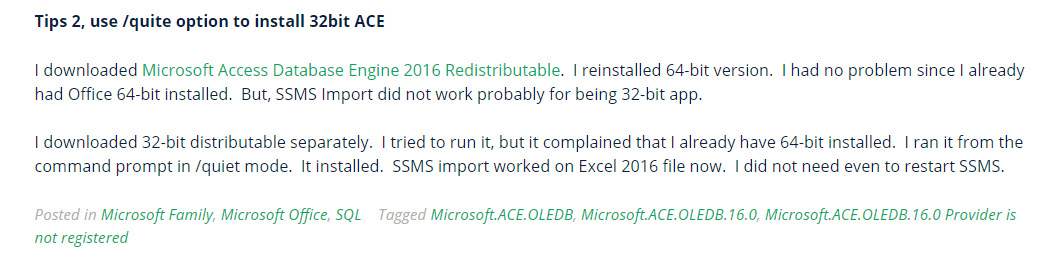Hi All,
I have issue to import the excel files to SSMS. I used:
SSMS : v18.9.2
SQL Server 2017 64 bit
Microsoft 365 (64bit)
Windows 10 Enterprise 64 bit
Installed:
- Access database engine x64 12.0, 15.0, 16.0
Everytime I want to import excel files via SSMS, it shows error while I believe I already installed the access database engine
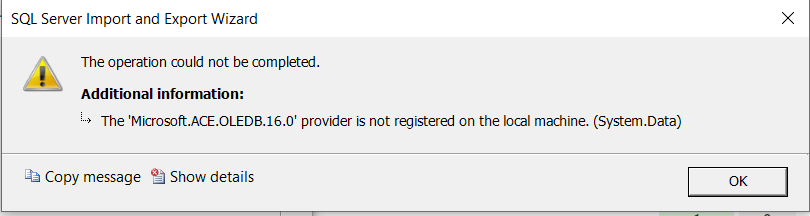
Also the same, when I using excel version 2007-2010 or 2013 to import.
The more weird things are, it is possible to do it from "SQL Server 2017 Import and Export Data (64 bit)". But it painful way to do every data import using those apps and not in SSMS itself.
Any solutions?
Thanks