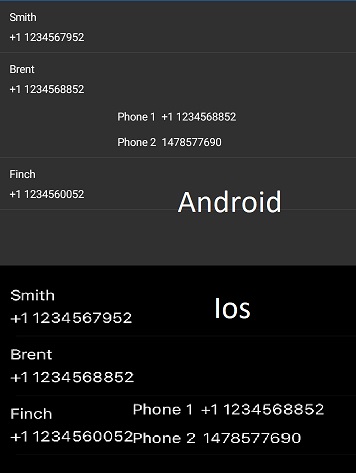Hello,
Welcome to our Microsoft Q&A platform!
It is a known issue in Xamarin.iOS, please refer to this thread:
https://github.com/xamarin/Xamarin.Forms/issues/2735
In this thread, I find a workaround to forceupdate UI.
Here is running screenshot in iOS.
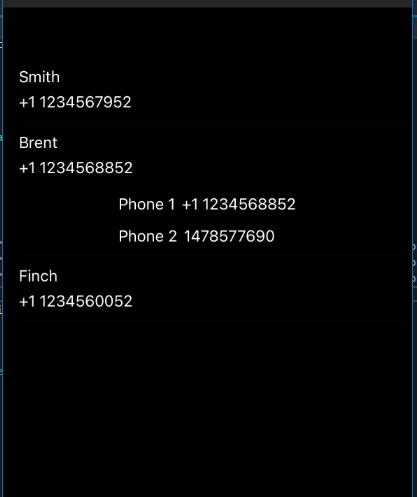
You can create custom Listivew.
public class EnhancedListView : ListView
{
/// <summary>
/// Initializes a new instance of the <see cref="EnhancedListView"/> class.
/// </summary>
/// <param name="strategy">The strategy.</param>
public EnhancedListView()
{
}
public void ForceNativeTableUpdate()
{
ViewCellSizeChangedEvent?.Invoke();
}
public event Action ViewCellSizeChangedEvent;
}
Then achieve a custom renderer in the xamarin.iOS.
using ExpanderDemo;
using ExpanderDemo.iOS;
using Foundation;
using System;
using System.Collections.Generic;
using System.Linq;
using System.Text;
using UIKit;
using Xamarin.Forms;
using Xamarin.Forms.Platform.iOS;
[assembly: ExportRenderer(typeof(EnhancedListView), typeof(EnhancedListViewRenderer))]
namespace ExpanderDemo.iOS
{
public class EnhancedListViewRenderer : ListViewRenderer
{
protected override void OnElementChanged(ElementChangedEventArgs<ListView> e)
{
base.OnElementChanged(e);
if (e.NewElement is EnhancedListView enhancedListView)
{
enhancedListView.ViewCellSizeChangedEvent += UpdateTableView;
}
}
private void UpdateTableView()
{
if (!(Control is UITableView tv)) return;
tv.BeginUpdates();
tv.EndUpdates();
}
}
}
Then use it in your xaml.
<?xml version="1.0" encoding="utf-8" ?>
<ContentPage xmlns="http://xamarin.com/schemas/2014/forms"
xmlns:x="http://schemas.microsoft.com/winfx/2009/xaml"
xmlns:expanderdemo="clr-namespace:ExpanderDemo"
x:Class="ExpanderDemo.MainPage">
<StackLayout>
<expanderdemo:EnhancedListView
x:Name="addressbook_listview"
Grid.Row="1"
BackgroundColor="Black"
ItemTapped="addressbook_listview_ItemTapped"
SelectionMode="None"
HasUnevenRows="True">
<expanderdemo:EnhancedListView.ItemTemplate>
<DataTemplate>
<ViewCell>
<StackLayout
Padding="10"
Orientation="Vertical">
<StackLayout
Grid.Column="1"
VerticalOptions="CenterAndExpand"
Margin="5,0,0,0">
<Label
Text="{Binding contactName}"
TextColor="White">
<Label.FontSize>
<OnIdiom x:TypeArguments="x:Double">
<OnIdiom.Phone>15</OnIdiom.Phone>
<OnIdiom.Tablet>20</OnIdiom.Tablet>
<OnIdiom.Desktop>15</OnIdiom.Desktop>
</OnIdiom>
</Label.FontSize>
</Label>
<Label
Text="{Binding phoneOne}"
TextColor="White">
<Label.FontSize>
<OnIdiom x:TypeArguments="x:Double">
<OnIdiom.Phone>15</OnIdiom.Phone>
<OnIdiom.Tablet>20</OnIdiom.Tablet>
<OnIdiom.Desktop>15</OnIdiom.Desktop>
</OnIdiom>
</Label.FontSize>
</Label>
</StackLayout>
<StackLayout
HorizontalOptions="CenterAndExpand"
Margin="0,10,0,0"
IsVisible="{Binding PhoneVisibility}"
Orientation="Vertical">
<StackLayout
Orientation="Horizontal">
<Label
Text="Phone 1"
TextColor="White">
<Label.FontSize>
<OnIdiom x:TypeArguments="x:Double">
<OnIdiom.Phone>15</OnIdiom.Phone>
<OnIdiom.Tablet>20</OnIdiom.Tablet>
<OnIdiom.Desktop>15</OnIdiom.Desktop>
</OnIdiom>
</Label.FontSize>
</Label>
<Label
Text="{Binding phoneOne}"
TextColor="White">
<Label.FontSize>
<OnIdiom x:TypeArguments="x:Double">
<OnIdiom.Phone>15</OnIdiom.Phone>
<OnIdiom.Tablet>20</OnIdiom.Tablet>
<OnIdiom.Desktop>15</OnIdiom.Desktop>
</OnIdiom>
</Label.FontSize>
</Label>
</StackLayout>
<BoxView HeightRequest="0.5"
HorizontalOptions="FillAndExpand"/>
<StackLayout
Orientation="Horizontal">
<Label
Text="Phone 2"
TextColor="White">
<Label.FontSize>
<OnIdiom x:TypeArguments="x:Double">
<OnIdiom.Phone>15</OnIdiom.Phone>
<OnIdiom.Tablet>20</OnIdiom.Tablet>
<OnIdiom.Desktop>15</OnIdiom.Desktop>
</OnIdiom>
</Label.FontSize>
</Label>
<Label
Text="{Binding phoneTwo}"
TextColor="White">
<Label.FontSize>
<OnIdiom x:TypeArguments="x:Double">
<OnIdiom.Phone>15</OnIdiom.Phone>
<OnIdiom.Tablet>20</OnIdiom.Tablet>
<OnIdiom.Desktop>15</OnIdiom.Desktop>
</OnIdiom>
</Label.FontSize>
</Label>
</StackLayout>
</StackLayout>
</StackLayout>
</ViewCell>
</DataTemplate>
</expanderdemo:EnhancedListView.ItemTemplate>
<expanderdemo:EnhancedListView.Footer>
<Label/>
</expanderdemo:EnhancedListView.Footer>
</expanderdemo:EnhancedListView>
</StackLayout>
</ContentPage>
Here is xaml's background code. when you need to update your UI(hide or open message body ), please execute addressbook_listview.ForceNativeTableUpdate();
using System;
using System.Collections.Generic;
using System.Collections.ObjectModel;
using System.ComponentModel;
using System.Linq;
using System.Text;
using System.Threading.Tasks;
using Xamarin.Forms;
using static ExpanderDemo.LoginResponse;
namespace ExpanderDemo
{
public partial class MainPage : ContentPage
{
public ObservableCollection<Contact> contactsList;
string phoneId;
public MainPage()
{
InitializeComponent();
contactsList = new ObservableCollection<Contact>();
AddNumber();
}
private void AddNumber()
{
contactsList.Add(new Contact() {contactName="Smith", phoneOne="+1 1234567952", phoneTwo="1478523690",PhoneVisibility=false});
contactsList.Add(new Contact() {contactName="Brent", phoneOne="+1 1234568852", phoneTwo="1478577690",PhoneVisibility=false});
contactsList.Add(new Contact() {contactName="Finch", phoneOne="+1 1234560052", phoneTwo="1478529690",PhoneVisibility=false});
addressbook_listview.ItemsSource = contactsList;
}
private void addressbook_listview_ItemTapped(object sender, ItemTappedEventArgs e)
{
var selectedItem = (Contact)e.Item;
if (selectedItem != null)
{
if (phoneId == selectedItem.phoneOne)
{
HideMessageBody(selectedItem);
phoneId = "";
}
else
{
OpenMessageBody(selectedItem);
}
}
addressbook_listview.SelectedItem = null;
}
private void OpenMessageBody(Contact selectedItem)
{
foreach (var item in contactsList)
{
item.PhoneVisibility = false;
}
selectedItem.PhoneVisibility = true;
phoneId = selectedItem.phoneOne;
addressbook_listview.ForceNativeTableUpdate();
}
//YourListView.ForceNativeTableUpdate();
private void HideMessageBody(Contact selectedItem)
{
selectedItem.PhoneVisibility = false;
addressbook_listview.ForceNativeTableUpdate();
}
}
}
Best Regards,
Leon Lu
If the response is helpful, please click "Accept Answer" and upvote it.
Note: Please follow the steps in our documentation to enable e-mail notifications if you want to receive the related email notification for this thread.