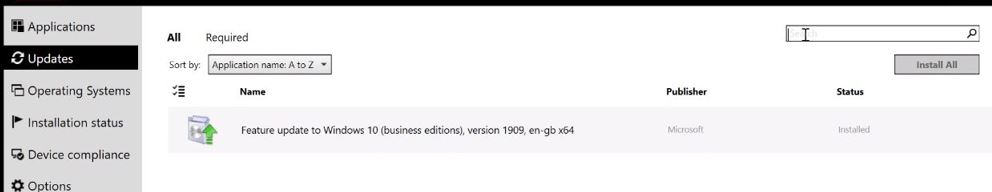Hi @Dinesh Vinay ,
Just checking, have you check the UpdatesDeployment.log to see if the updates was installed successfully?
The log will record a post-reboot detection scan after computer restarts, the scan verifies that updates are installed and raises state messages for the update and deployment to indicate that updates are installed and that enforcement was successful.
We could find the statements like the following screenshot:
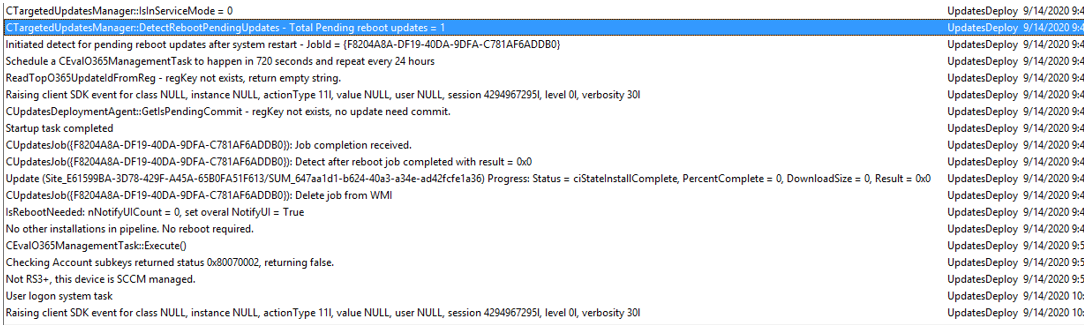
For more details, please refer to this link:
https://learn.microsoft.com/en-US/troubleshoot/mem/configmgr/track-software-update-deployment-process#deployment-evaluation-and-update-installation-on-clients
If it doesn’t show the updates is installed successfully, we could refer to the output after running the SetupDiag.
It mentioned that:
Refer to "https://learn.microsoft.com/en-us/windows/desktop/Debug/system-error-codes" for error information.
Recommend you move or delete the object specified "HKLM\SYSTEM\CurrentControlSet\services\EDPA []" and try the update again.
Maybe we could move the registry key mentioned in the output and try to install the updates again.
Hope the above information can help you.
If the response is helpful, please click "Accept Answer"and upvote it.
Note: Please follow the steps in our documentation to enable e-mail notifications if you want to receive the related email notification for this thread.