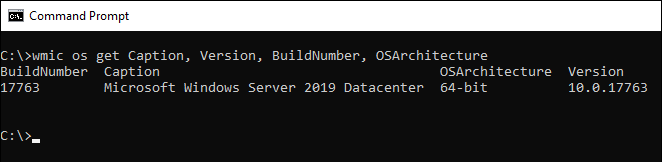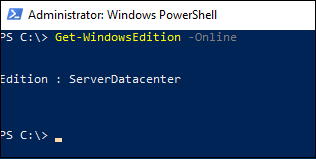I do not have admin rights within my enterprise work environment, but I am tasked to provide a listing of servers and other details. One of these details is what Operating system and version is running. Using some tools like SolarWinds or VMware, I can only see that a server is running Microsoft Windows Server 2016 or later (64-bit). Sometimes I am even getting conflicting data where one says it's on 2012 edition and the other shows 2016 edition.
Is there a tool I can utilize without having admin access, where it can detail the information on whether it is running Standard edition, Enterprise edition or Datacenter edition. Or even which tools is more authoritative in what it provides than other tools are. Or is my best bet to just request admin privileges to go get and verify the information for myself?
Thank you in advance.