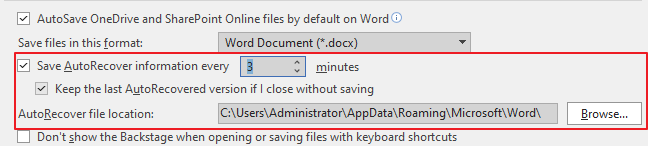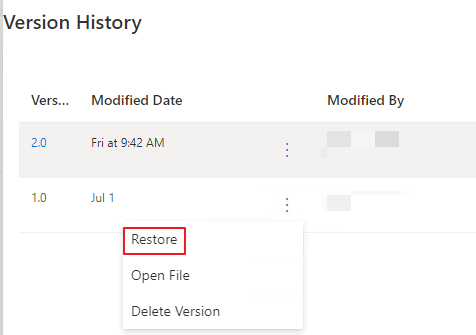@p chen ,
Welcome to Q&A forum!
Since the forum is a public area, in order to protect your personal privacy, I will replace your email address with xxxxx. Thanks for your understanding.
Are you using OneDrive for Personal or for Business?
- AutoSave is enabled by default in Microsoft 365 when a file is stored on OneDrive, OneDrive for Business, or SharePoint Online.
You will see File>Save a Copy.
- If you save the file on a local drive without syncing to OneDrive, you won’t be able to use the AutoSave.
You will see File> Save As.
Here is a document "What is AutoSave?" that introduces the AutoSave function in detail, please refer to it.
The AutoRecover function in the figure below saves a copy in the automatic recovery file location when you have not done any saving. After saving (click Save/Save As), the files in this folder will be automatically deleted. And when AutoSave is off, AutoRecover still works.
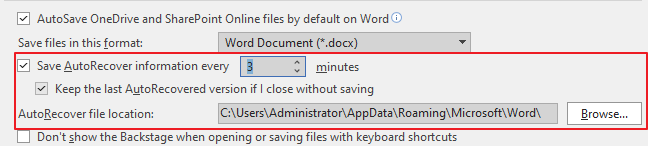
I would suggest you take arvindviswakarma's suggestion, use OneDrive to sync local folders, and double-click locally to edit your files.
And I think you need to learn about Version history function in OneDrive, it could view and restore old versions of files stored in OneDrive.
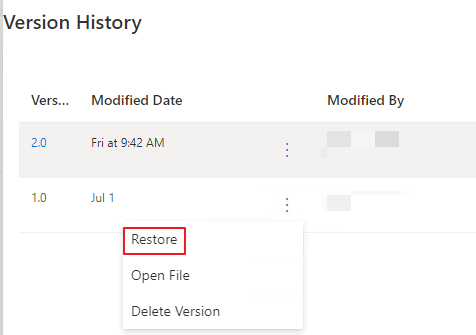
Besides, if you have any issues about Office desktop Apps later, you could post it on the following forum that supported language is Chinese.
Microsoft Technet
Hope the information is helpful to you.
If an Answer is helpful, please click "Accept Answer" and upvote it.
Note: Please follow the steps in our documentation to enable e-mail notifications if you want to receive the related email notification for this thread.