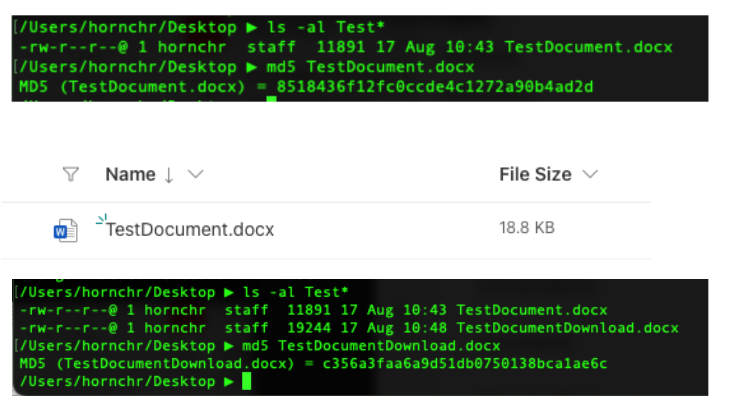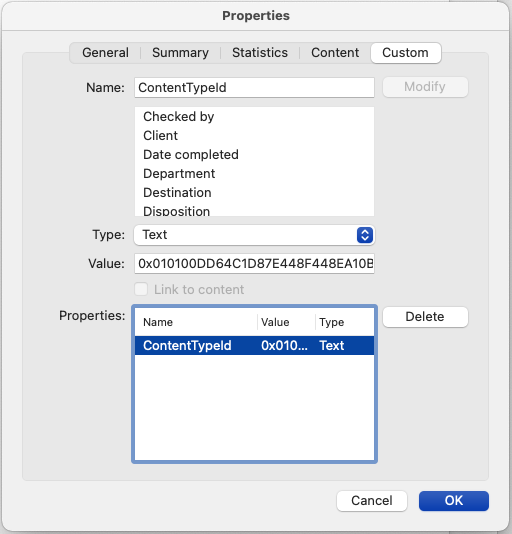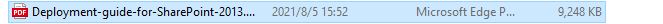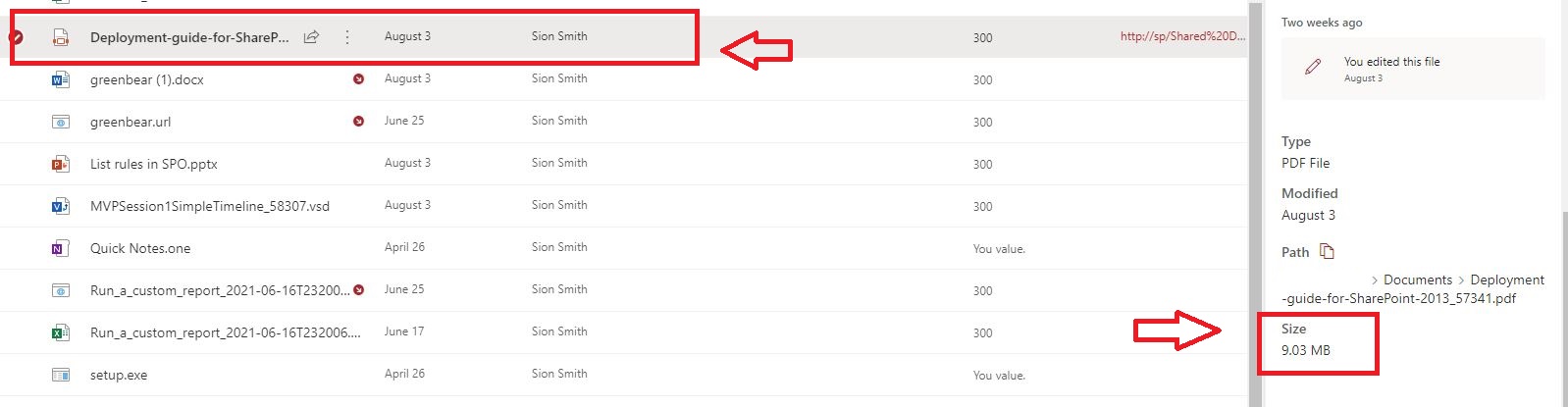Ended up working out a work around for creation and updates, first name the file via the Graph API to a random string with no file extension. Then upload the file and set any field values as required. Then as last step rename the file back to the original name. When needing to do any sort of update to sharepoint list fields or to update the contents of the file. Firstly rename the file back to a file with no extension, random string again in this case. Apply any updates, or new file content. Then lastly rename the file back.