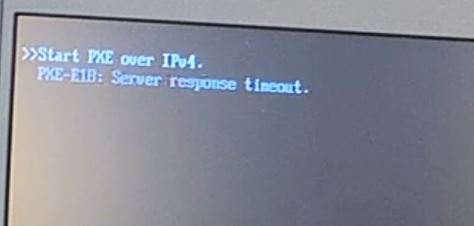Hi @Boopathi S ,
Thanks for posting in Microsoft Q&A forum.
According to the error shown in the log file, the issue may be caused by the registry key "IssuingCertificateList" is missing from the registry subkey "HKEY_LOCAL_MACHINE\SOFTWARE\Microsoft\SMS\Security" on DP.
To solve the issue, we could copy the registry key "IssuingCertificateList" value from the registry subkey "HKEY_LOCAL_MACHINE\SOFTWARE\Microsoft\SMS\Security" on MP, and copy the value to the same registry key on DP.
For more detailed information on troubleshooting steps, please refer to this article:
https://learn.microsoft.com/en-us/troubleshoot/mem/configmgr/pxe-boot-not-work
If the response is helpful, please click "Accept Answer"and upvote it.
Note: Please follow the steps in our documentation to enable e-mail notifications if you want to receive the related email notification for this thread.