Visual Studio 19 is a pain in the ass. I love to use Intellji (like Android Studio or Pycharm etc.).
Visual Studio 19 where is ServerReadyAction
osion
96
Reputation points
Hello
I am watching a learning video about Microservice with C#. My problem is that the video is with Visual Studio Code but I am using Visual Studio 19.
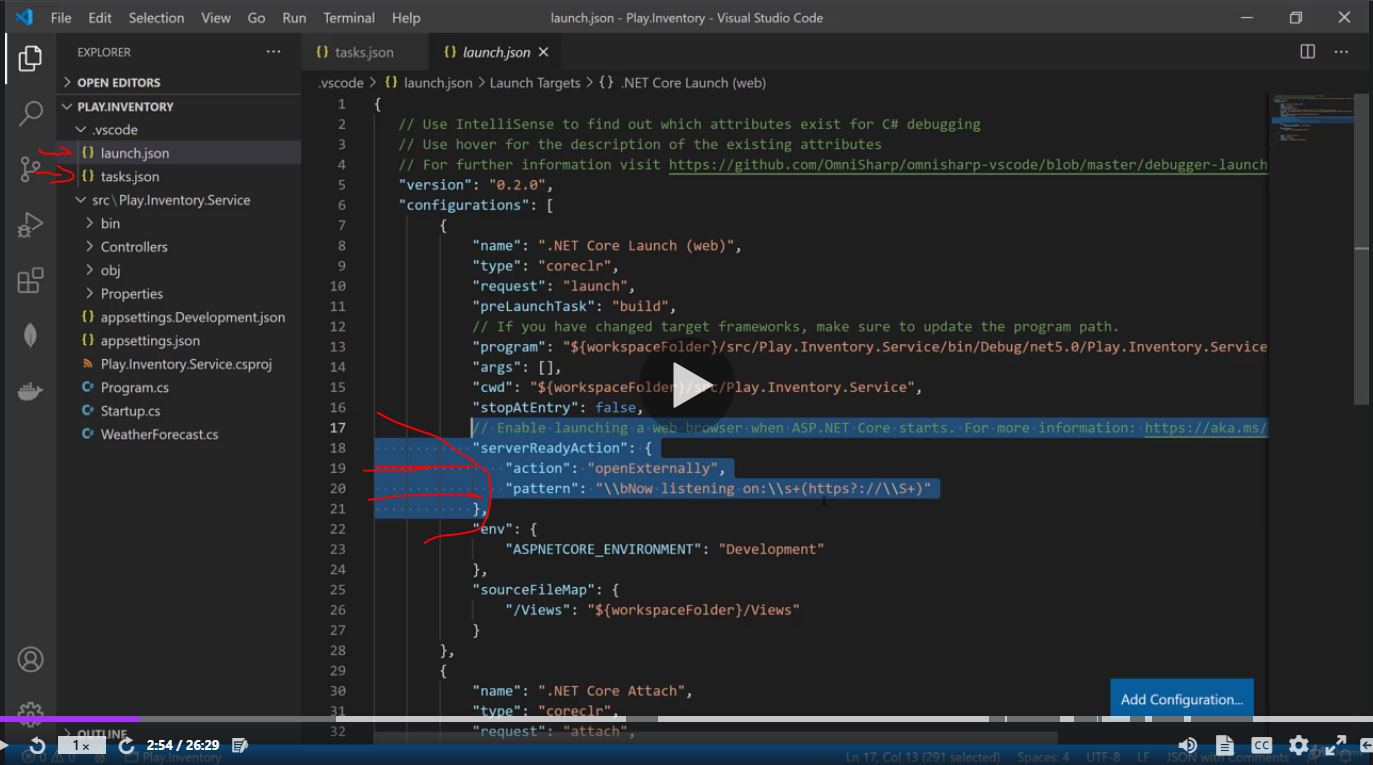
In Visual Studio Code its a file launch.json and task.json.
Example: I have to change the variable serverReadyAction. How can I do this?
Developer technologies | C#
11,579 questions
Accepted answer
1 additional answer
Sort by: Most helpful
-
 Lex Li 6,037 Reputation points
Lex Li 6,037 Reputation points2021-08-14T21:41:28.813+00:00 Visual Studio does not use
launch.jsonbutlaunchSettings.jsonto configure how the web browser should be opened,https://github.com/dotnet/aspnetcore/issues/22051
The mechanism is so different that you don't get the same experience after changing the port number.