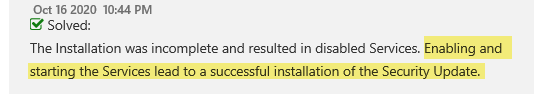Hi, everyone,
we have an Exchange Server 2016 / CU 21 under W2K12 / current Windows updates (as of July 21).
Last night I wanted the recommended security patch for Microsoft Exchange Server 2016: July 13, 2021 (KB5004779) / https://support.microsoft.com/en-us/topic/description-of-the-security-up .. import.
I was logged in as an administrator (with domain and organization admin rights) and started the patch with administrative rights.
AV scanner was deactivated, Exchange server started up beforehand.
Unfortunately the patch could not be installed.
Error message:
Setup Wizard for Security Update for Exchange Server 2016 Cumulative Update 21 (KB5004779) ended prematurely because of an error. Your system has not been modified.
Event log: Error MSI installer 1024
Security Update for Exchange Server 2016 Cumulative Update 21 (KB5004779) 12.1.2308.14 could not be installed. Error code 1603
MSI Installer service has started.
Unfortunately, I don't get any further here either:
https://learn.microsoft.com/en-us/exchange/troubleshoot/client-connectivi ...
Who has constructive input here?
Thank you in advance.
Spatze