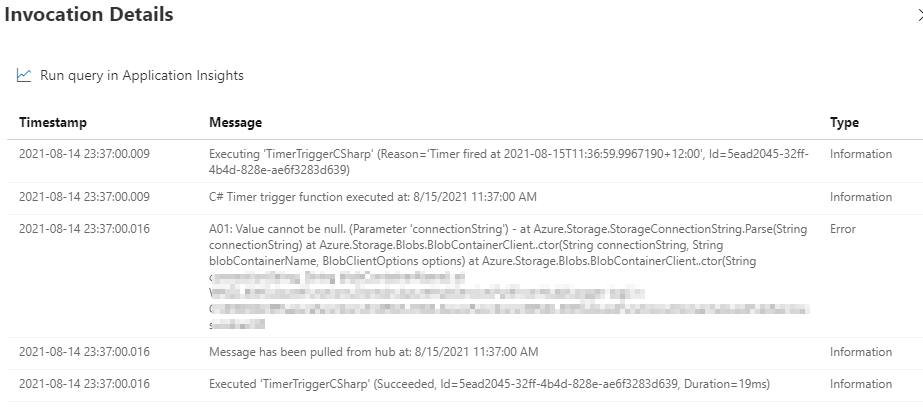@Joe White Welcome to Microsoft Q&A Forums and thank you for your interest in Azure Functions.
The publish experience within Visual Studio 2019 makes it easy for you to configure the settings during publishing itself.
Click on Manage App Service settings
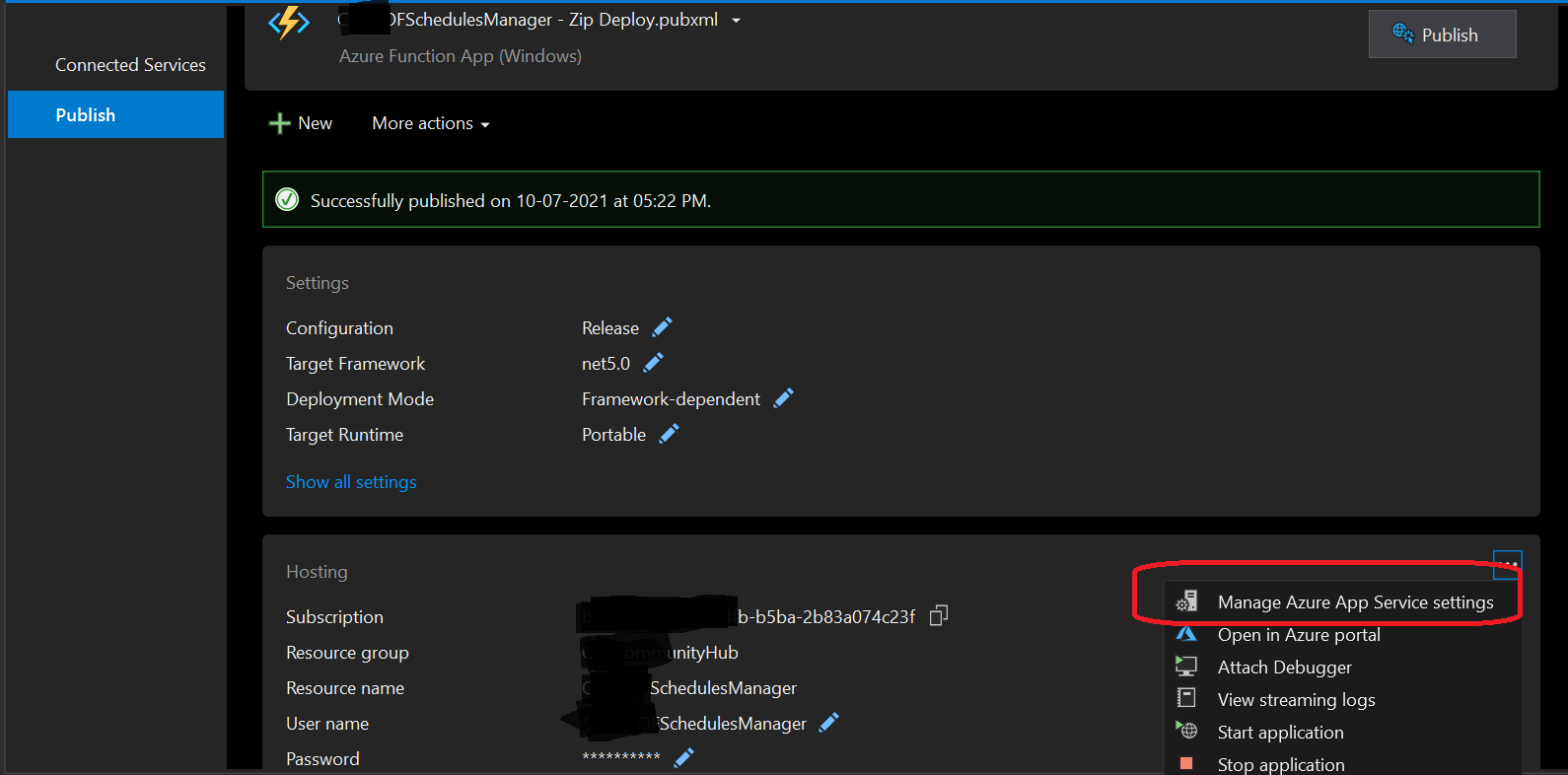
Choose the setting(s) from local.settings.json that you would like to publish along with your app.
AzureAppConfigurationEndPoint in this example
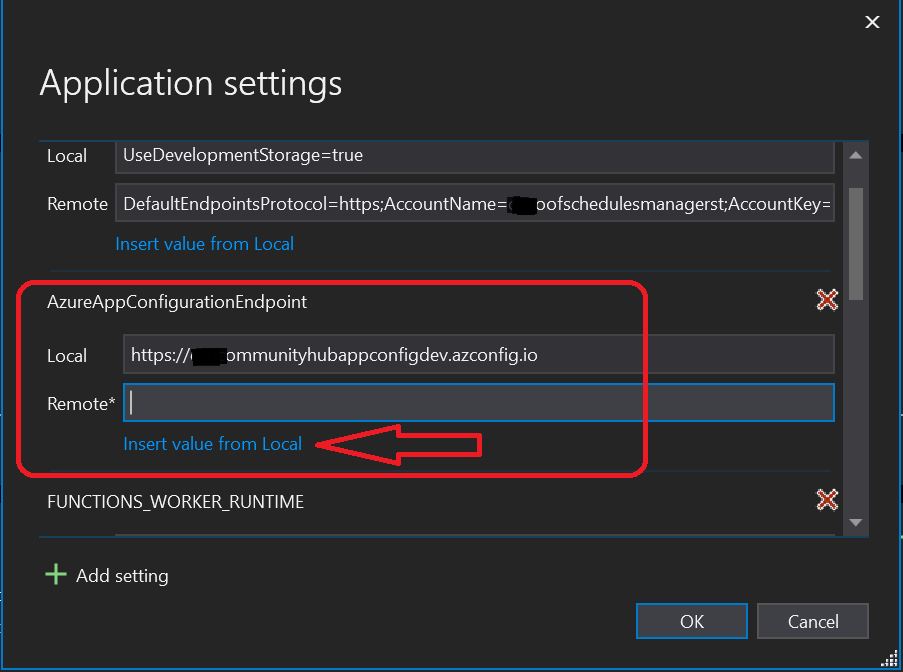
You can choose to use the same value as in local.settings.json or specify a different value as per your environment you are publishing to.
And Publish
Since you are saving the settings to the publish profile, you don't have to repeat this every time you publish.
Let us know if you have any further questions.
----------
If an answer is helpful, please "Accept answer" or "Up-Vote" which might help other community members reading this thread.