@Romain M Thank you for the additional context.
You should be able to set up URL rewrite on the CDN to route requests to BlobStorageName to automatically append a .json extension.
I have a created a sample regex here. Please test it, modify according to your use case and use it to configure the URL rewrite.
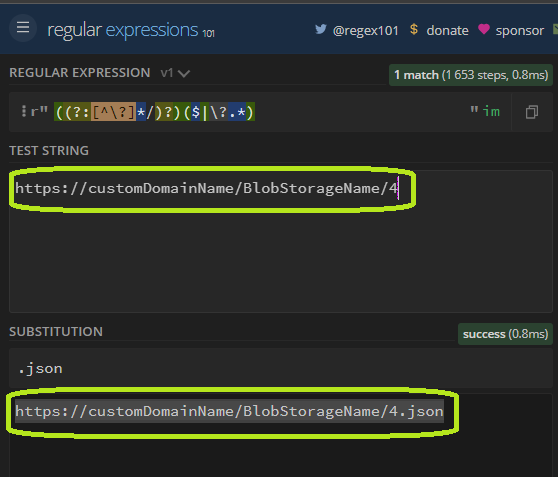
The URL https://customDomainName/BlobStorageName/4 should rewrite the path to https://customDomainName/BlobStorageName/4.json
----------
If an answer is helpful, please "Accept answer" or "Up-Vote" which might help other community members reading this thread.
And if you have further questions or issues, please let us know.