Hi @MSAPINewbie Yes, we can search Files in One Drive without logged in.
- To do that we need to add app permissions. The permissions are shown in the figure below.
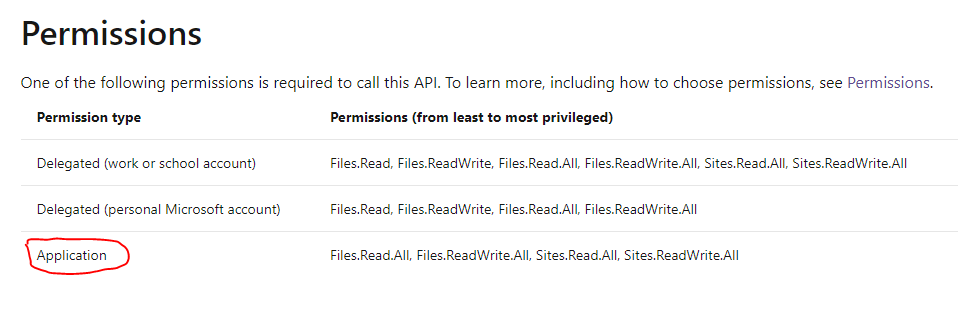
- Then click
Grant admin content for ...
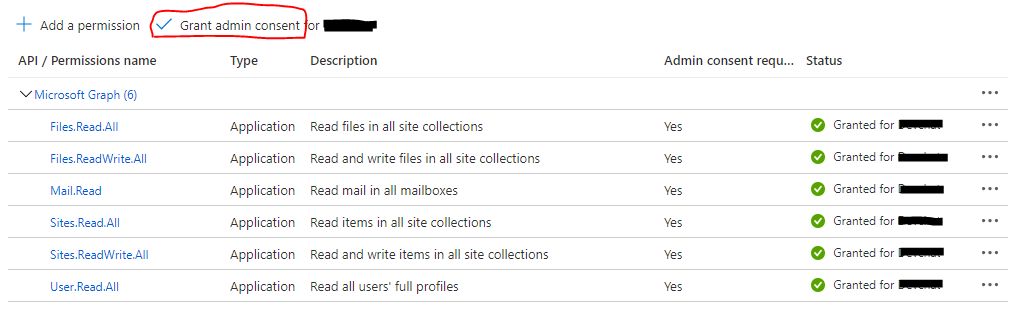
Or use the tenant-wide admin consent URL follows the following format: https://login.microsoftonline.com/{tenant-id}/adminconsent?client_id={client-id}
