
Hi @john weiss ,
What version of Office did you install on your PC? How did you install the Office? Did you use the Office 365 Developer account to Office portal download and install Office application?
I suggest you check the version of Office you're using, go to File- Account and provide the product information:
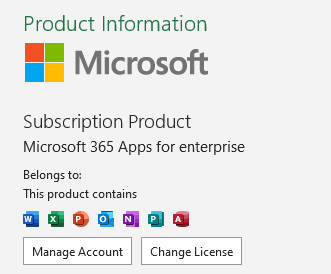
You can also test in another PC and check if the account can sign in without problem.
If the response is helpful, please click "Accept Answer" and upvote it.
Note: Please follow the steps in our documentation to enable e-mail notifications if you want to receive the related email notification for this thread.

