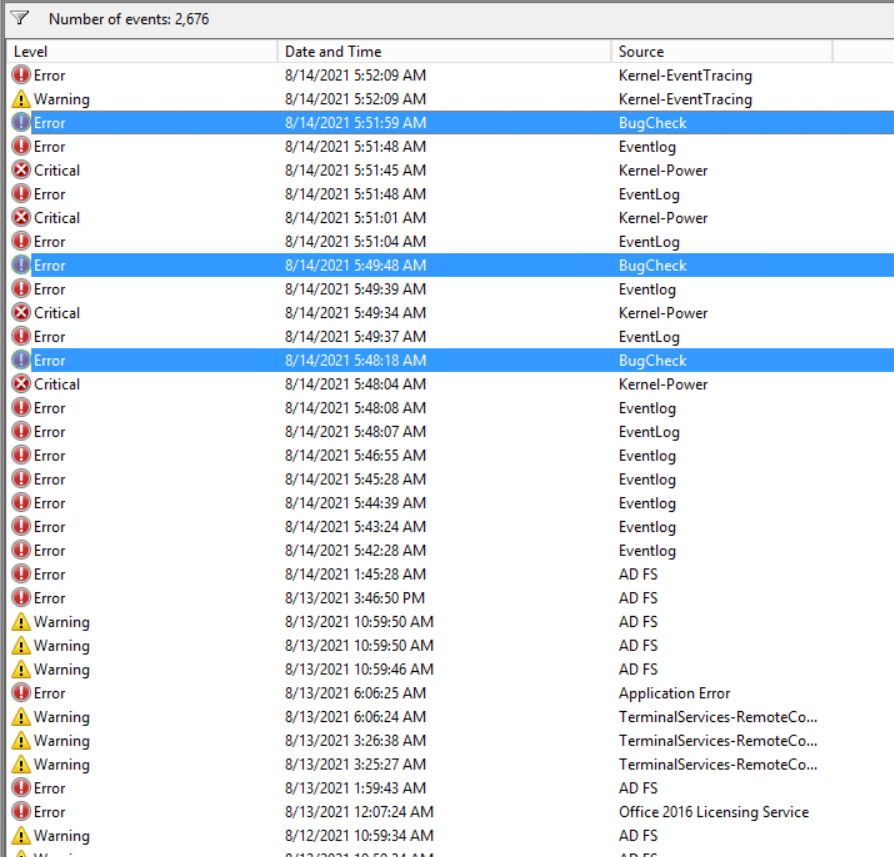See if you can run the V2 log collector.
If it is not able to complete then run the DM log collector.
Post share links into this thread using one drive, drop box, or google drive.
For any error message or code post images.
https://www.windowsq.com/resources/v2-log-collector.8/
https://www.windowsq.com/resources/dm-log-collector.9/
https://www.tenforums.com/bsod-crashes-debugging/2198-bsod-posting-instructions.html
EDIT:
The first time viewing I'd not seen the memory dump.
Please perform the following step:
Uninstall and reinstall Immunet malware and antivirus protection software
.
.
.
.
Immunetprotect.sys
ciscoamtcefwdriver.sys
.
.
.
.
Please remember to vote and to mark the replies as answers if they help.
On the bottom of each post there is:
Propose as answer = answered the question
On the left side of each post: Vote = a helpful post
.
.
.
.