
Also we did Test-Connection and remote port was open. so port change may not require
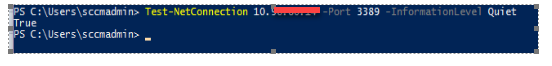
This browser is no longer supported.
Upgrade to Microsoft Edge to take advantage of the latest features, security updates, and technical support.

Hello All,
We have a physical server that we access through RDP. but for the few days, we are unable to connect through RDP and getting the below error-
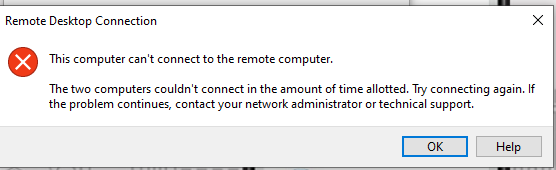
We know that a reboot will resolve the issue. but since it's a physical server, running web services, its difficult to manage maintenance time.
also, we have disabled the antivirus of the server but no luck. (Remote connection through SCCM console)
There were other options like changing the RDP port for the server. But this change will require a reboot of the server which will eventually resolve the issue.
I would like to know what is the root cause of this issue and what other steps should we follow to resolve the issue without rebooting. your help is much appreciated.
Thanks,
Ruhul

Also we did Test-Connection and remote port was open. so port change may not require
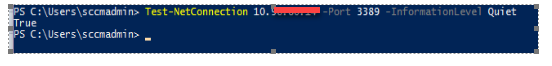
Hi
We have the same issue with that error. Please share on how you resolved the issue.
Our setup has compose of the following in remote desktop services.
Everytime the user trying to login on their client machine using rd webpage to access remote desktop, they are exoeriencing ther error mentioned on the post.
Thanks