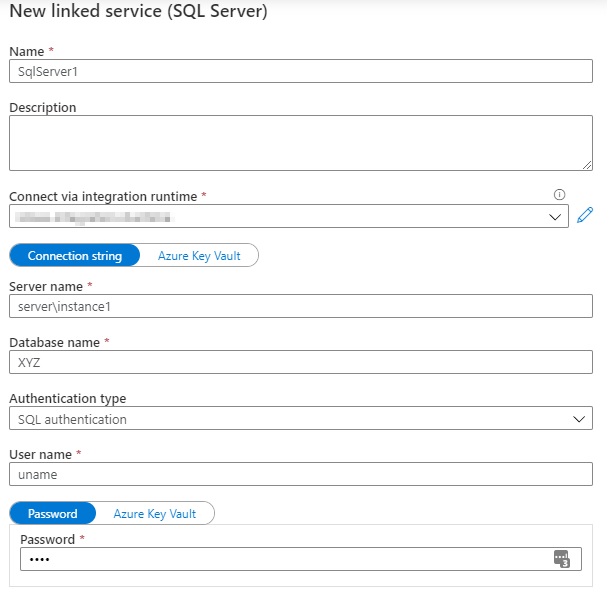Hi @Nestor-4651,
Are you still experiencing the issue? If so could you please share the complete error message as requested by Vaibhav?
Usually the Server Name field in linked service settings will be <servername>\<instance name if using named instance>
If you still encounter the issue please do share the error message for further assistance.
Thank you
Please do consider to click on "Accept Answer" and "Upvote" on the post that helps you, as it can be beneficial to other community members.