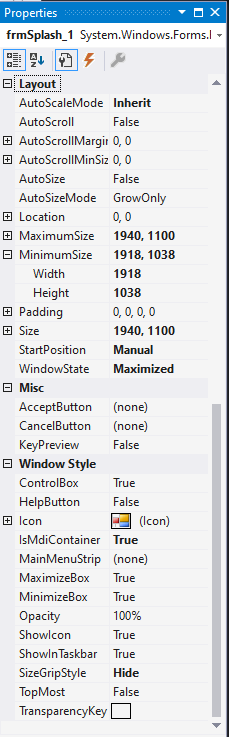I have an MDI form (VB.net) which contains about 10 child forms which are permanent and fixed in place and which take up nearly all the whole parent form except for a small margin around the edges and between child forms of about 2px. When I move the parent form, it resizes to a slightly smaller size resulting in the display of scroll bars which cover part of the child forms.
This is extremely annoying and cannot be undone by any programmatic means such as trying to set the form's size : me.Width = ... etc inside an event handler after the screen is moved or resized.
The form is set on the designer in Visual Studio as :
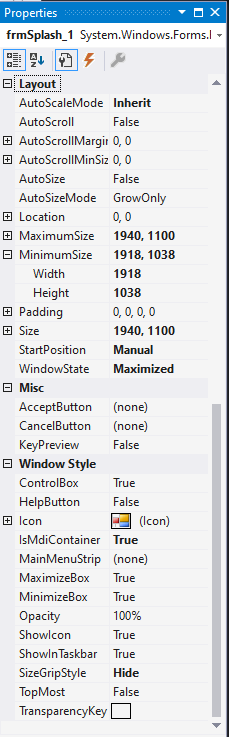
This program represents many years work, and it is being held hostage by this behaviour, so any ideas would be greatly appreciated.
I have chosen to use child windows instead of using fixed panels, as the program allows those users with multi screens to undock the windows and move and resize them to other screens .
Thanks, Grant.