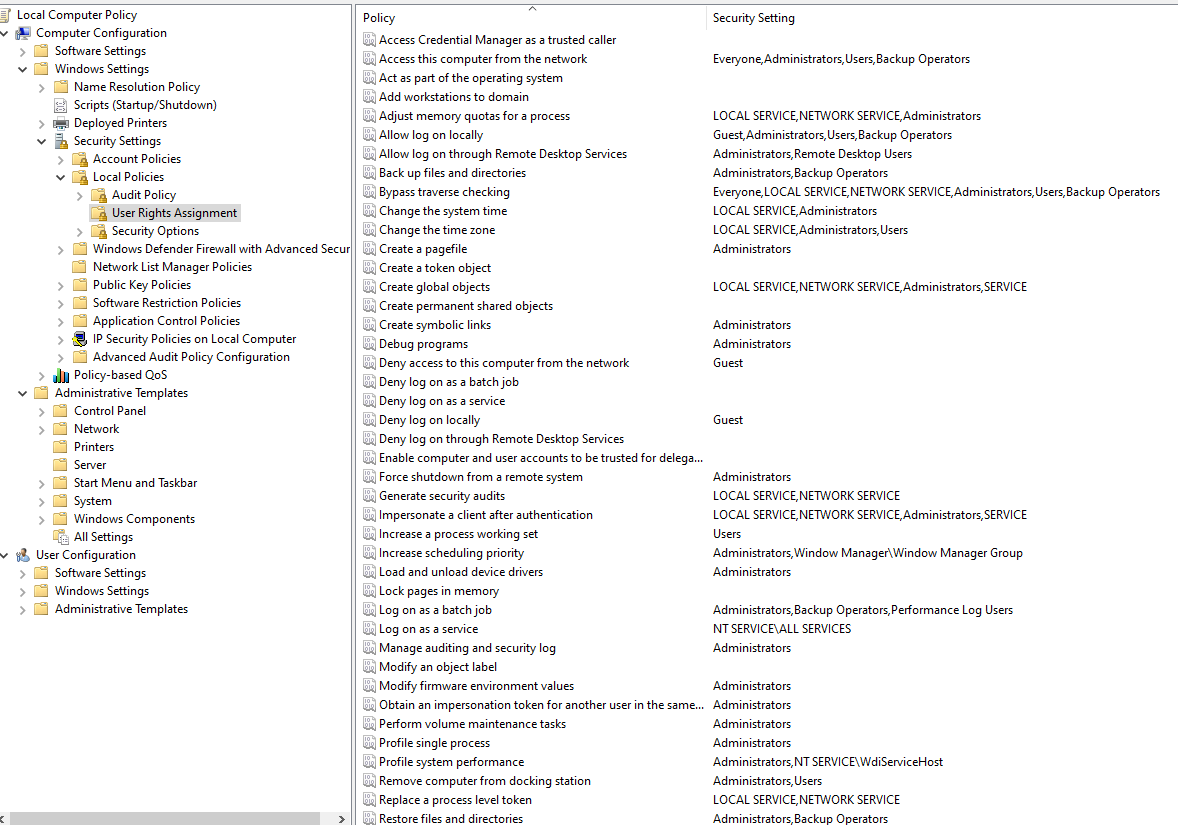They can run whatever the administrators installed and does not require administrator right to run, but cannot install software. (Install software requires Administrators group or "Power User" group - yup I just checked "Power User" group still exists on Win10)
They can change only files in their user folder, unless that folder have ACL changed to allow them to have write access.
They can install printers that the administrator have already added corresponding driver to the local "Print spooler" service". (Non-administrator users have no right to install drivers)
They can also add network drives for their account as this is per-user setting. (Requires "Workstation" and it's dependent services running)
The cannot change networking configuration by default, but this could be enabled by setting the User Configuration> Administrative Templates> Network> Network connections> "Ability to enable/disable a LAN Connection" policy.
Non-admin users can however enable/disable WiFi with "Windows Mobility Center" (can only join network already set by Administrators)
Of course they can also logoff/shutdown the computer.
They cannot start/stop service unless by mean of booting/shutdown the computer (However you can use "sc sdset" command to grant them right to start/stop individual service if you think it's appropriate)
Seems that's pretty all things a non-administrator user can do. Can ask if you want to know more. However I think you can assume things not listed here can only be done with administrator.