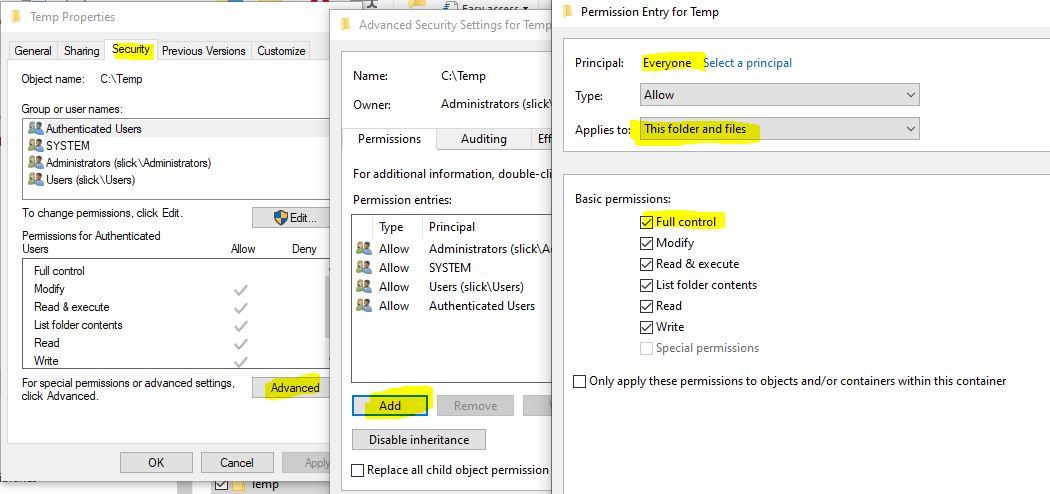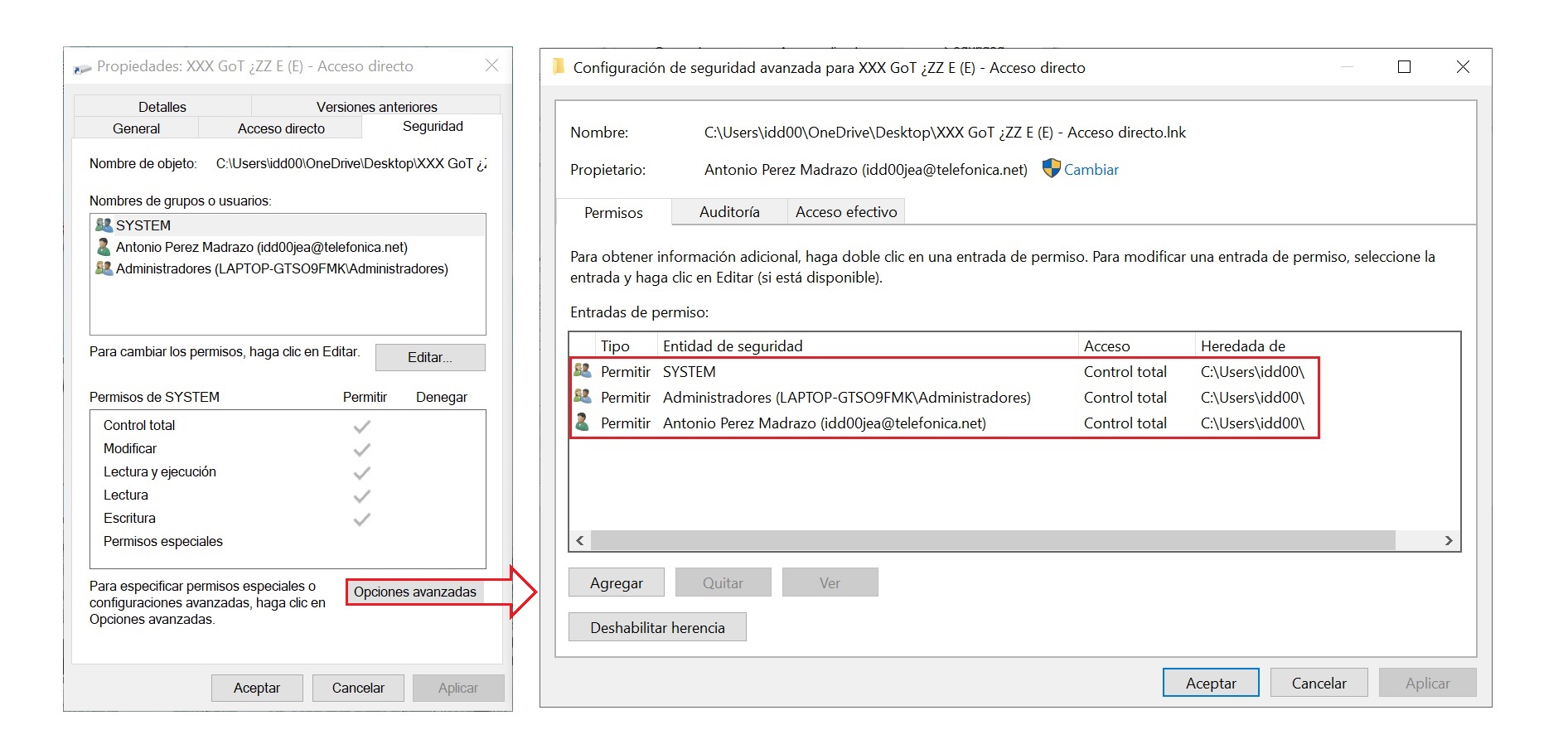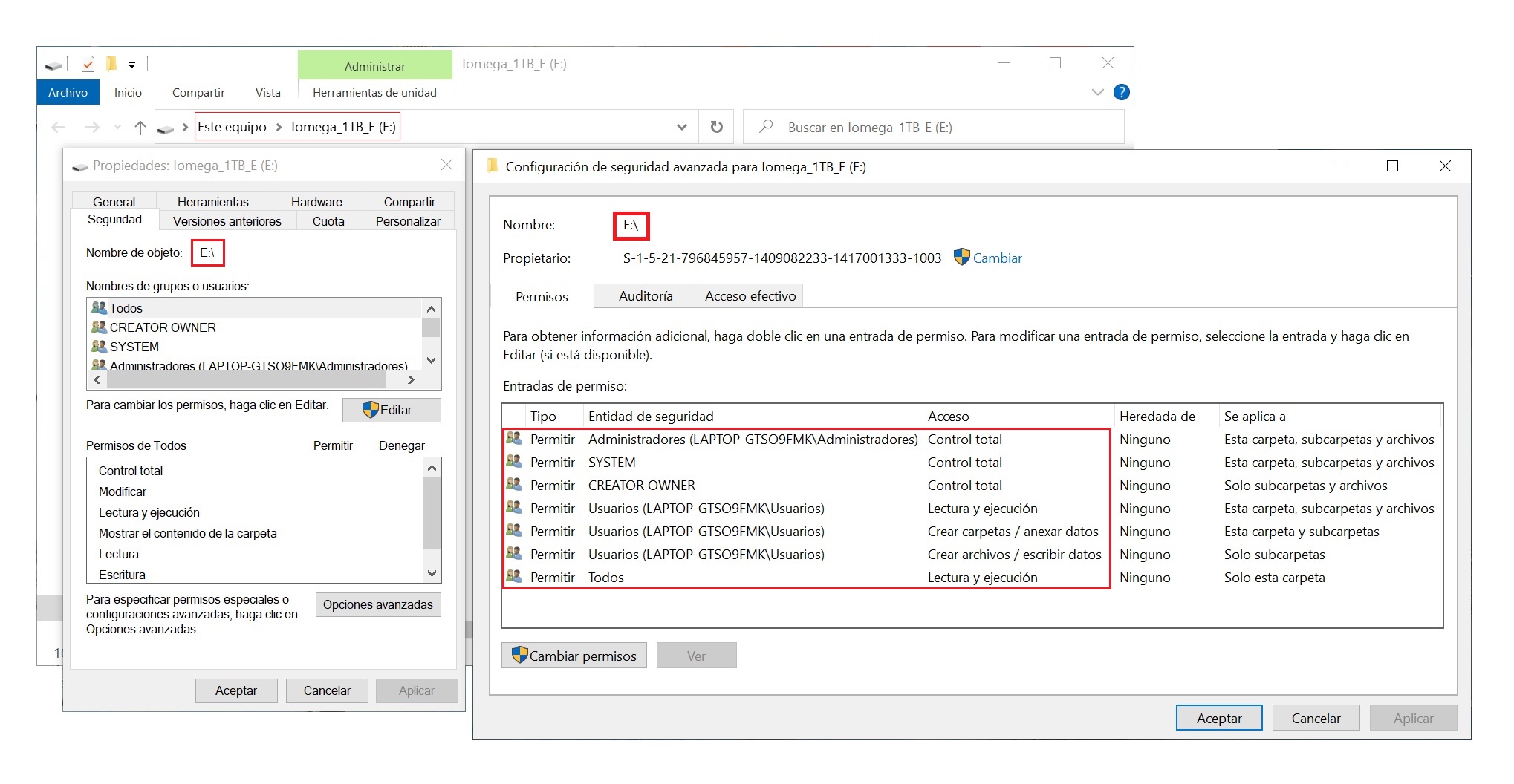So at some point, you copied a file to the external drive and copied it's permissions along with it. I have no way of knowing if that is right or wrong or what you intended to do.
Since your basic problem is root folder access, you can add an ACL that is set to "This folder and files". That will not push the permission down to subfolders which will avoid the problem you now see.
Try this.