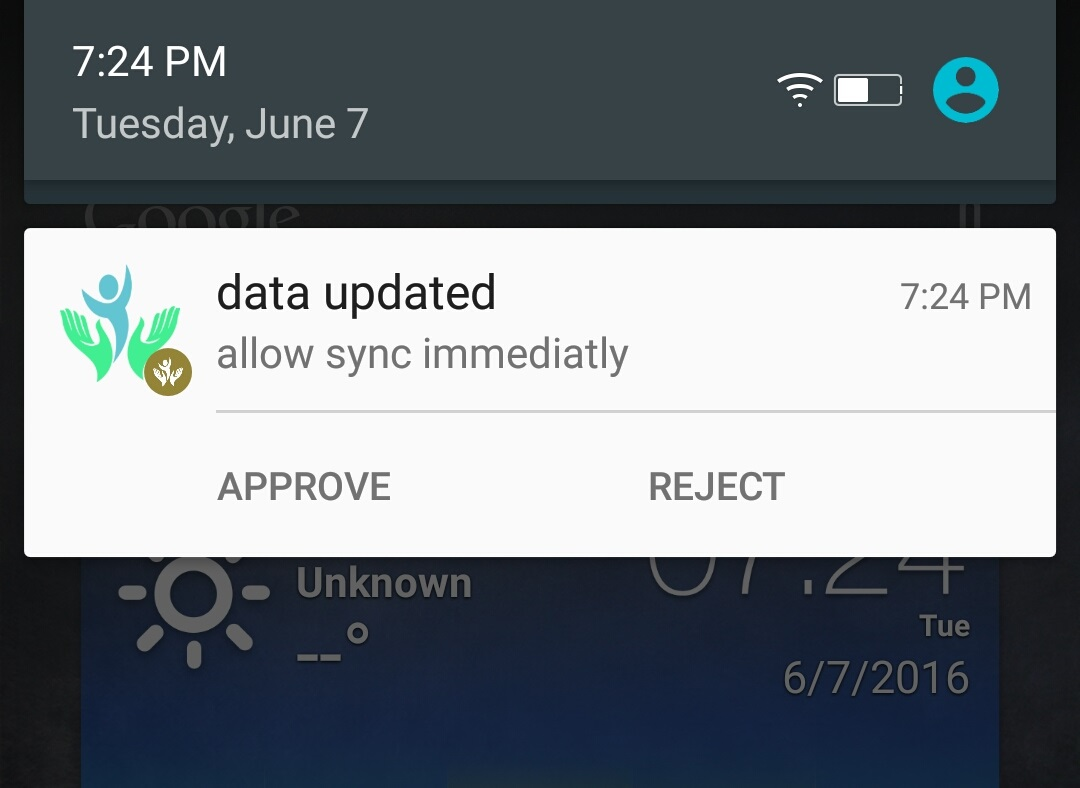Thanks @Anonymous yes that's where i got my snippets from too but i couldn't get it to work when I send the payloads with FirebaseAdmin.
But i think i resolved it finally.
These are the expected payloads:

And with FirebaseAdmin I was sending the data field and the notification field together in the same payload because i had some iOS and some android devices in the list.
I learned that if i do that it creates a conflict (even tho the notifications are received).
The solution is to send two different payloads, one to only iOS devices and one to only android devices and everything works and the buttons show up.