Hi Brian.
According to your description, I suppose that domain.local is your AD domain and domain.com is your mail domain.
If I misunderstood it, please feel free to correct me.
1) Would it be correct to delete the ".local" domain from the accepted domains list?
According to this link: Default domain
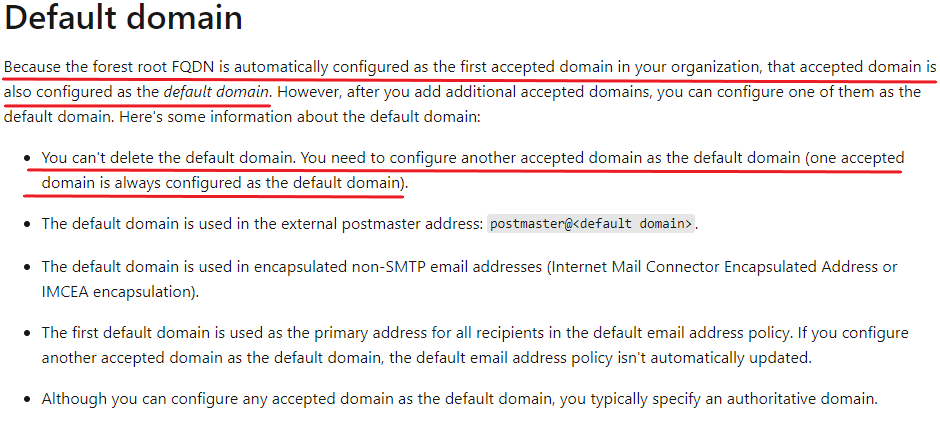
The default domain is also associated with the default email address policy which cannot be removed.
2) Is there something else that I need to put in this list besides ".local"? Such as "ad.domain.com"?
Sorry I am not quite sure what "ad.domain.com" is.
If you have other mail domains to receive emails, you should add them to the list.
3) Would the reason ".local" is in the accepted domains list be why our Health mailbox is reporting routing errors? ("Inbound proxy probe" errors).
I noticed you have asked a question about this issue: Undeliverable Inbound proxy probe message troubleshoot
I think the cause of the issue should be the monitoring mailbox having an incorrect email address.
Thus it cannot route the messages correctly.
Here is also a similar case for your reference: Undeliverable - Inbound Proxy Probe (Exchange 2013) - healthmailbox email address using wrong domain
4) If the above is true, and I should remove ".local" from the accepted domains list, what is the correct way to say the exchange settings and remove this? Just run a backup of the server and then just delete the object from the list? Any caveats? Is it just that simple and I am over-complicating this?
As mentioned in my former reply, you cannot remove the default domain but can only add new domains and set them to be the default domain.
If the response is helpful, please click "Accept Answer" and upvote it.
Note: Please follow the steps in our documentation to enable e-mail notifications if you want to receive the related email notification for this thread.