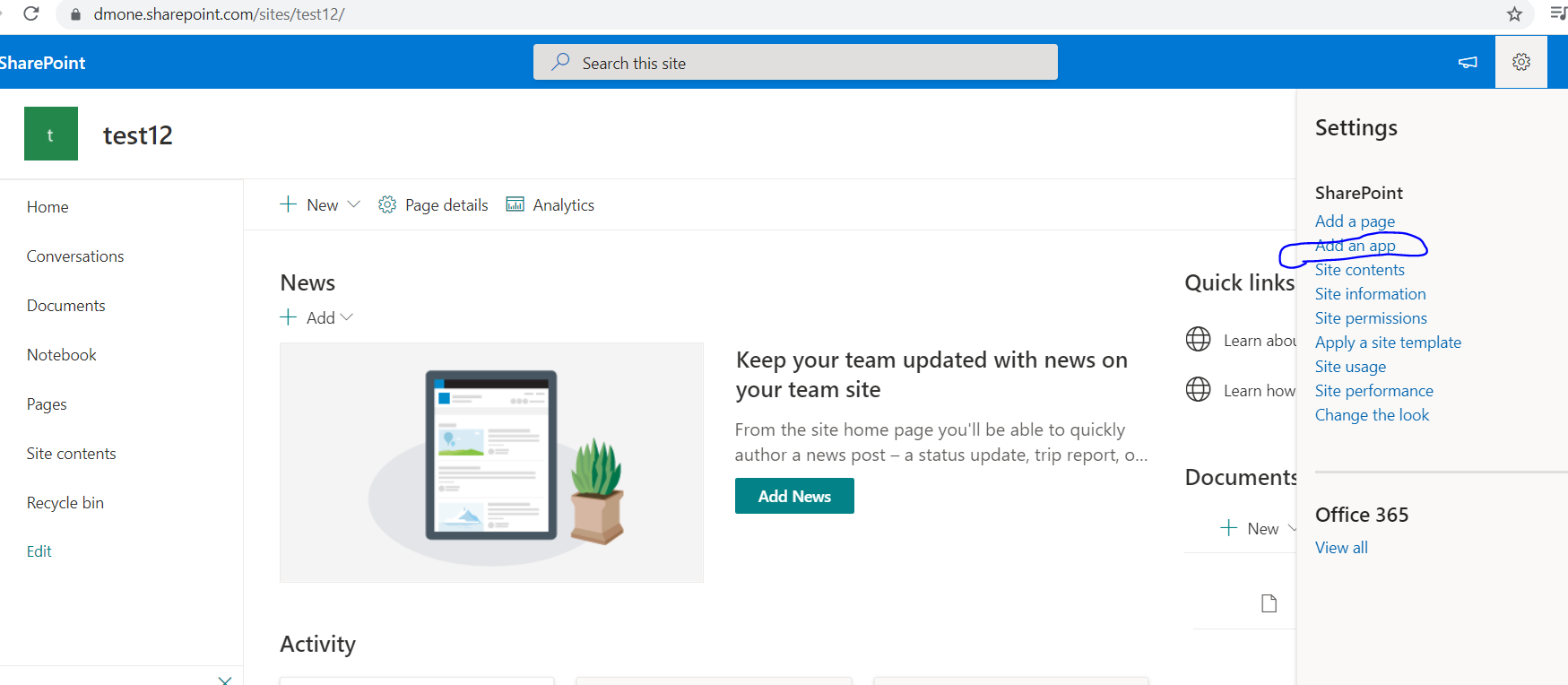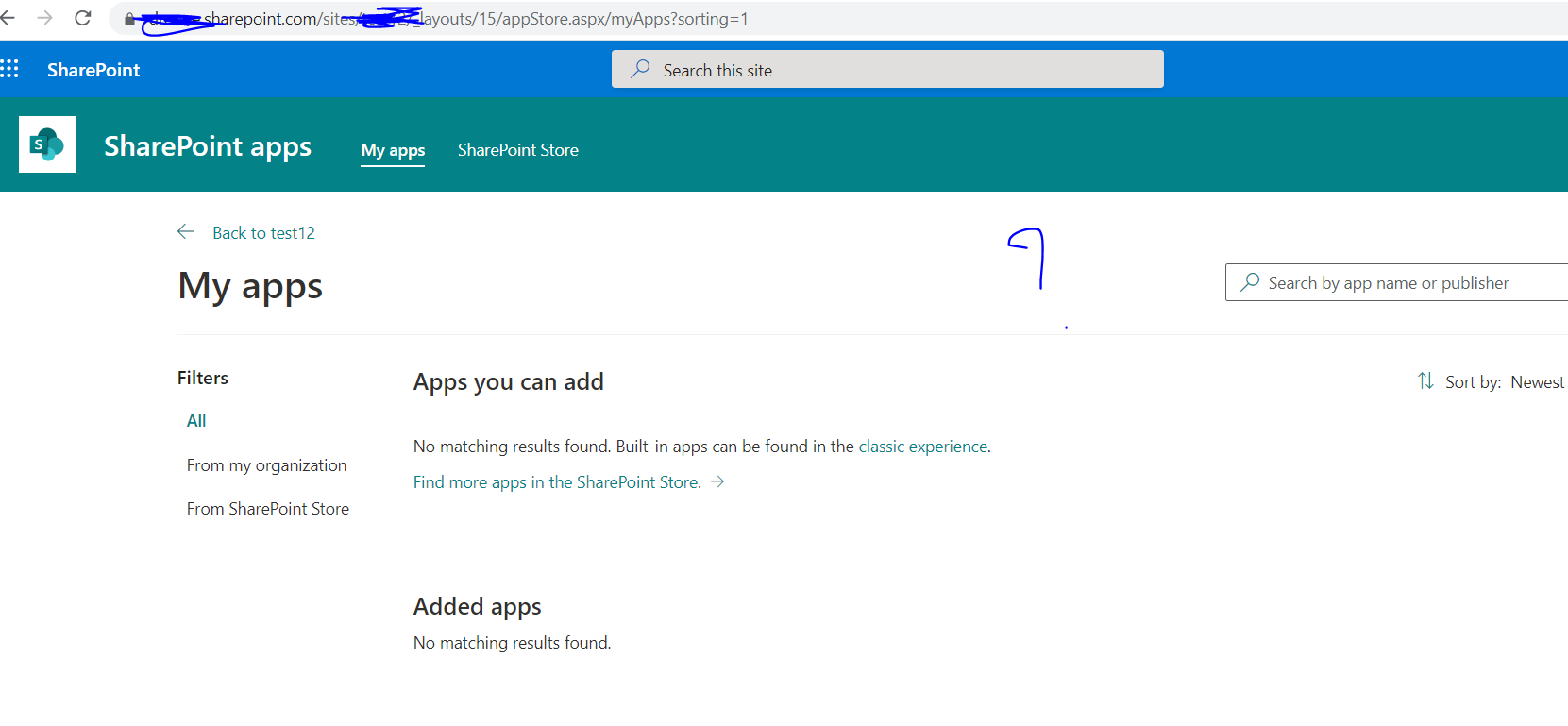Hi @sns ,
To add a custom list, you have to go to Site contents(or from home page) > Click New button > List > Select Blank list.
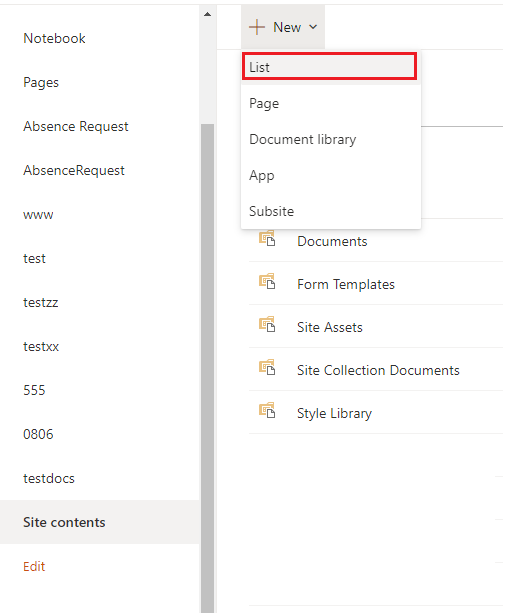
Unlike SharePoint On-premise, there is no Calendar list template in SharePoint Online modern experience. You can create a custom blank list and create new view.
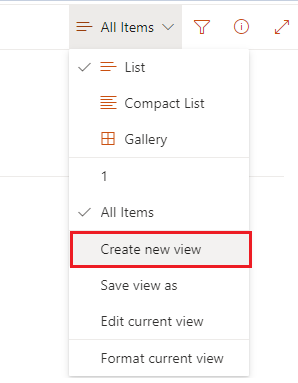
Set Show as to Calendar and create. Then you can go to List settings > Views > Select the view you created above > Check Make this the default view.
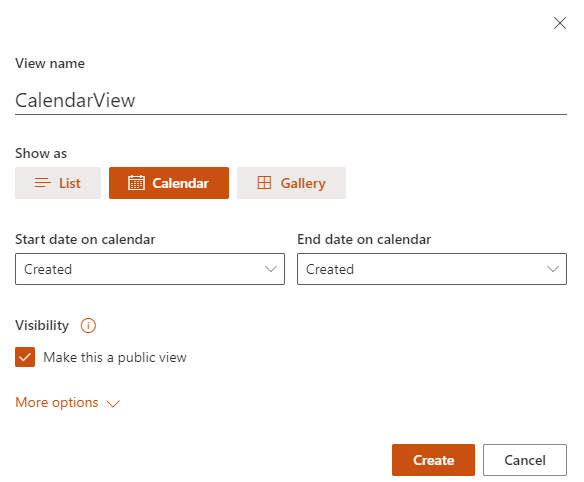
Then you can go to List settings > Views > Select the view you created above > Check Make this the default view > Click OK to save.
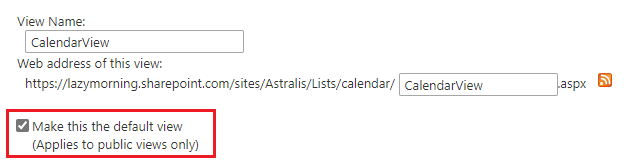
The calendar view will be displayed as below.
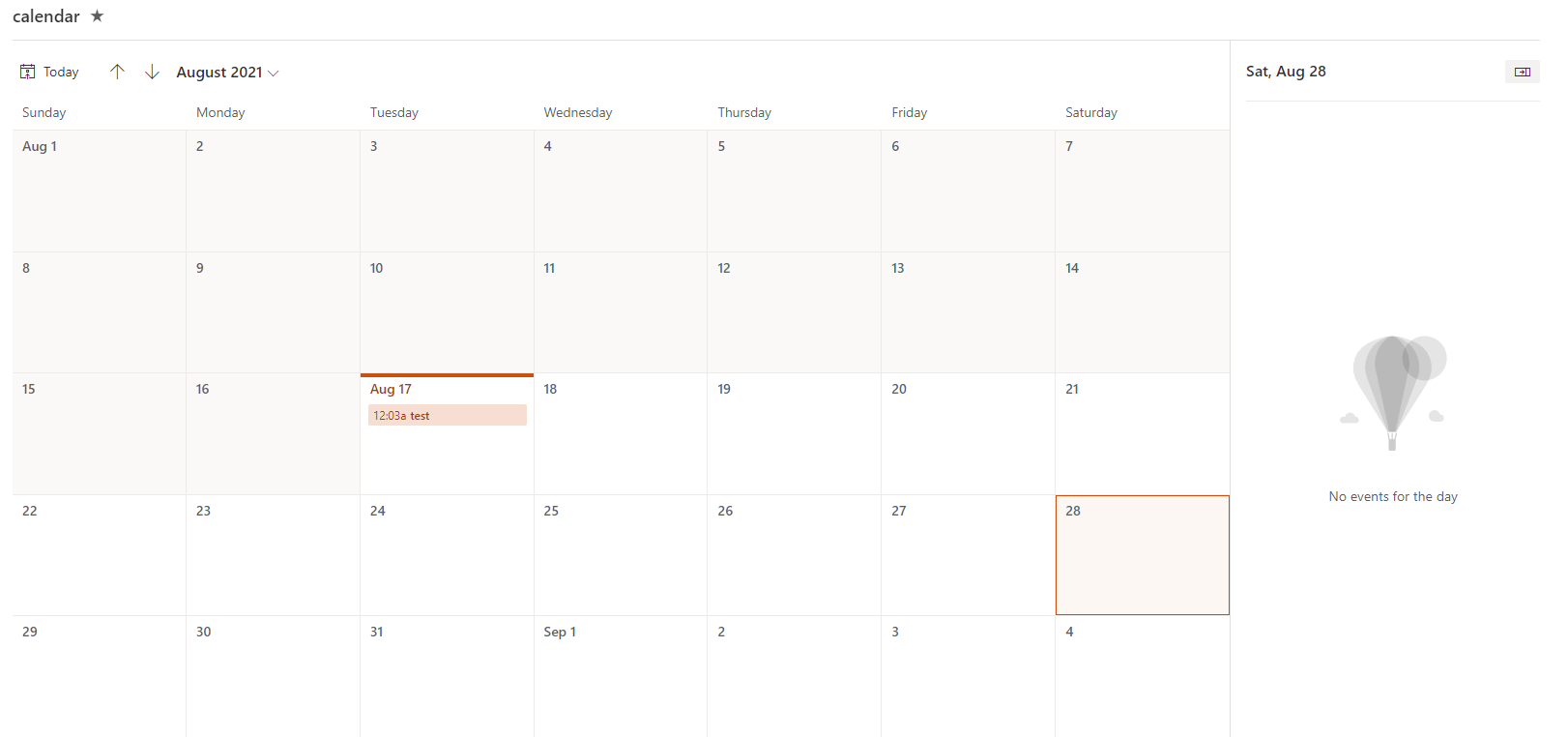
If you want classic Calendar list, you can go to Site contents > click "Return to classic SharePoint" in the bottom left corner of the page > add an app > search for Calendar list and create.
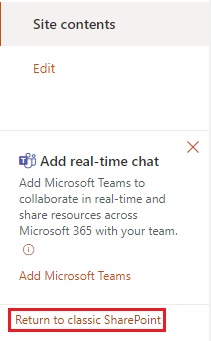
If an Answer is helpful, please click "Accept Answer" and upvote it.
Note: Please follow the steps in our documentation to enable e-mail notifications if you want to receive the related email notification for this thread.