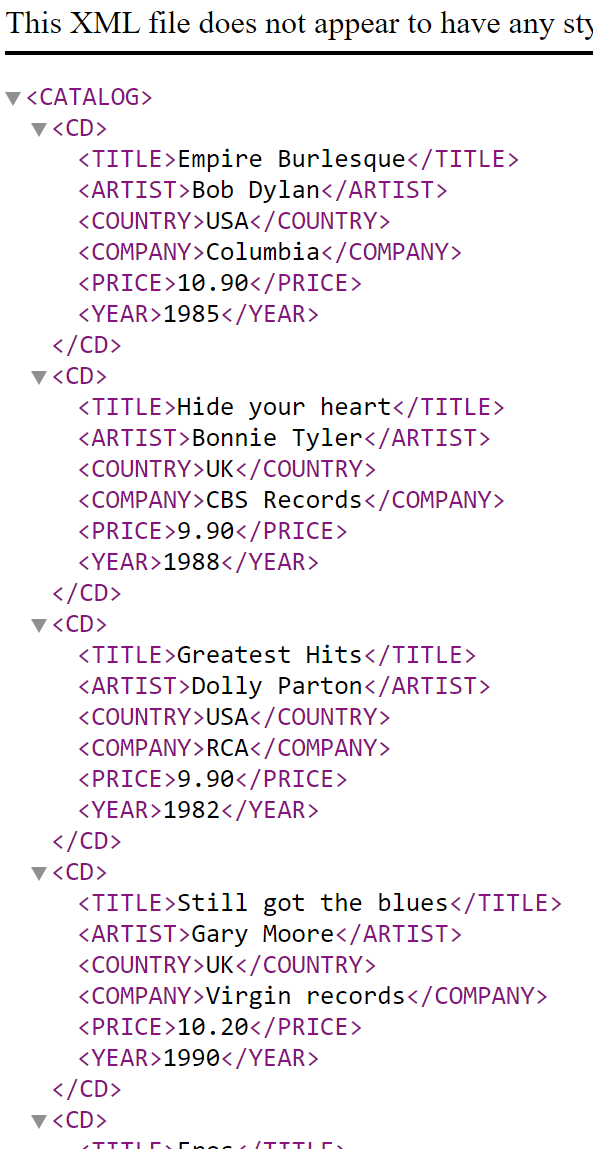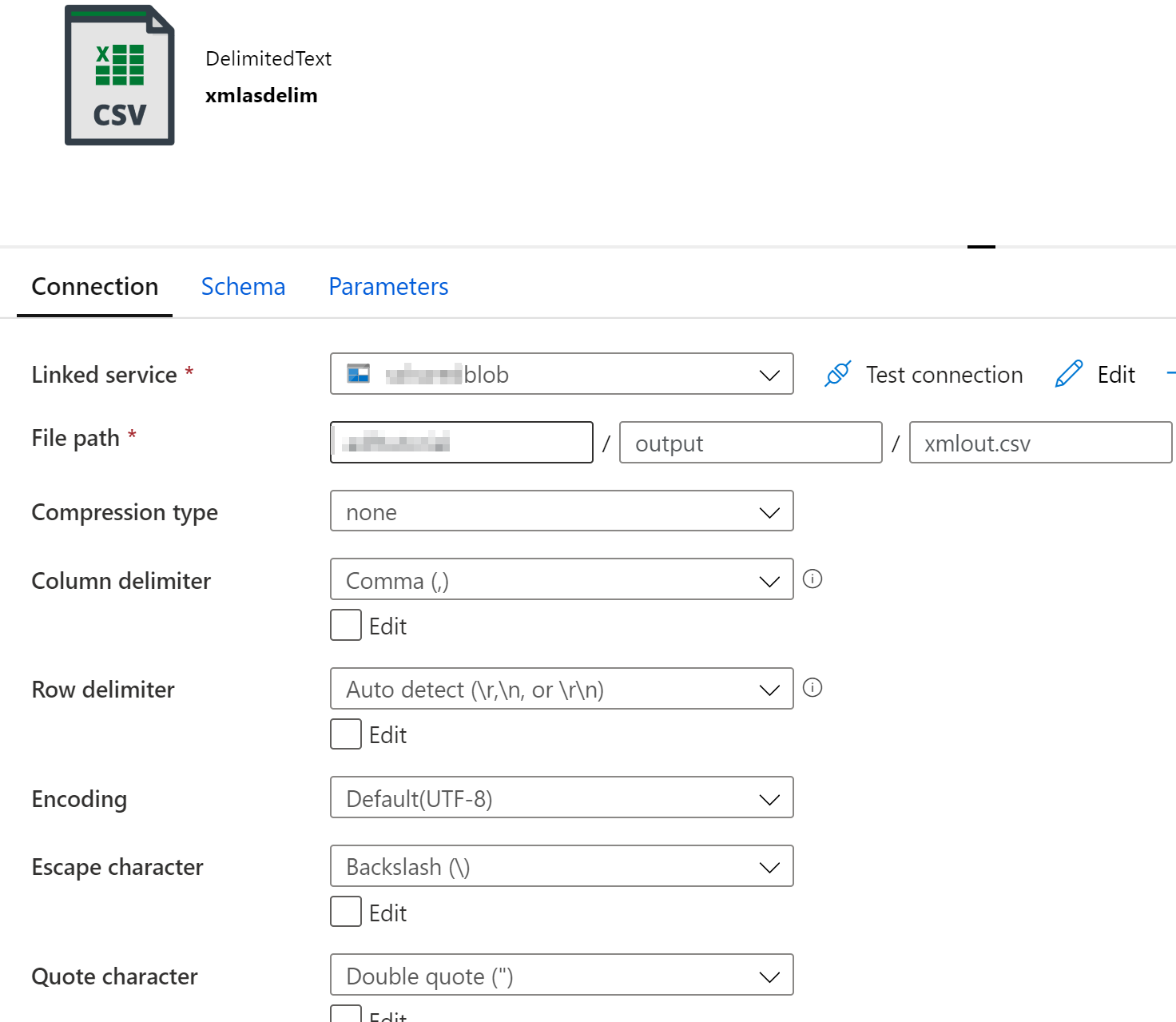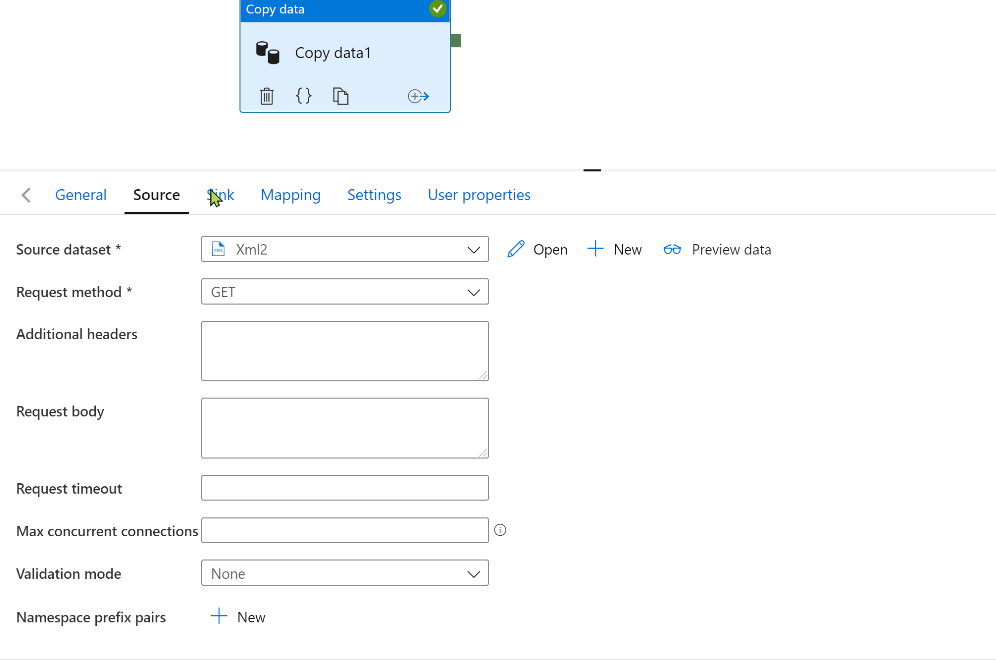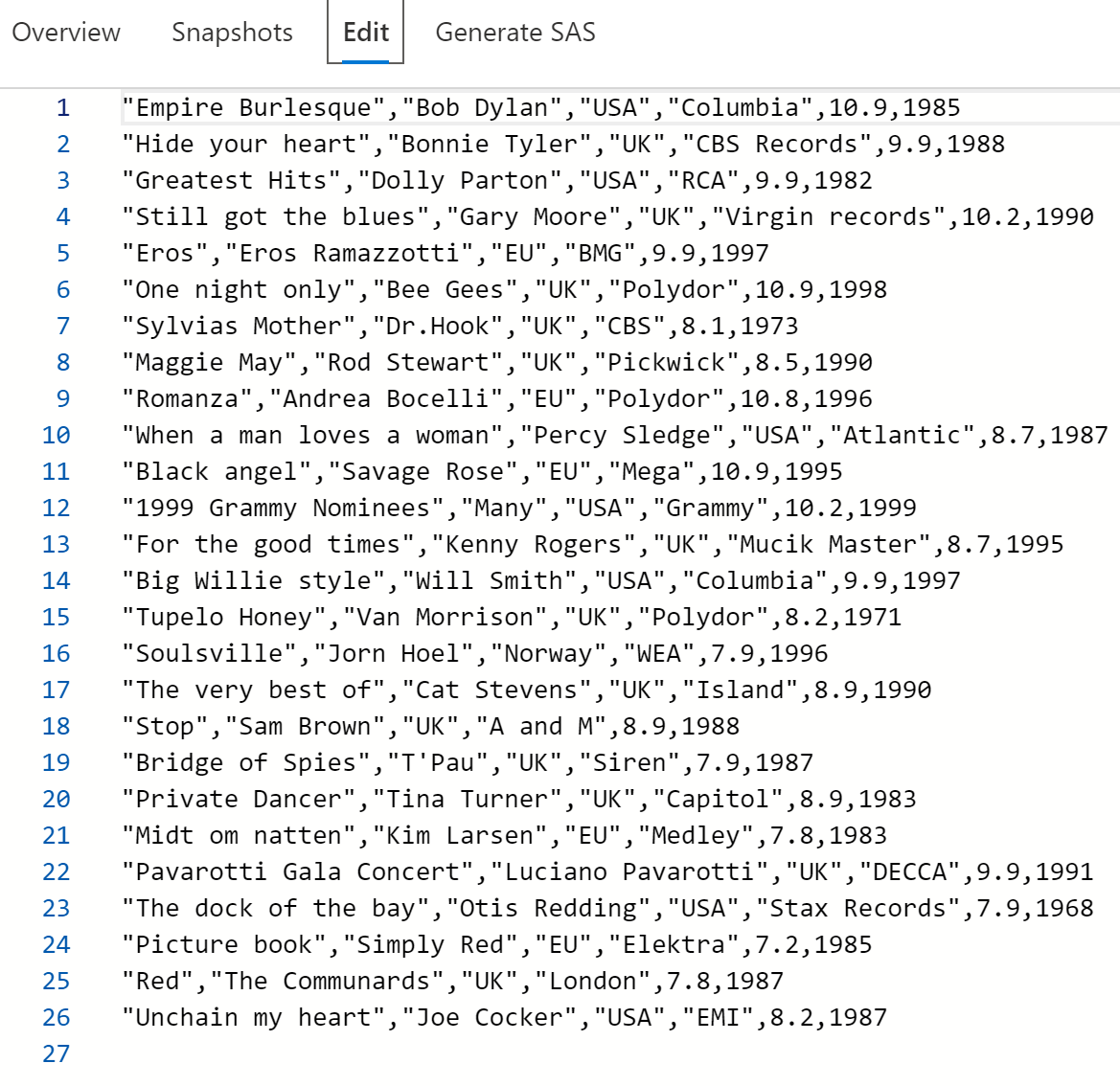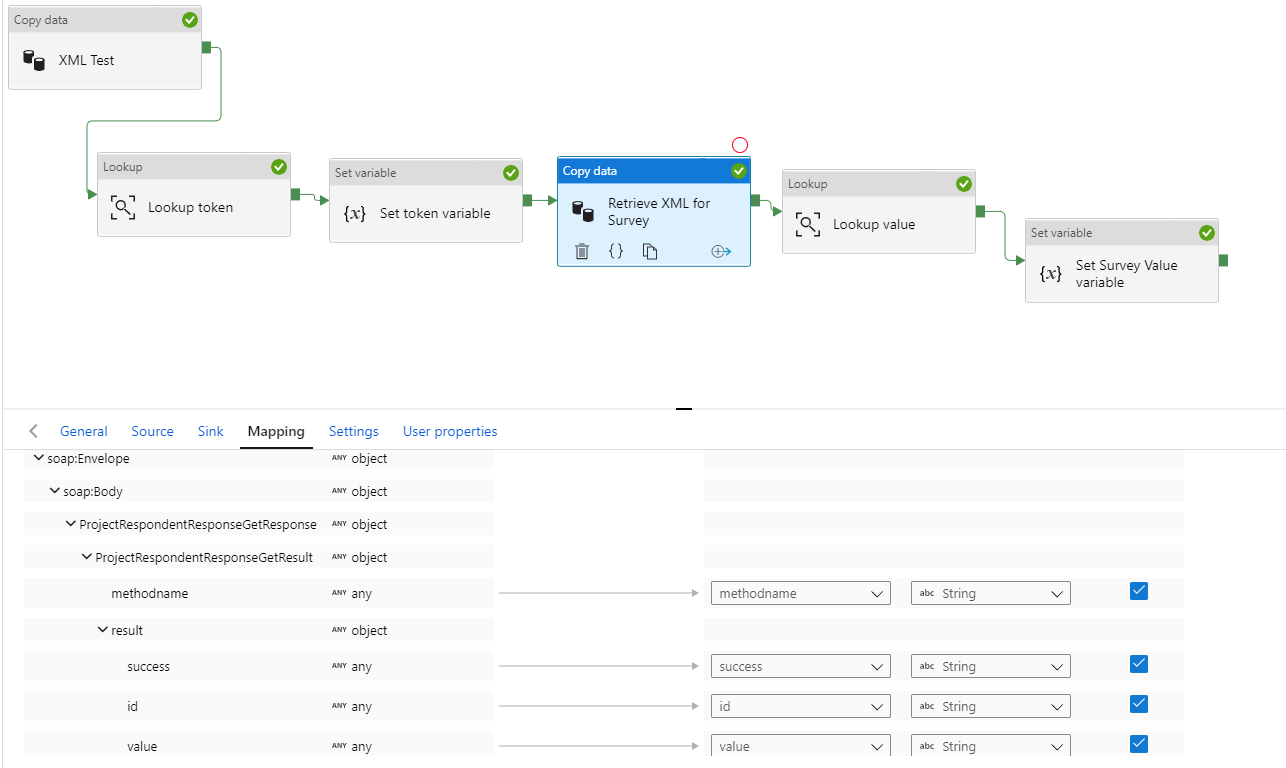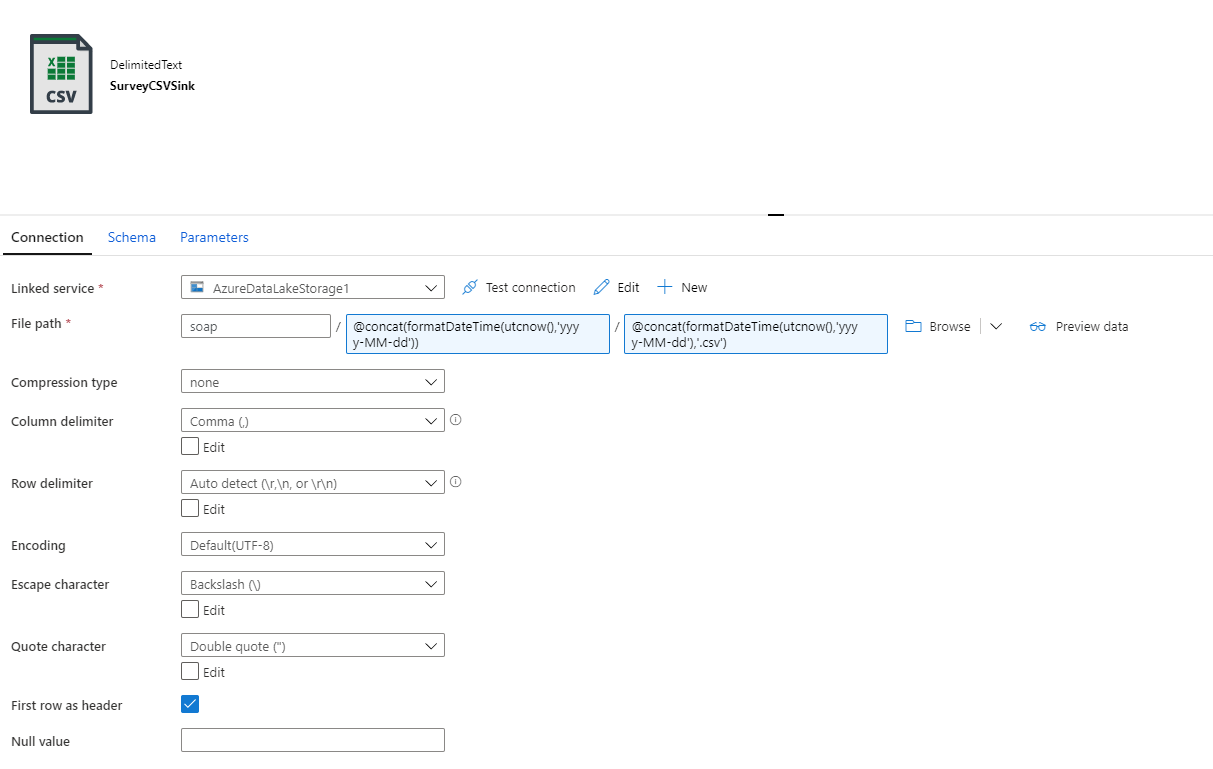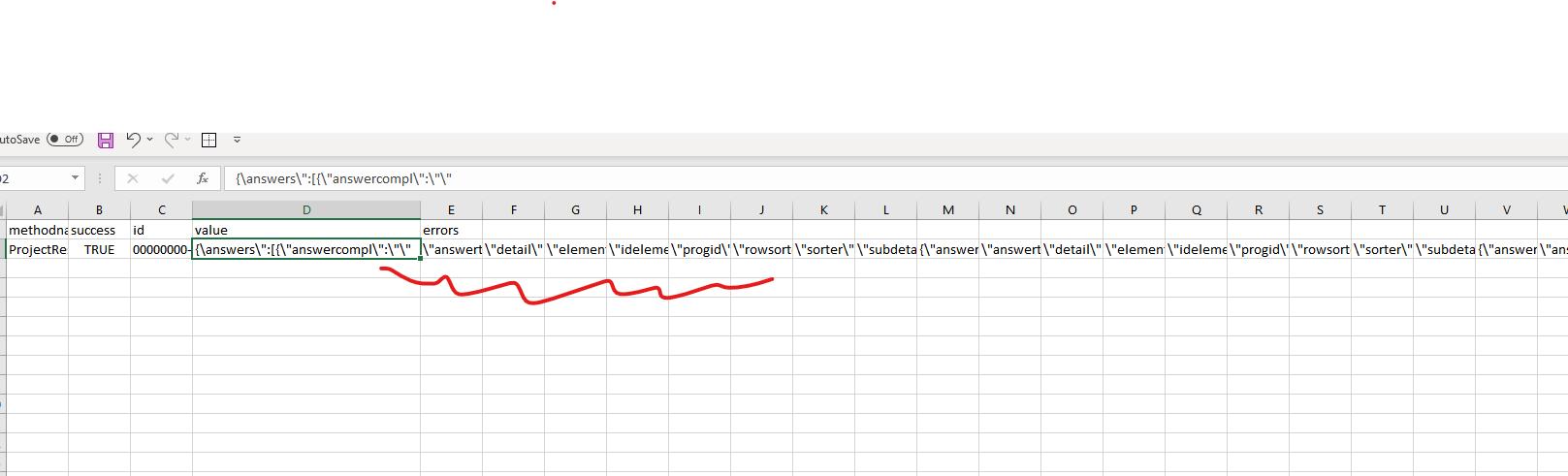Hello @CosseverShane-0919 and thank you for your question. Could you please help me understand the situation a little more?
If you are using the HTTP connector, you get a choice of what sort of data format to expect. (See below video).
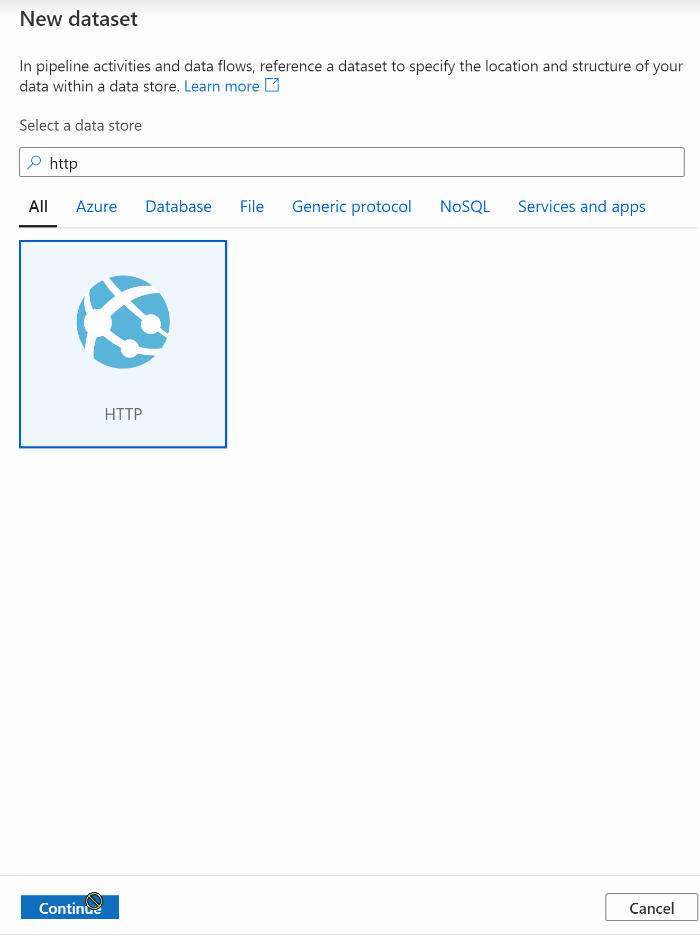
Binary format is used for data which you either do not want to parse, or data which cannot be parsed (such as images and executables).
All the other formats are parsable.
I feel like I may have misunderstood your ask. If so could you please clarify and give examples?
If this was what you were looking for, please mark as answered.