Okay, now it auto generates filters for each asset imported too..
I need to have folders inside the binary output. How can I do that?
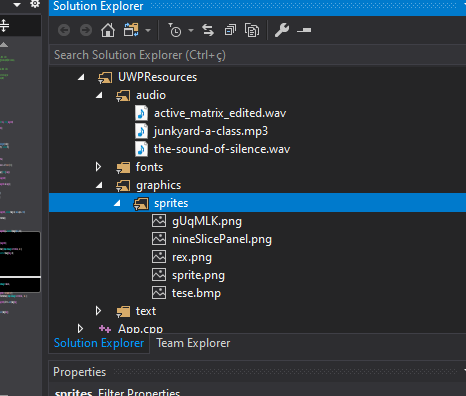
This browser is no longer supported.
Upgrade to Microsoft Edge to take advantage of the latest features, security updates, and technical support.
After knowing that there's no automatic import tool for assets, I've decided coding one.
I would like to know if there is some way to have my resources inside folders when accessing x64/Debug/CoreApp.
They are all at the root directory, there's only "Assets" folder. Is there any way I could put my files inside that folder and create folders inside Assets?
Mantaining the folder structure is pretty important for me, as I'm using fopen for reading files
I would like to know too if you guys would have any intention to integrate the tool into visual studio, if I made that(it would be pretty nice). As I'm a D programmer, i'm going to use that language, don't know if it is harder to do for you guys.
Okay, now it auto generates filters for each asset imported too..
I need to have folders inside the binary output. How can I do that?
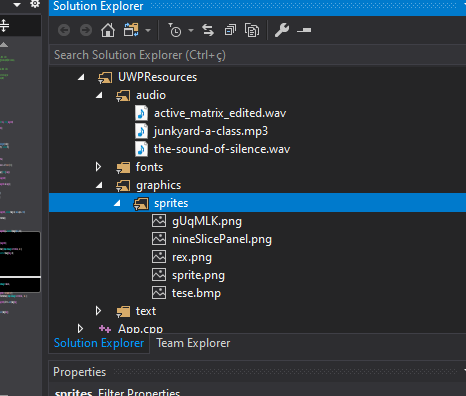
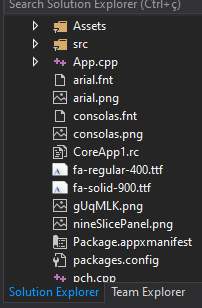
I was able to make this automation tool. Just indicate the project path and the assets to import path.
It will create at $(ProjectPath)../UWPResources folder, which will reflect the assets to import path.
It maintains a cache system(currently only for not copying again the files) and inserts an ItemGroup that contains every asset, not organized because there's no reason to do that on there.
It is able to strip the automation tool insertions, I have tested to:
create project
insert
strip
new project == project stripped
Now, I just want to be able to put filters and create the folder at the output binary.