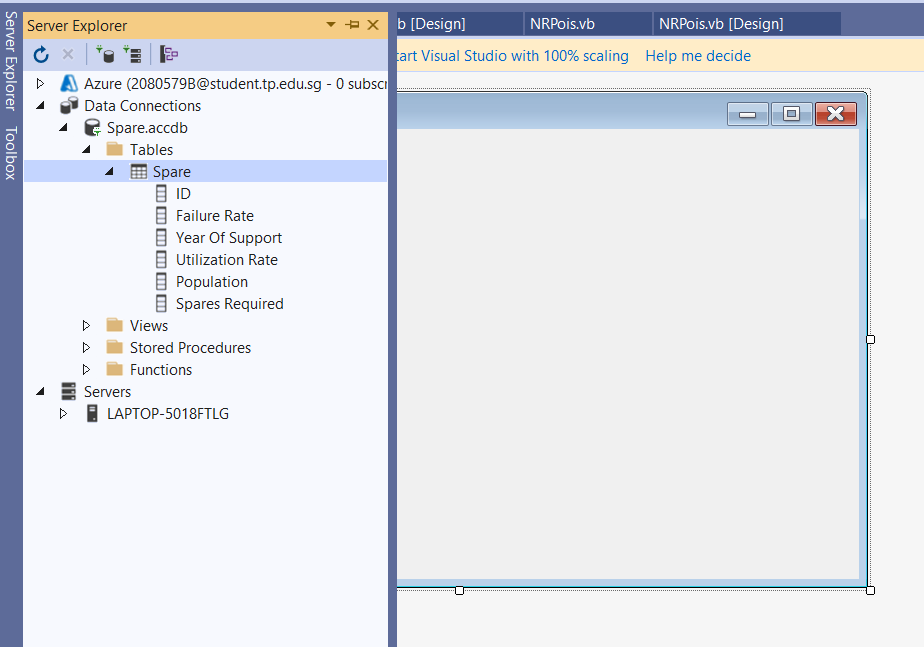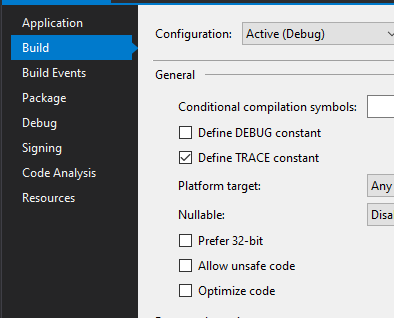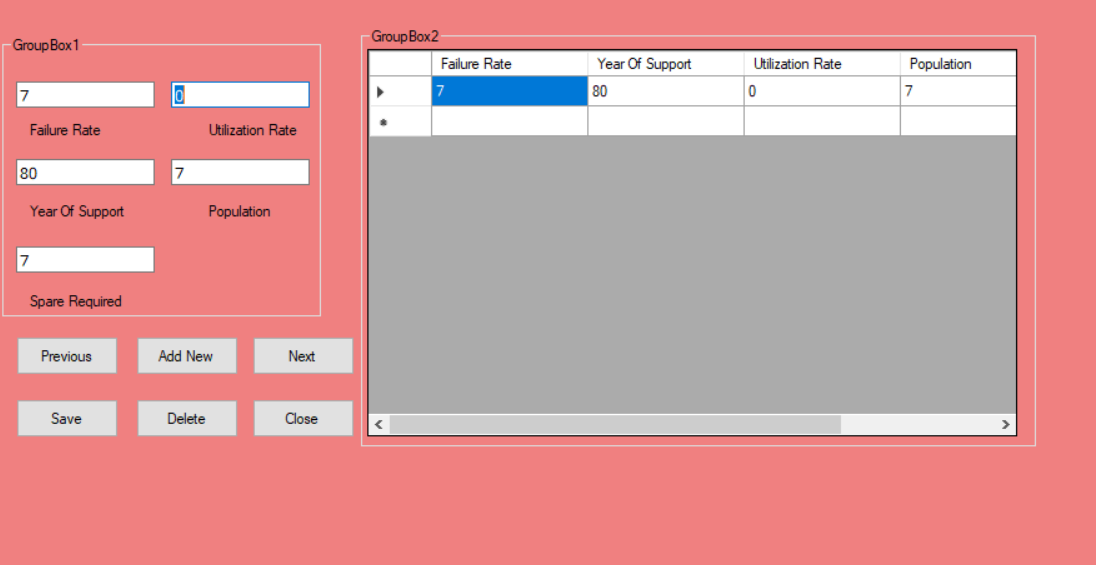The picture doesn't really help us. The Server Explorer UI just allows you to visualize data without using something like SSMS. It has nothing to do with your projects. To connect to the DB in your app you need the connection string, your app must be x86 (or Any CPU with Prefer 32-bit code enabled) so that it will use the Access DB driver and then you can load the data.
In your screenshot there isn't any DataGridView or anything to actually load the data so we'll need to see how you're loading the data, if you are at all. If you aren't yet loading data then of course there isn't anything to do yet.