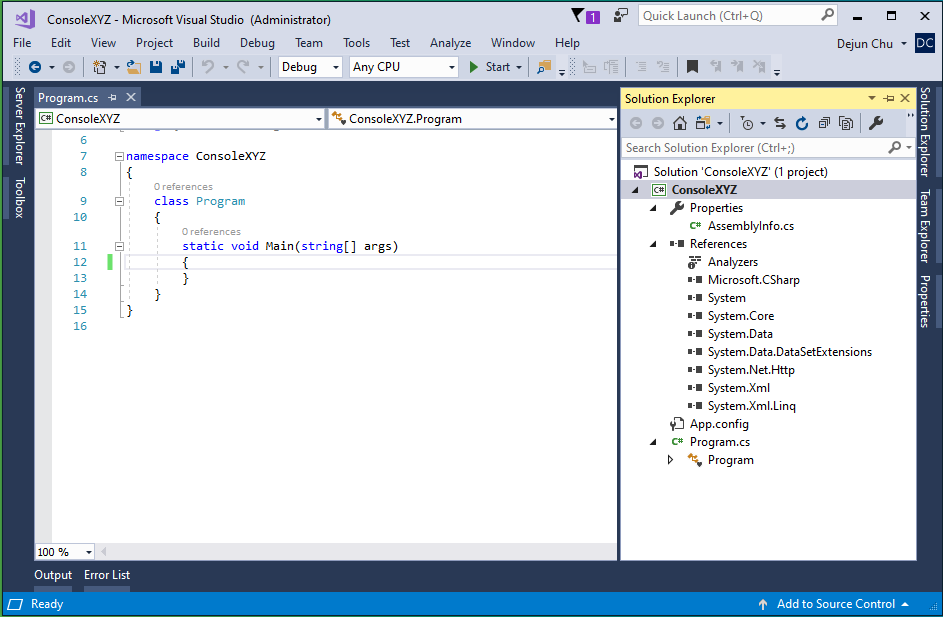I'm assuming here that you are using the full version of VS 2017 and not just the shell from, say SSMS. I'm also assuming that everything is installed correctly and that you don't have a pending reboot in order.
What type of project(s) are you trying to build? I assume you see the appropriate templates in the New Project dialog?
Under Tools \ Options -> Projects and Solutions \ Build and Run did you accidentally set the build output to Quiet from the default of minimal?
If you go to the Dev command line and then to the solution directory and run msbuild directly does it produce errors?