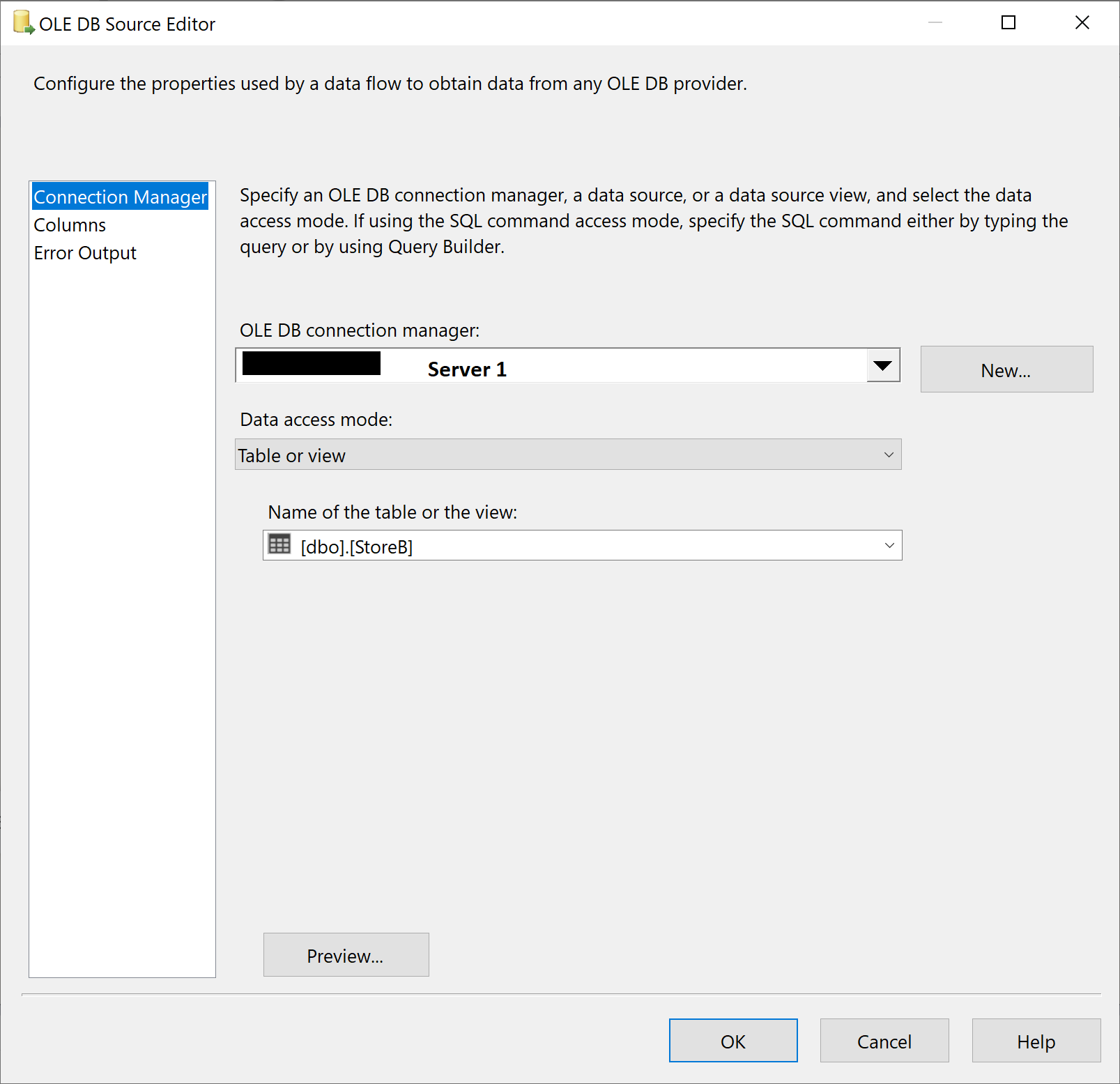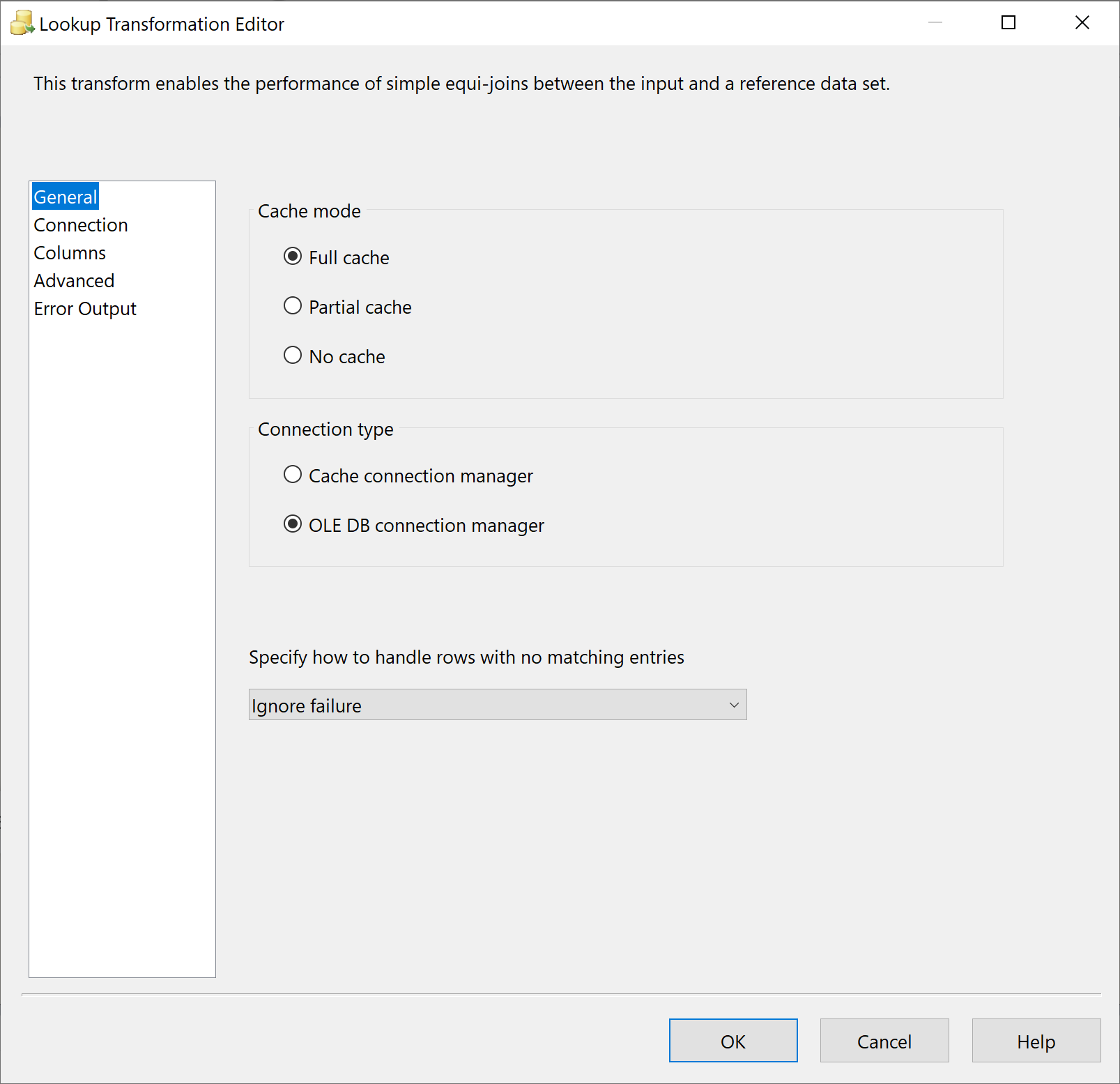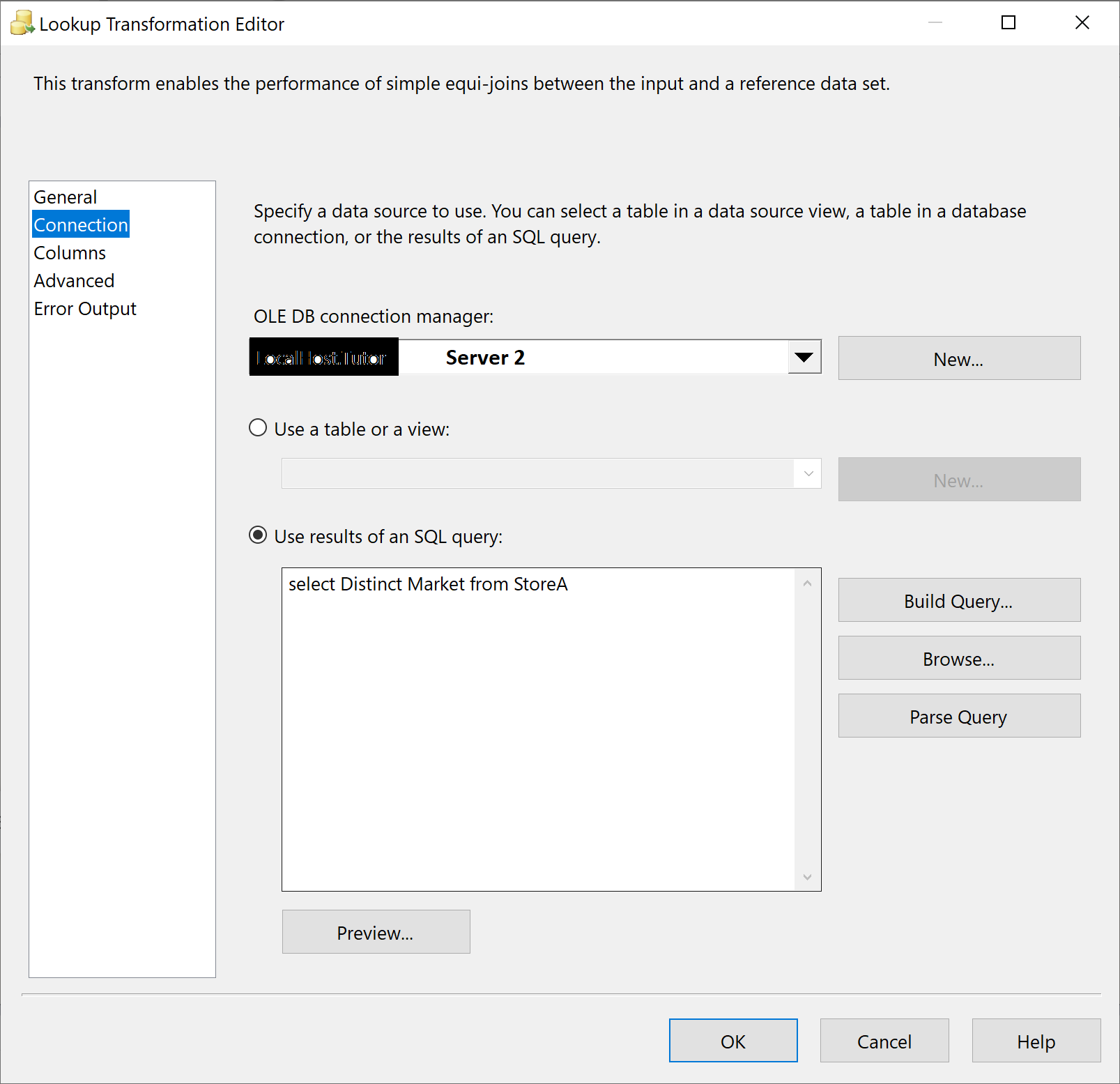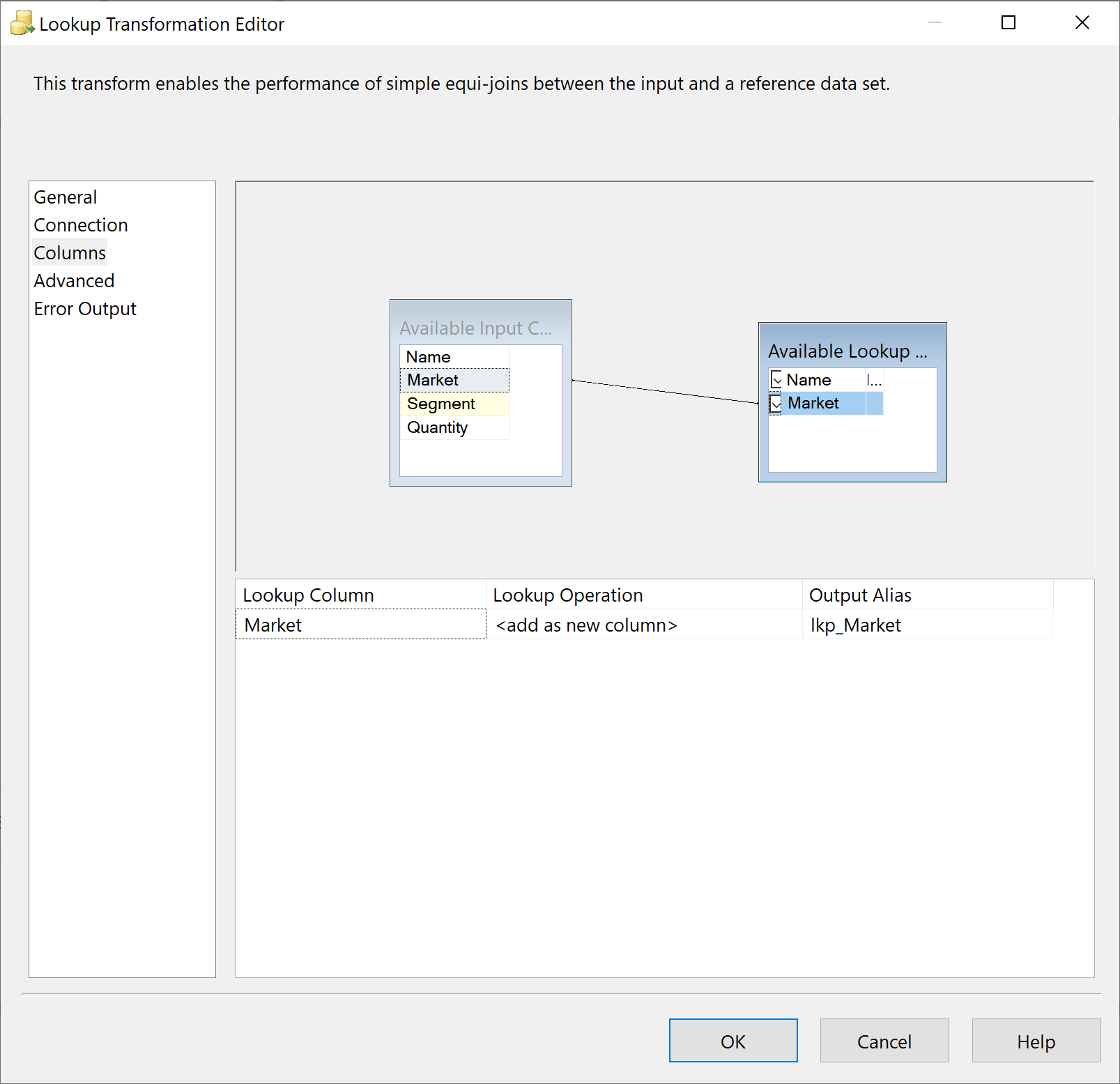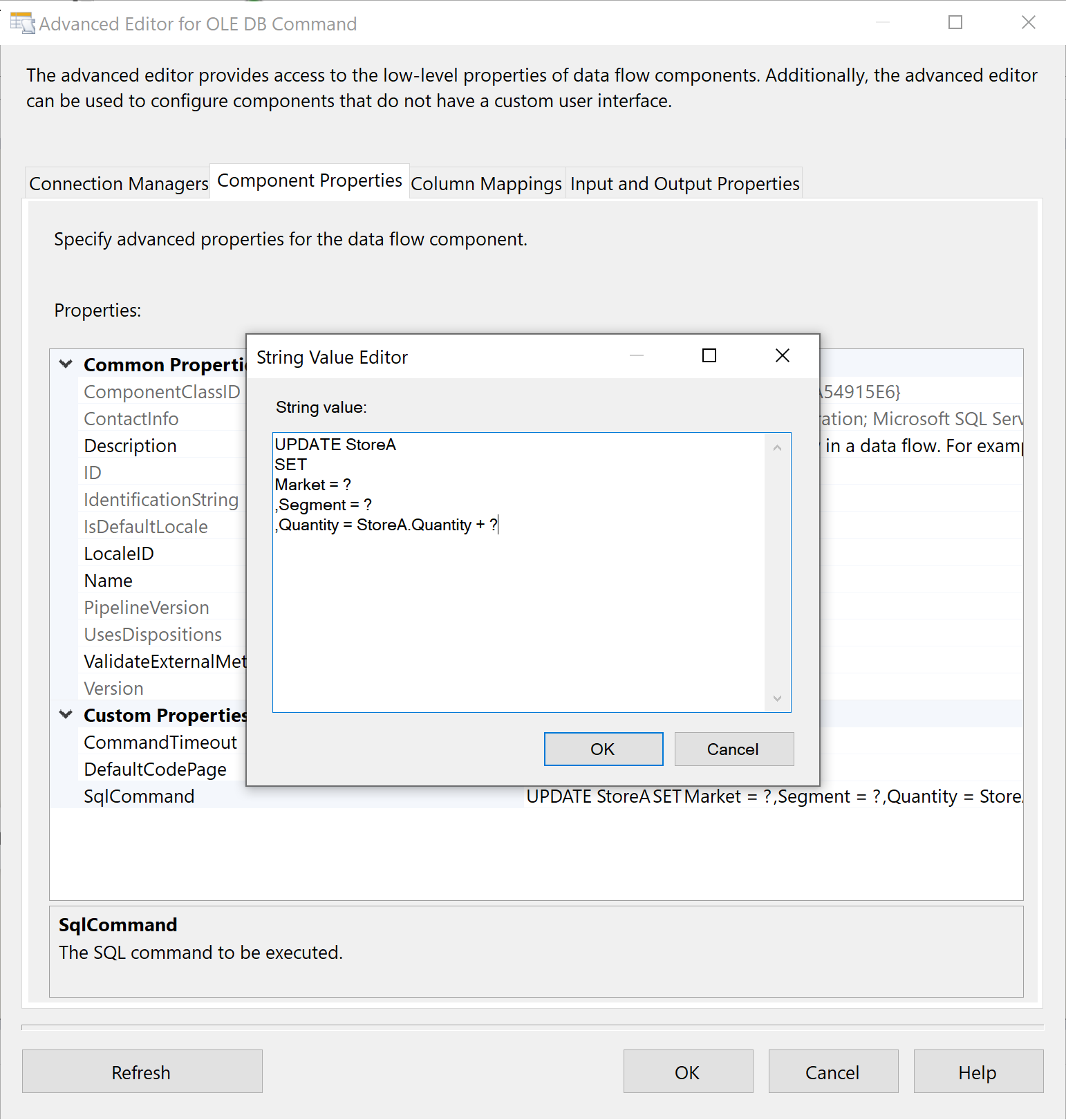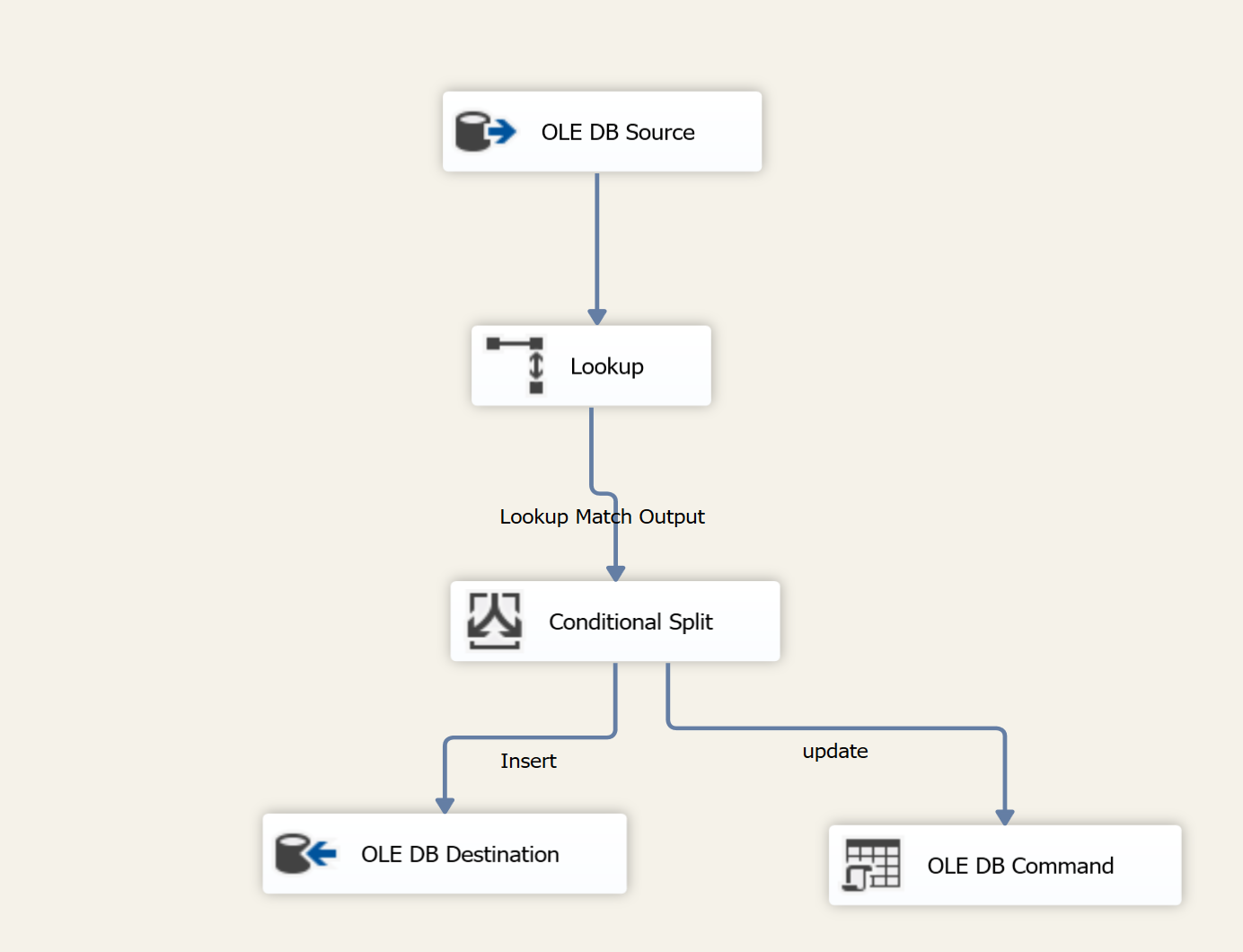Hi Team,
Am using bellow statement in oledb command to update records.
UPDATE StoreA
SET
Market = ?
,Segment = ?
,Quantity = StoreA.Quantity + ?
Am getting bellow errors while running package .
[OLE DB Command [39]] Error: SSIS Error Code DTS_E_OLEDBERROR. An OLE DB error has occurred. Error code: 0x80040E21.
An OLE DB record is available. Source: "Microsoft SQL Server Native Client 11.0" Hresult: 0x80040E21 Description: "Invalid character value for cast specification".
[OLE DB Command [39]] Error: There was an error with OLE DB Command.Inputs[OLE DB Command Input].Columns[Market] on OLE DB Command.Inputs[OLE DB Command Input]. The column status returned was: "The value could not be converted because of a potential loss of data.".
[OLE DB Command [39]] Error: SSIS Error Code DTS_E_INDUCEDTRANSFORMFAILUREONERROR. The "OLE DB Command.Inputs[OLE DB Command Input]" failed because error code 0xC0209069 occurred, and the error row disposition on "OLE DB Command.Inputs[OLE DB Command Input]" specifies failure on error. An error occurred on the specified object of the specified component. There may be error messages posted before this with more information about the failure.
Is their any mistake in script or how to resolve this issue