Like what you said it looks like a bug, so have you tried changing the Display resolution and see if the problem persist or is there is any change?
In case you have access to a Windows 10 device, try open start and search for feedback and open Feedback Hub app and select Windows Server and report this issue and make sure share steps to reproduce this problem and screenshots too.
Bug with window borders on an RDS-Sessionhost with Windows Server 2019
Hello,
we got this funny bug since using Sessionhost based on Server 2019. We are running the Sessionhost as virtual Machines on physical Hyper-V Hosts.
The bug mainly happens when selecting a closed window from the taskbar or refocusing a window with the cursor.
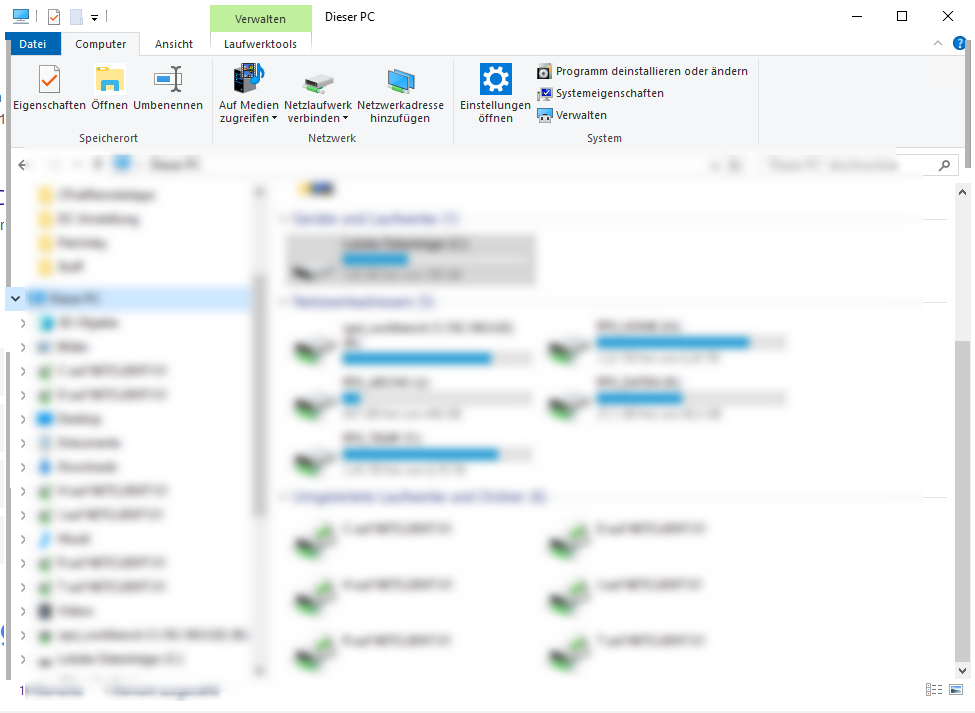
They appear on Sessionhosts that have a graphics card (with the latest drivers) assigned to them via dda, but also they appear on an SH that doesnt have a gpu assigned. They go away when bringing the RemoteApp back in focus or maximizing it.
This problem only appears when using published programs that run on the Server as RemoteApps, it doesnt appear when connecting to the servers via rdp
It really bothers me, does anyone have experience with this bug?
OS: Server 2019 Standard
GPU: Quadro P4000
Drivers: 471.68 (allready reinstalled them)
Greetings
1 answer
Sort by: Most helpful
-
Reza-Ameri 16,866 Reputation points
2021-08-26T15:32:31.067+00:00