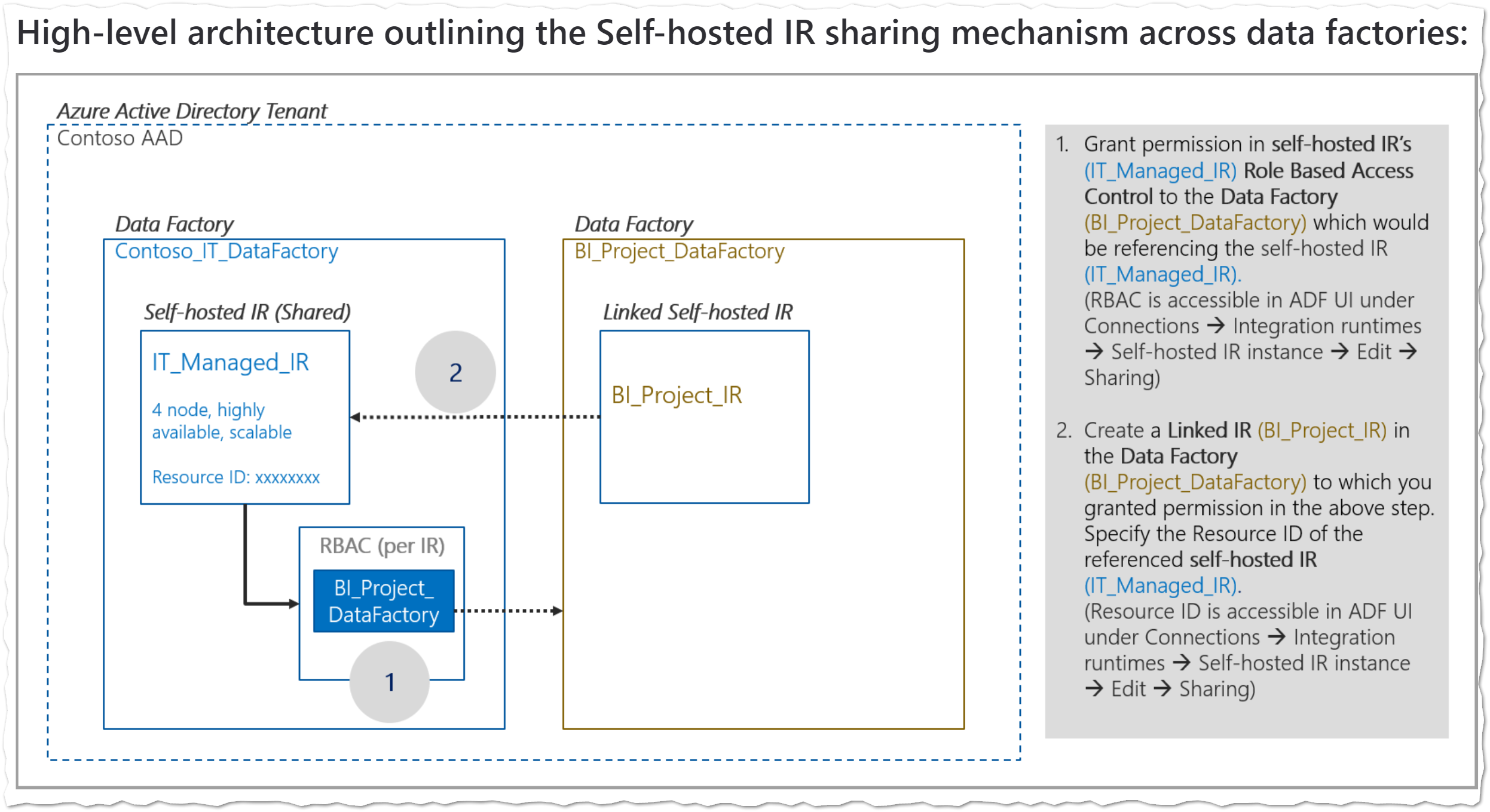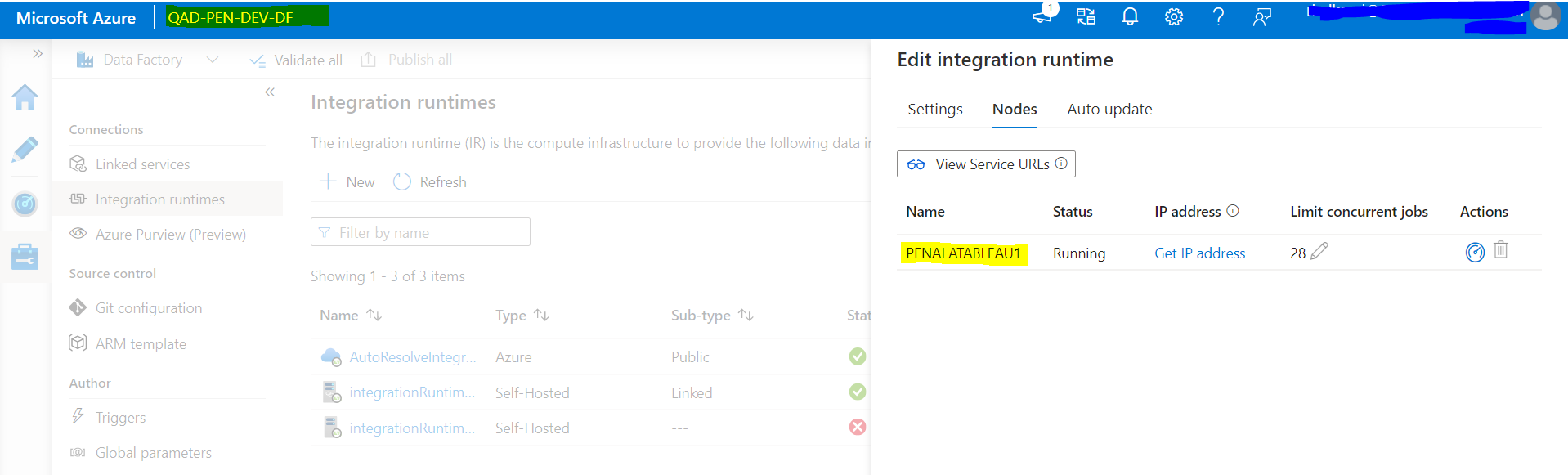Hi @Rohit Kulkarni ,
Thanks for using Microsoft Q&A forum and posting your query.
I believe your ask is regarding Self Hosted Integration runtime. If that is the case then It is not possible to have 2 SHIR's in single server.
There are 2 options:
- Either create seperate (new) SHIR in a different server or
- You can create a shared self-hosted integration runtime in Azure Data Factory. Then you can use the shared self-hosted integration runtime in another data factory. By reusing an existing self-hosted integration runtime infrastructure that you already set up in a data factory, it lets you create a linked self-hosted integration runtime in a different data factory by referencing an existing shared self-hosted IR.
- Shared IR: An original self-hosted IR that runs on a physical infrastructure.
- Linked IR: An IR that references another shared IR. The linked IR is a logical IR and uses the infrastructure of another shared self-hosted IR.
Please refer to this which has step by step implementation on how to create shared SHIR : Create a shared self-hosted integration runtime in Azure Data Factory
There are few limitations with shared SHIR. To know about the limitations please refer to this document: Known limitations of self-hosted IR sharing
Hope this info helps. Do let us know if you have further query.
Please don’t forget to Accept Answer and Up-Vote wherever the information provided helps you, this can be beneficial to other community members.