
@Jsmith ,
Welcome to Q&A forum!
Visio Standard 2016 is a one-time purchase version, before installing on another computer, Visio on the old computer must be completely uninstalled.
Did the user redeem the product key with a Microsoft account?
- If so, he could sign in to account.microsoft.com to install the Visio.
- If not, to protect the personal rights of users, Microsoft only allows to view the last 5 characters of the product key.
1.Launch the Command Prompt as administrator.
- For 32-bit Visio, run:
cd C:\Program Files (x86)\Microsoft Office\Office16 - For 64-bit Visio, run:
cd C:\Program Files\Microsoft Office\Office162.Then runcscript ospp.vbs /dstatusfor a check, the following result is my test with Visio Pro 2019 that similar with Visio Standard 2016 that is also one-time purchase version.
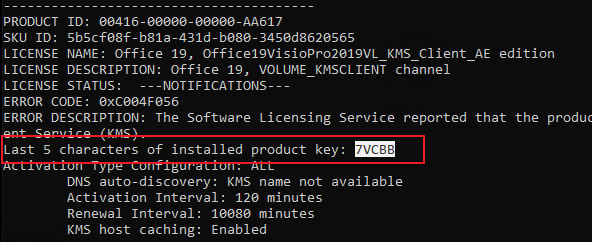
I would suggest you contact Microsoft directly and clarify the situation to determine if there is a solution.
Hope the information is helpful to you. Any updates, please let me know.
If an Answer is helpful, please click "Accept Answer" and upvote it.
Note: Please follow the steps in our documentation to enable e-mail notifications if you want to receive the related email notification for this thread.
